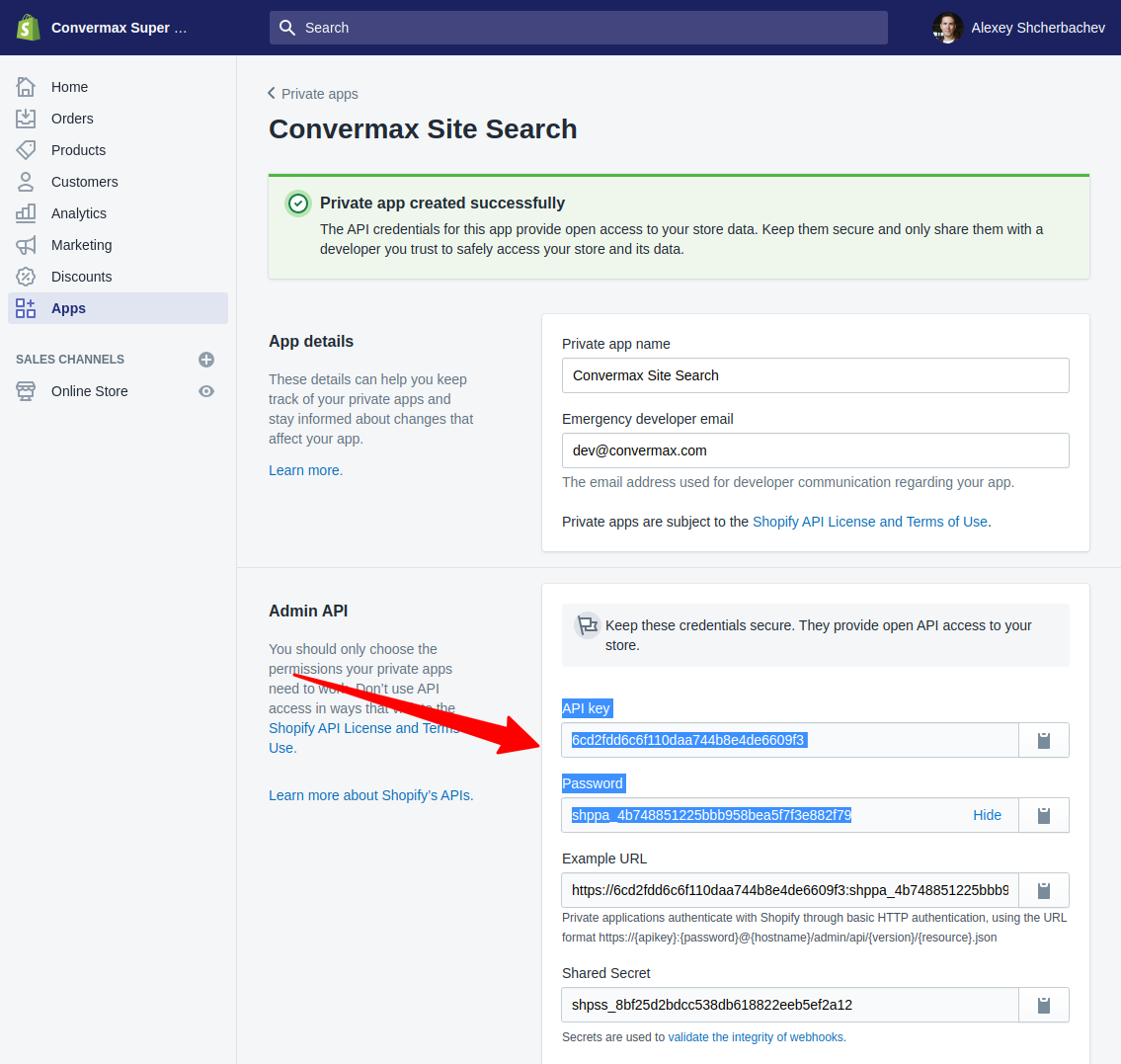How to add Convermax Site Search app into your Shopify store
Open your Shopify store admin dashboard.
Go through steps described below:
- open 'Apps' section of the Shopify admin;
- click 'Manage private apps'.
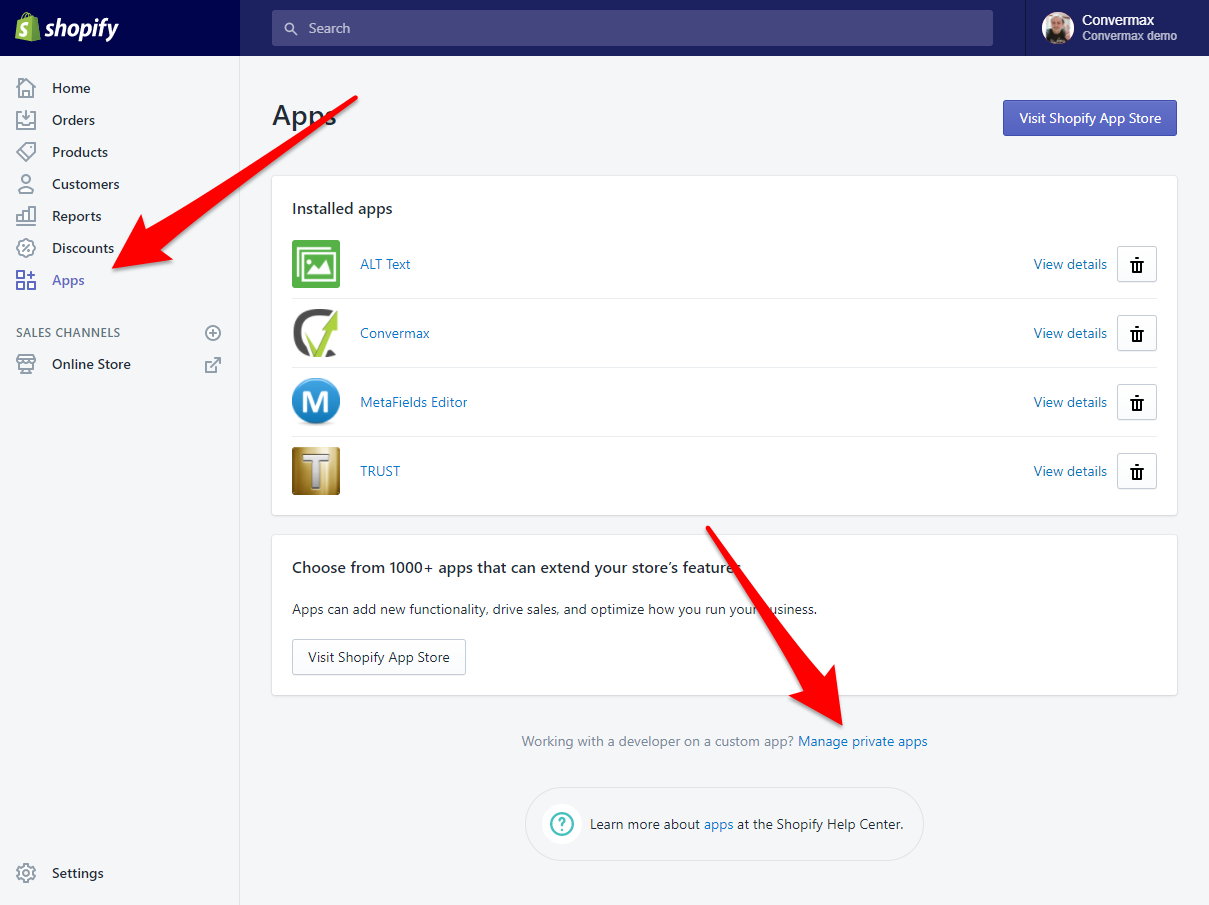
Click 'Generate API credentials'.
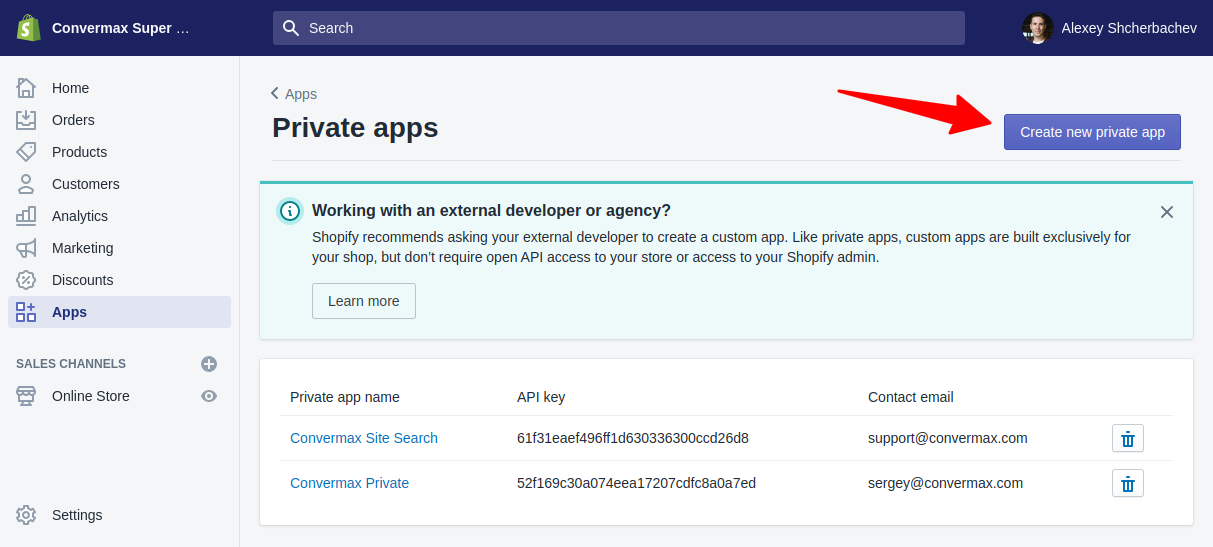
- enter 'Convermax Site Search' as a 'Private app name' and 'dev@convermax.com' into 'Emergency Developer email';
- please expand the 'Show inactive Admin API permissions' and ensure that permissions are granted to Orders, Products, Store Content, Themes, and Translations sections as per a screenshot below;
- click 'Save'.
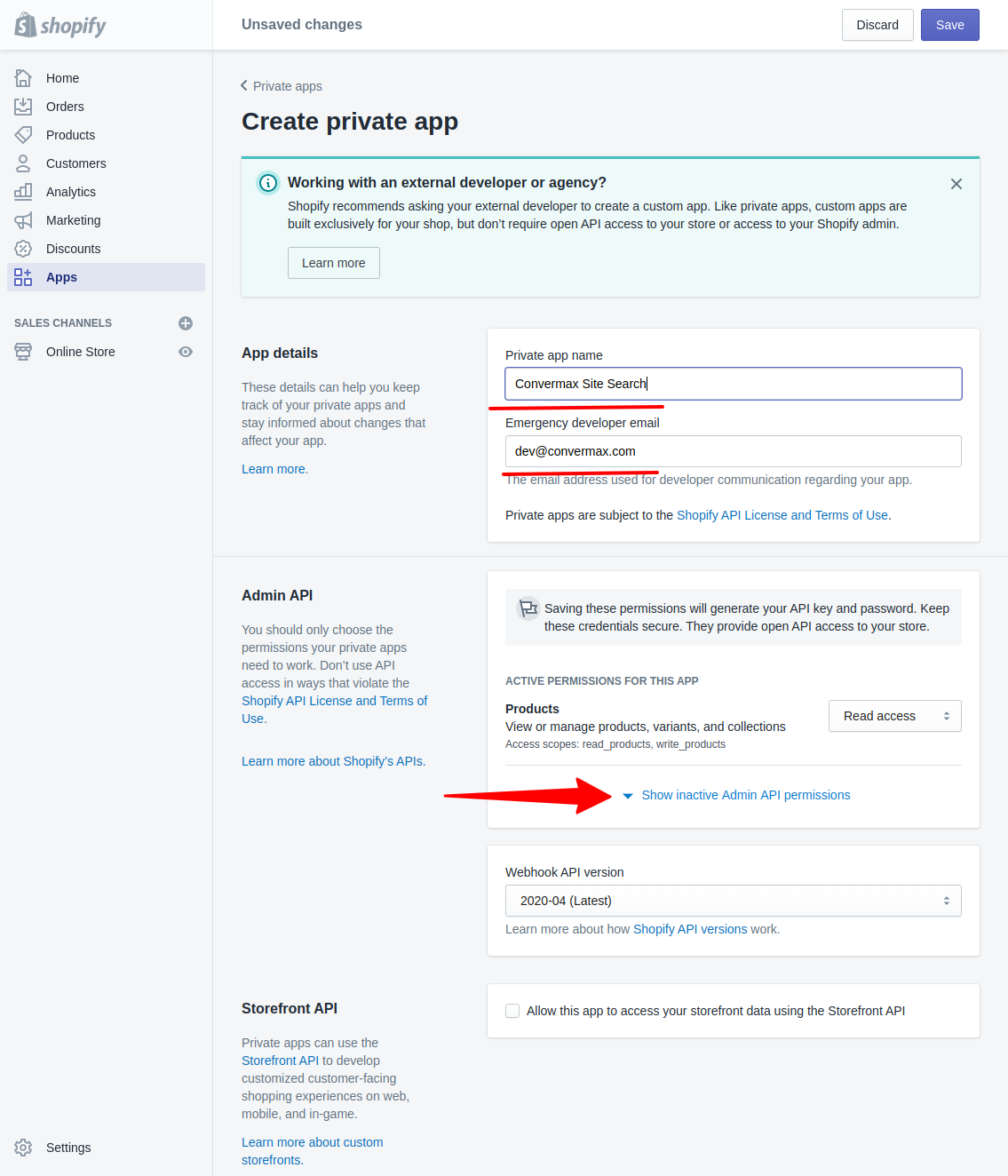
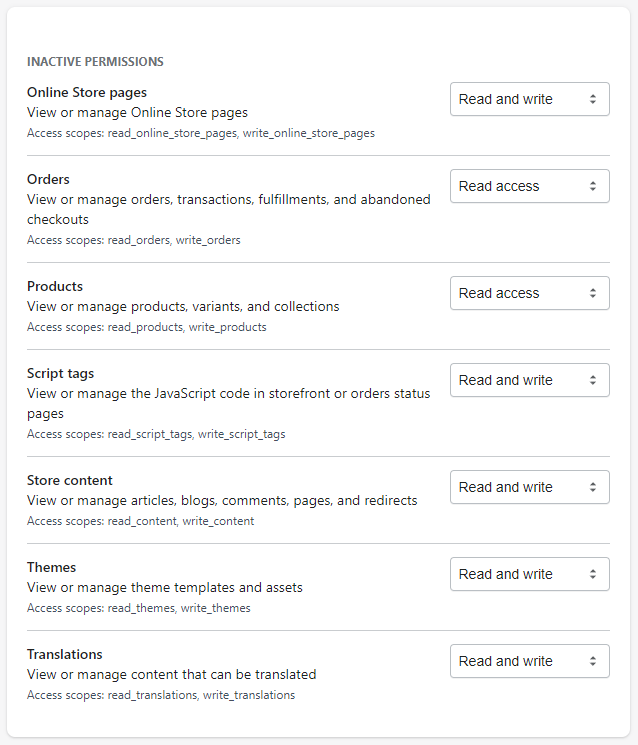
4. Copy 'API Key' and 'Password' and send it back to us (dev@convermax.com).