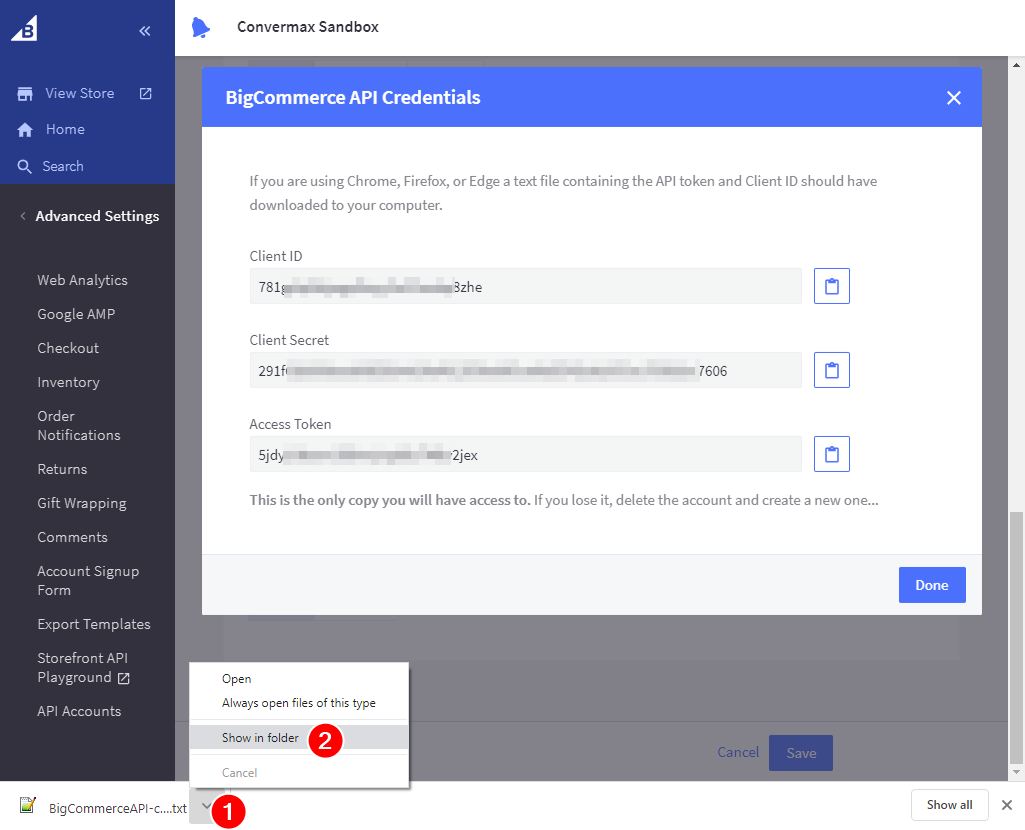How to add Convermax Site Search app into your BigCommerce store
Open your BigCommerce admin dashboard.
1. Go to Advanced Settings > API Accounts and click on Create API Account > Create V2/V3 API Token
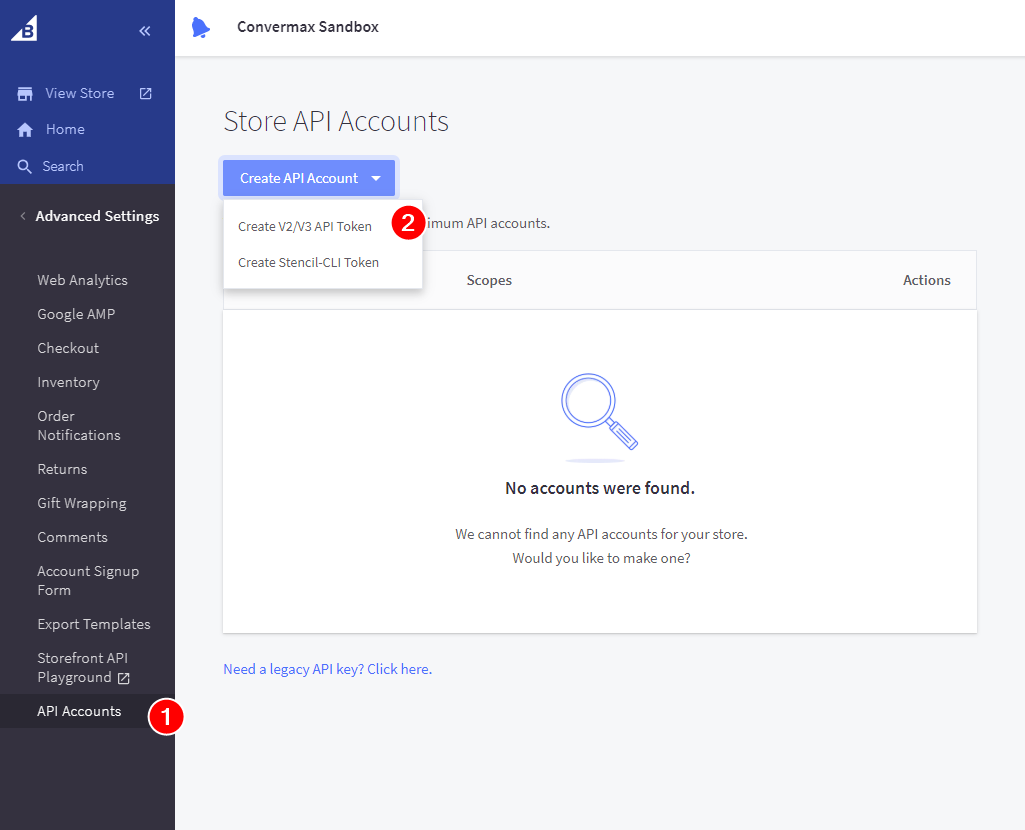
2. Enter an account name e.g. "Convermax SiteSearch". Select "read-only" permissions for the following scopes: "Content", "Customers" (if you use Customer Price Groups), "Information & Settings" and "Products". Click on Save button.
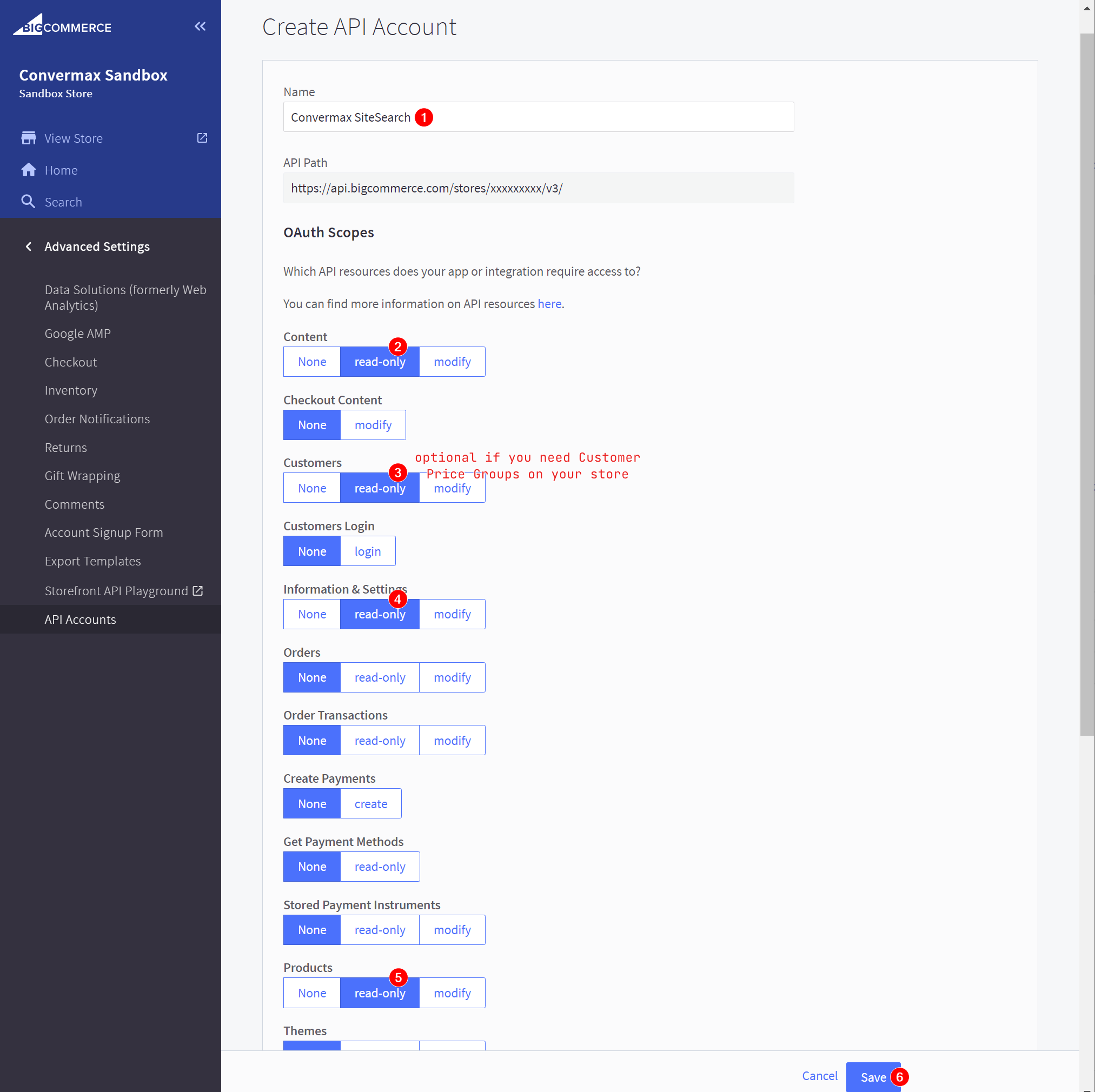
3. Browser will promt you to save the file with new credentials. Save it on disk and send it back to us (dev@convermax.com)