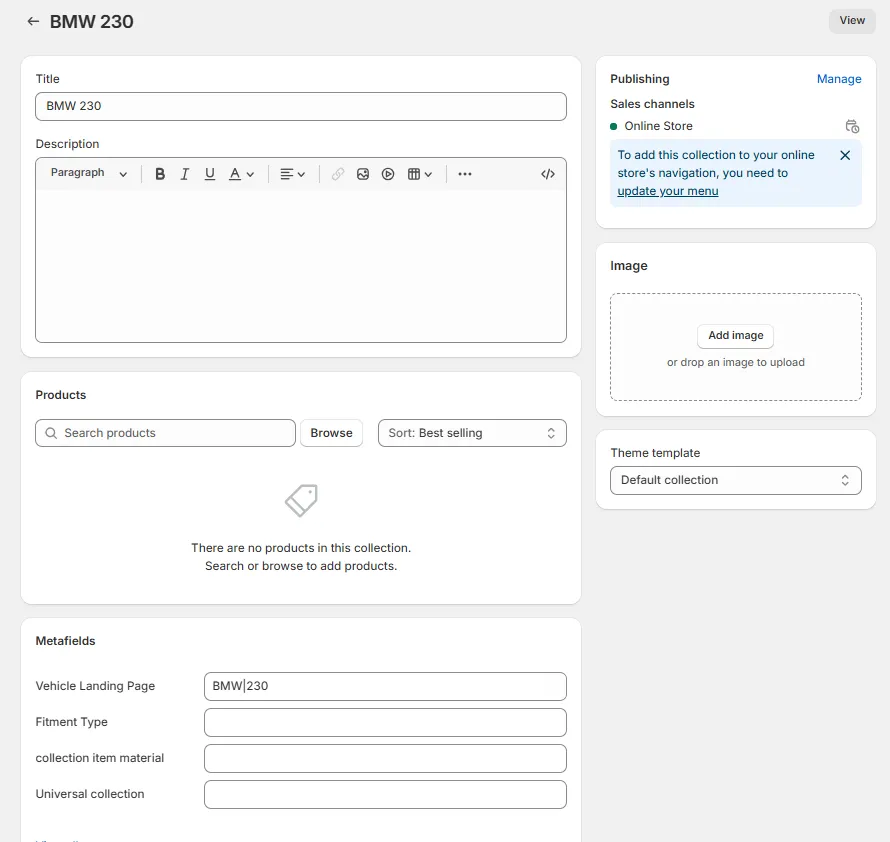How to configure Manufacturers Liquid page
Follow this instruction to create Manufacturers Liquid page
- Add
ConfigureManufacturersPage: trueandGenerateManufacturersTemplate: trueto Schema.Extra and reindex the store. This will create extra for Make field with manufacturer images and links to the search page. The link will look like this https://your-store.myshopify.com/pages/bmw You can change the extra data by specifying the third argument int the MakesHelper.GetExtra() method call. The platform converter has a virtual methodMakeExtraSelectorthat you can override. This extra is used to create a static liquid code - Check if the page is created in the store by this link https://your-store.myshopify.com/pages/manufacturers
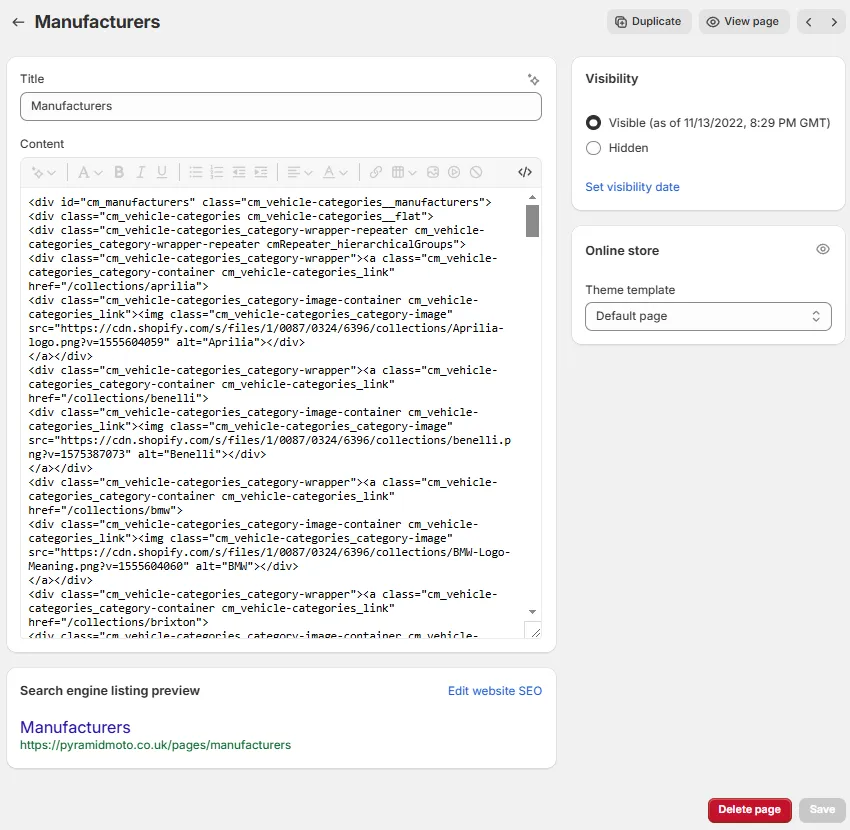
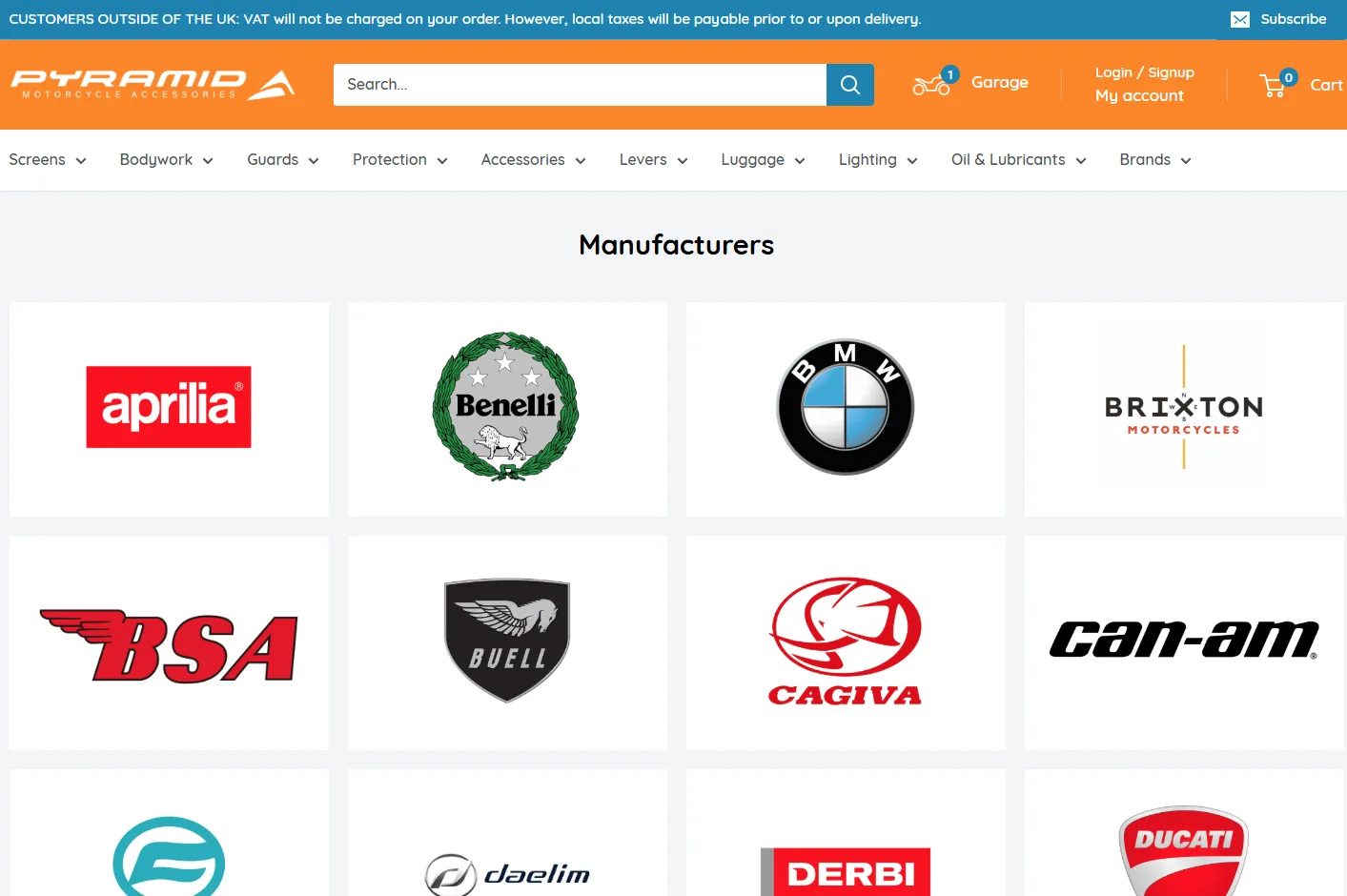
- Pages with a list of models for each manufacturer are also automatically created. Check them by clicking on the manufacturer’s logo. Links will look like this https://your-store.myshopify.com/pages/search?Fitment/Vehicle-Specific/Make/BMW/Model/Z4
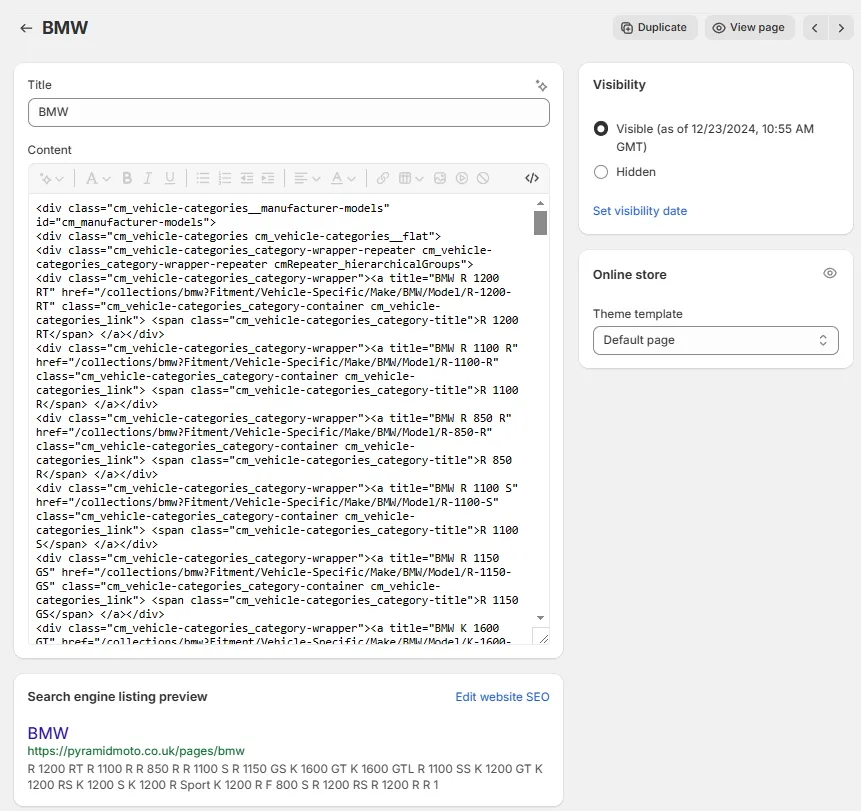

Please, note that automatically generated pages are updated during each indexing; do not change their content.
- If we have access to publish collections, then for each model will be created an empty collection with Make Model in the title and Vehicle Landing Page metafield. These collections are Vehicle Landing Pages created by us. Links from the model list will look like this https://your-store.myshopify.com/collections/BMW-230