Adding Related Products
There are two ways to do it.
a) Via the theme editor:
- Go to your theme editor (see how to find it)
- Select the “Products” template in the dropdown at the top and pick the “Default product” option
- Click Add section or Add block in the panel on the left
- Select Related Products from the list of Apps
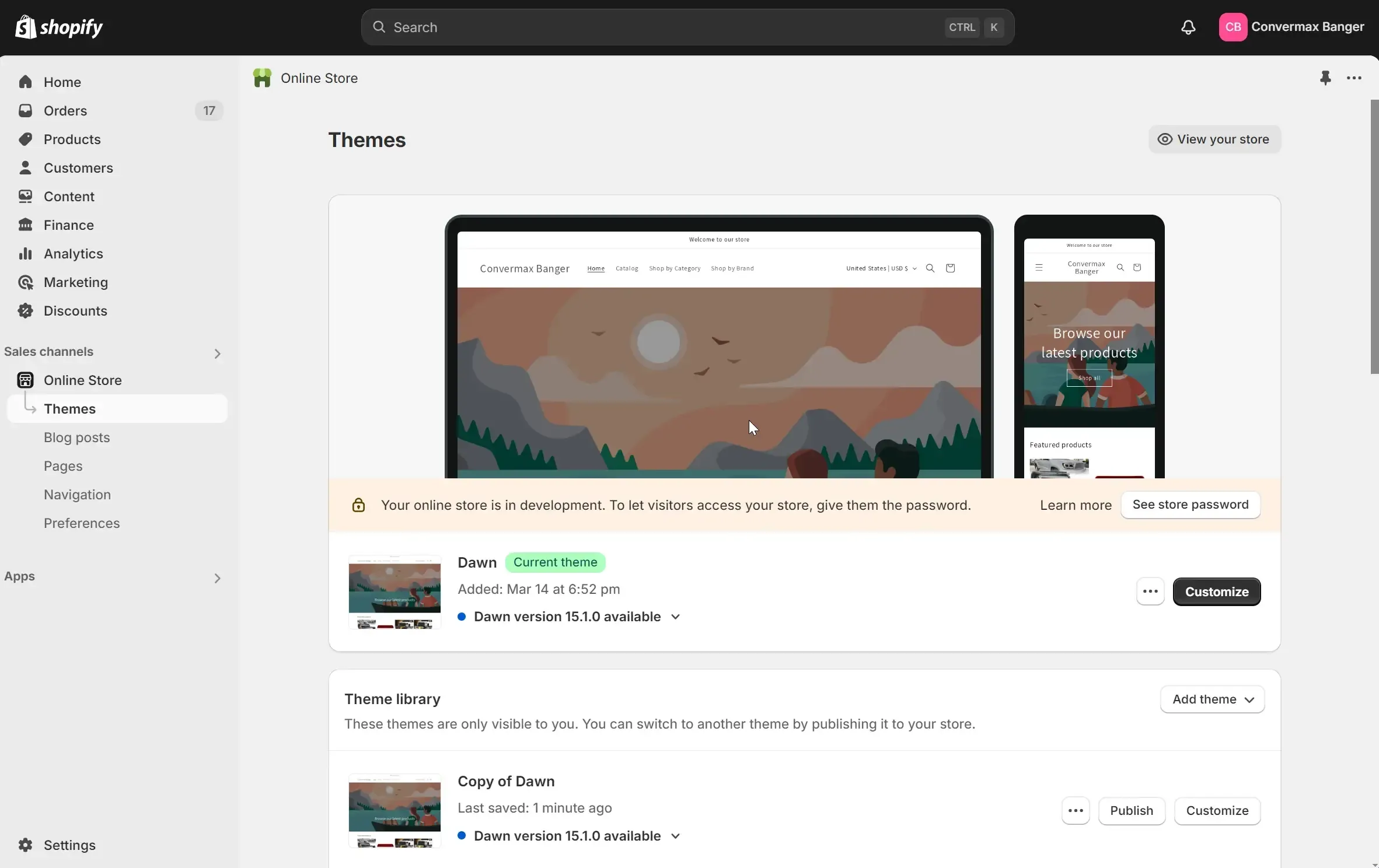
b) Manually:
-
Go to your theme code editor (see how to find it)
-
Select the desired product template file
-
Choose the desired location of the Related Products and paste the following code:
<div id="cm-related-products"></div>

