Choose a theme to integrate
Our app has several presets for the most popular themes among our clients. Such presets include search configuration optimized for each theme and widgets styled accordingly. As of now, presets are available for these themes:
- Athens
- Caros
- Chromium
- Dawn
- Ella
- Empire
- Enterprise
- Impact
- Minion
- Pursuit
- Spark
- Warehouse
We constantly add more themes to this list.
Automated integration through the app
-
Select the theme you want to integrate into, then click
Customize.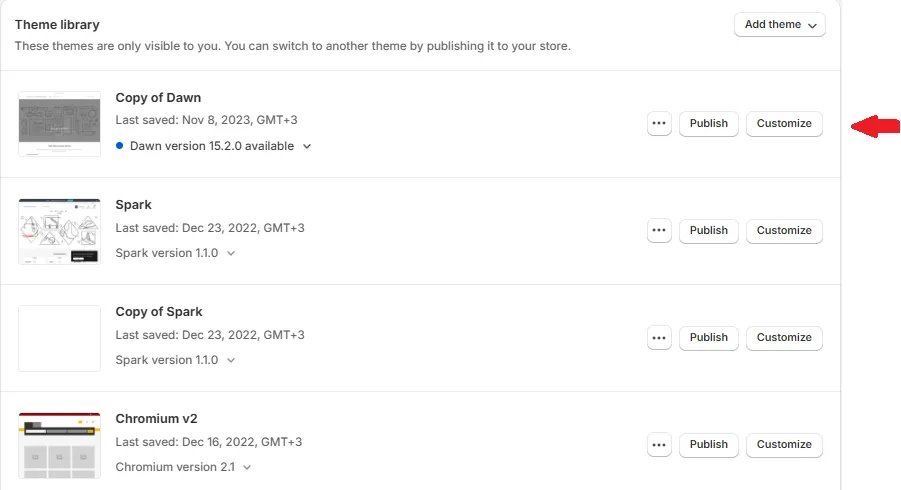
-
After the theme editor is loaded, go to the
App Embedssection.
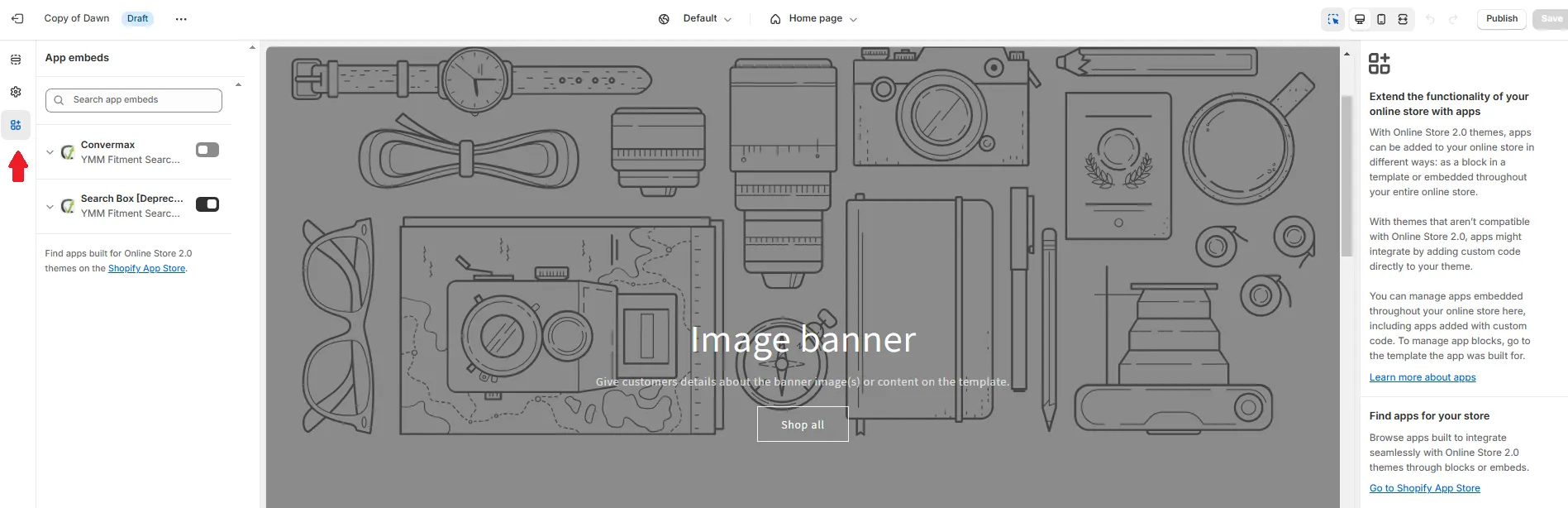
- Click on the
Convermaxblock to expand it, then select a theme name corresponding to the theme you’re editing from the drop-down list. If there’s no such name, then select theGenericoption.
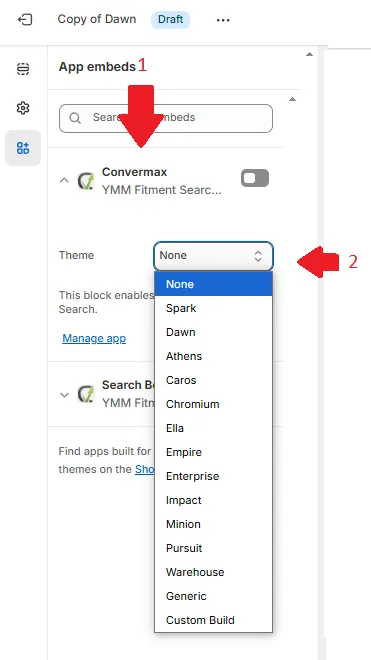
- Then enable the
Convermaxblock.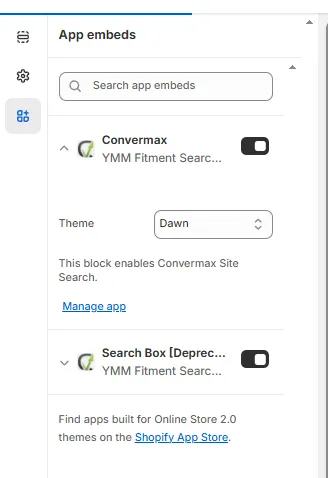
Manual integration directly into the theme.liquid
- Custom built .css & .js files:
<link rel="stylesheet" type="text/css" href="https://{{ shop.permanent_domain | replace: 'myshopify', 'myconvermax' }}/static/search.css">
<script src="https://{{ shop.permanent_domain | replace: 'myshopify', 'myconvermax' }}/static/config.js" fetchpriority="high"></script><script src="https://{{ shop.permanent_domain | replace: 'myshopify', 'myconvermax' }}/static/search.min.js" fetchpriority="high"></script>- Theme package:
<link rel="stylesheet" type="text/css" href="https://{{ shop.permanent_domain | replace: 'myshopify', 'myconvermax' }}/static/THEME_NAME/search.css">
<script src="https://{{ shop.permanent_domain | replace: 'myshopify', 'myconvermax' }}/static/config.js" fetchpriority="high"></script><script src="https://{{ shop.permanent_domain | replace: 'myshopify', 'myconvermax' }}/static/THEME_NAME/search.min.js" fetchpriority="high"></script>
