Collection List Page Integration
There are two ways to do it.
a) Via the theme editor:
- Go to your theme editor (see how to find it)
- Select the “Collection list” template in the dropdown at the top
- Find the default collection list section in the panel on the left and hide it by clicking the eye icon next to the section
- Click Add section in the panel on the left
- Select Collection List from the list of Apps
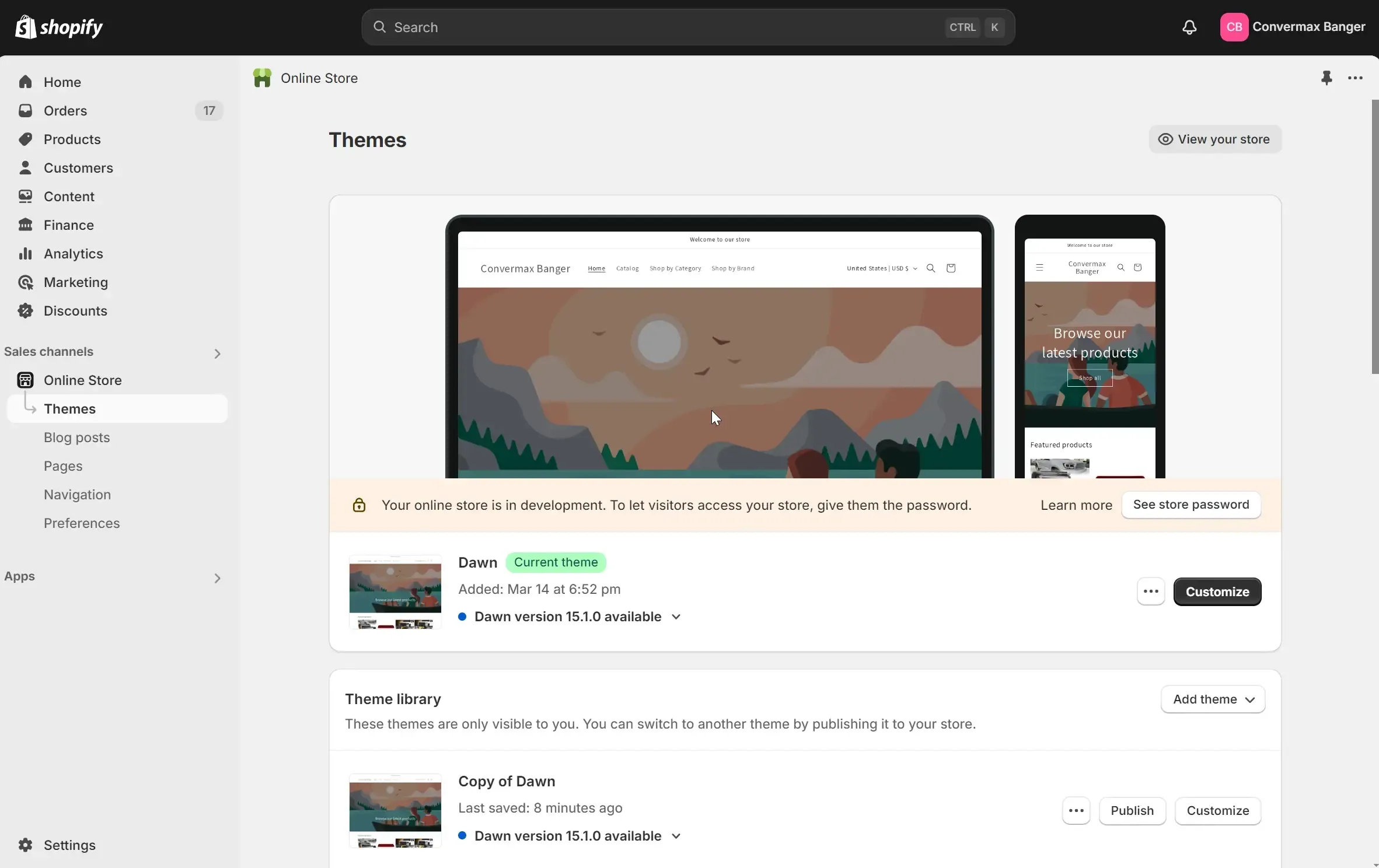
b) Manually:
-
Go to your theme code editor (see how to find it)
-
Select the desired collection list template file
-
Remove or comment out the code responsible for rendering the content you want to replace and paste the following code instead:
<div id="cm-collection-list"></div>

