Styling Convermax components
Create a Style File
You need to create a style file. To do this, go to the Edit Code of the theme where you want to modify the styles.
- Go to Themes in the Online Store Sales Channel
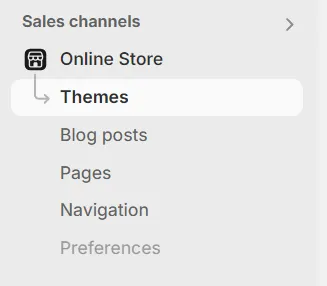
- Select the theme where you want to change the styles of our components and click Edit Code.
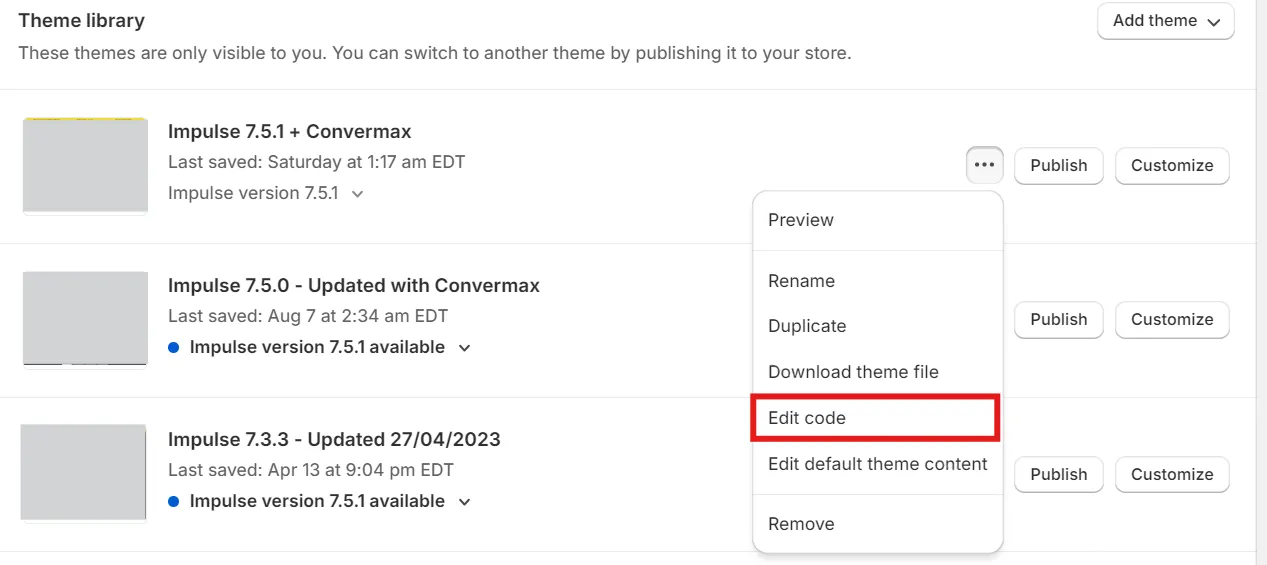
- Click Add a new asset on the Assets folder
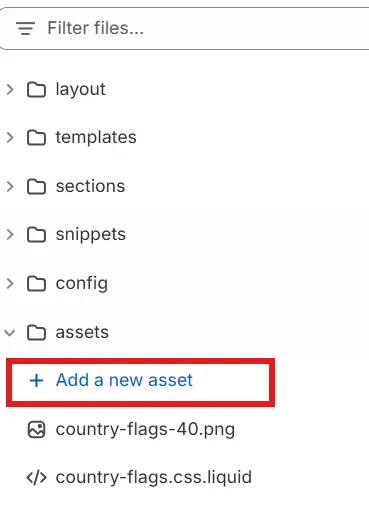
- Choose the Create a blank file option and name it “convermax-custom”
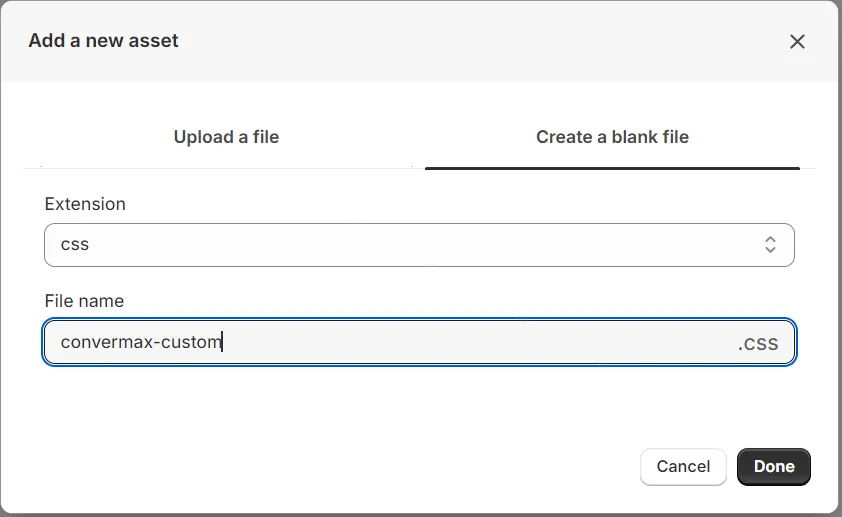
Alternatively, you can choose the Upload a file option. Make sure the file you upload is named “convermax-custom.css”
- Go to the theme.liquid file
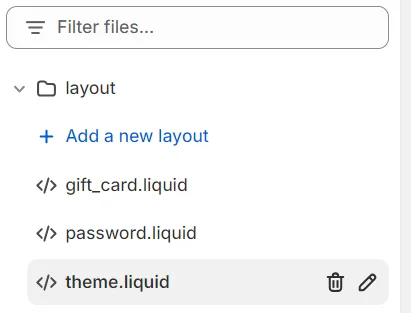
- Insert this code before tag
<!-- Stylesheet Convermax --> {{ 'convermax-custom.css' | asset_url | stylesheet_tag }}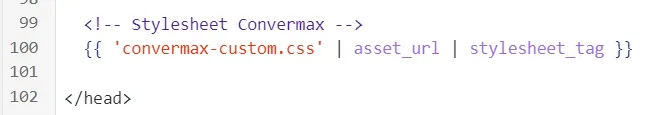
- Click the Save button
Related links
Managing Filter Visibility for Collections via Metafields
How to use Metafields to create filters
If you have any questions, don’t hesitate to contact us at [email protected]

