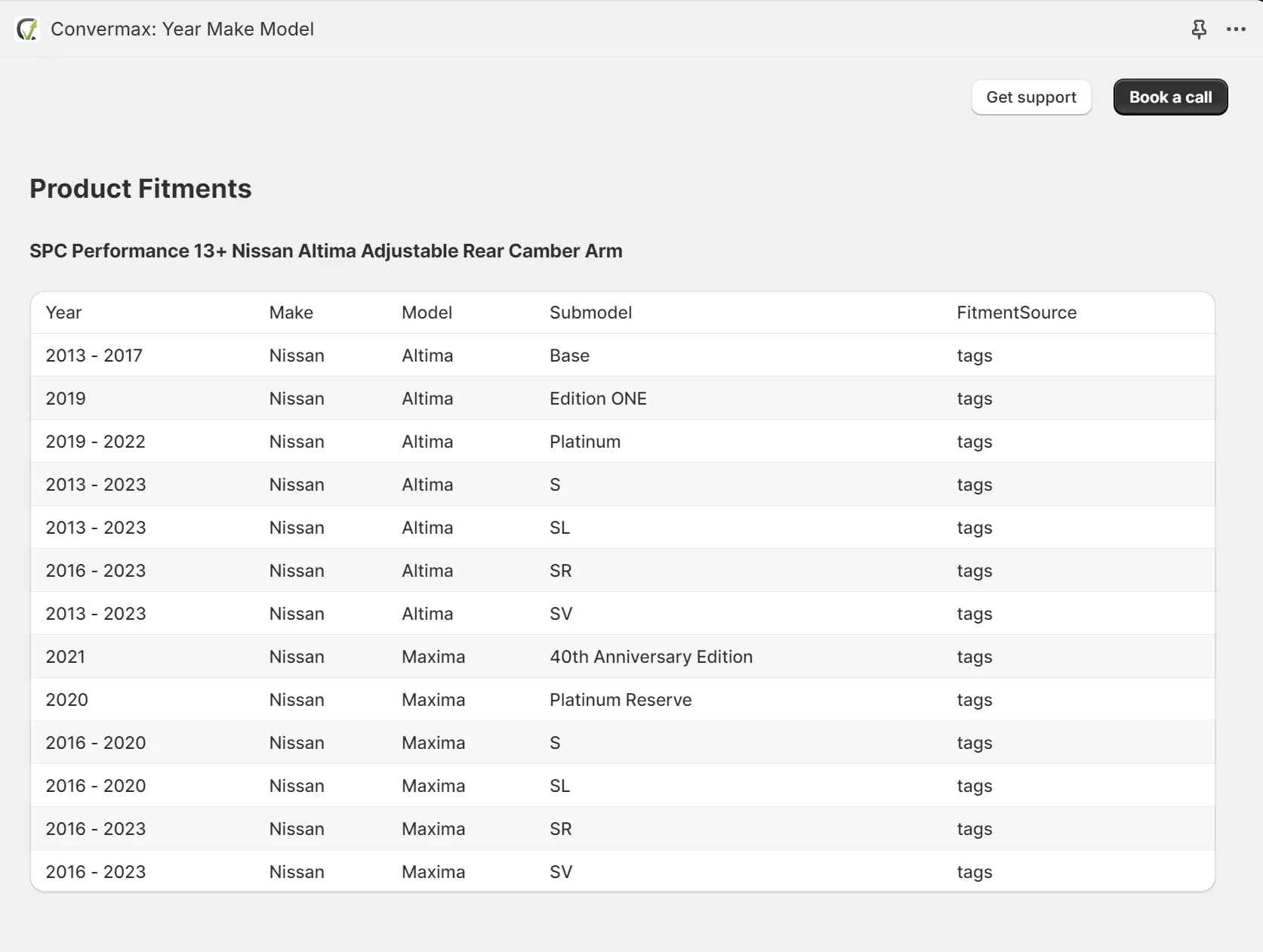How to configure the YMM (fitment) search
The next big step of Convermax setup is to configure data sources.
How does the Convermax YMM search work
The general idea
Our app uses a set of data sources to configure accurate search results by vehicle inside your store.
-
First, we use data that comes from the platform. We pull all product data with their fields from Shopify.
-
Secondly, our engine processes all products with the store’s custom logic (if present) to get additional filters working and analyzes fields like Type and Collections to determine where to obtain external data.
-
In the third step, fitment information is loaded from external resources (e.g., SEMA Data Co-op, PDM, etc.) and internal sources (tags and metafields). How this data is connected with the products is shown below. We call the vehicle with the product identifier a fitment. The list of vehicles available on the YMM panel consists of all fitments used by any product.
-
The fourth step is loading additional attributes from external resources. It can be wheel and tire information from a data provider (e.g., DriveRightData, FitmentGroup, etc.) or custom data. Custom data may come in different forms:
-
product attributes defined in metafields,
-
a spreadsheet provided by the store listing information on the compatibility of wheel-tire attributes with vehicles.
-
When all the preparation work is done this combined data is saved to an index, that will be used to process the search requests. The index automatically updates on a schedule, every 12 hours by default.
You can see all supported integrations on our website. Most of them can be connected through the Fitment Sources page in our app.
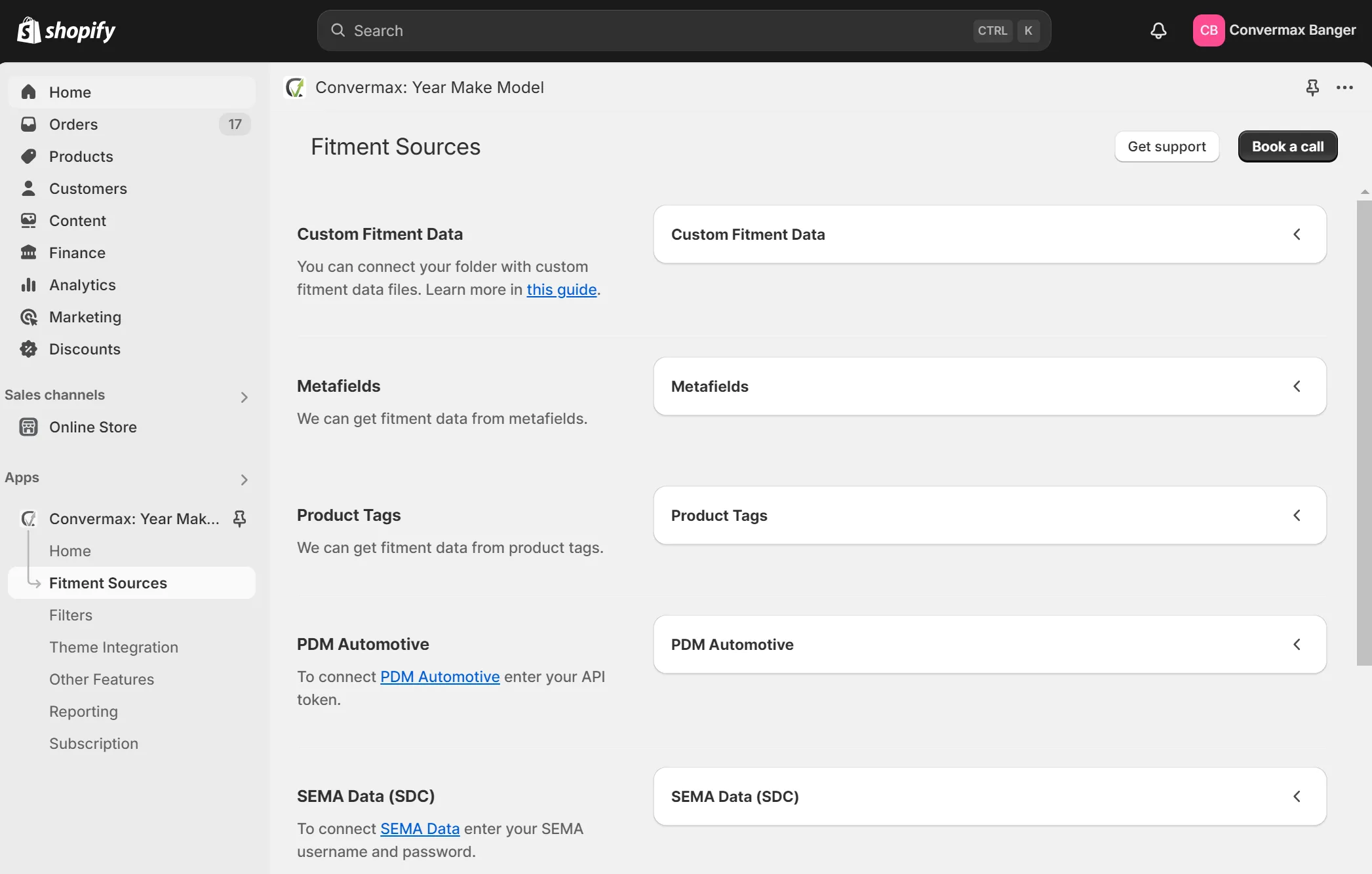 Also, we have a list of supported custom fitment data formats with guides on how to connect them in our doc pages.
Also, we have a list of supported custom fitment data formats with guides on how to connect them in our doc pages.
Matching products with fitments aka mapping
First, we download all fitment data, process it to achieve a more unified format, and save it to a separate search index. Second, we do the fitment matching.
In general, there are three methods we use to apply fitments to the product:
- Fitments that are stored on the product, in tags and metafields. They are just applied to the product they’re stored on.
- Fitments from custom data sources. They are considered to be made for use at the exact store and therefore matched using the SKU.
- The most complicated method is matching products with fitments from all different integration sources. Depending on the source we can use the product SKU itself, or try to extract an MPN part from it and use it with the product brand. Sometimes the SKU is used unchanged, in other cases we transform it or use pattern matching to form a search request to a fitment data index. The brand also can be transformed inside the search process to match the data source canonicals.
All these different approaches are aimed at improving the fitment coverage, but still using canonical brand names and unchanged manufacturer SKUs shouldn’t be underestimated in achieving success.
Re-index after connecting fitment sources
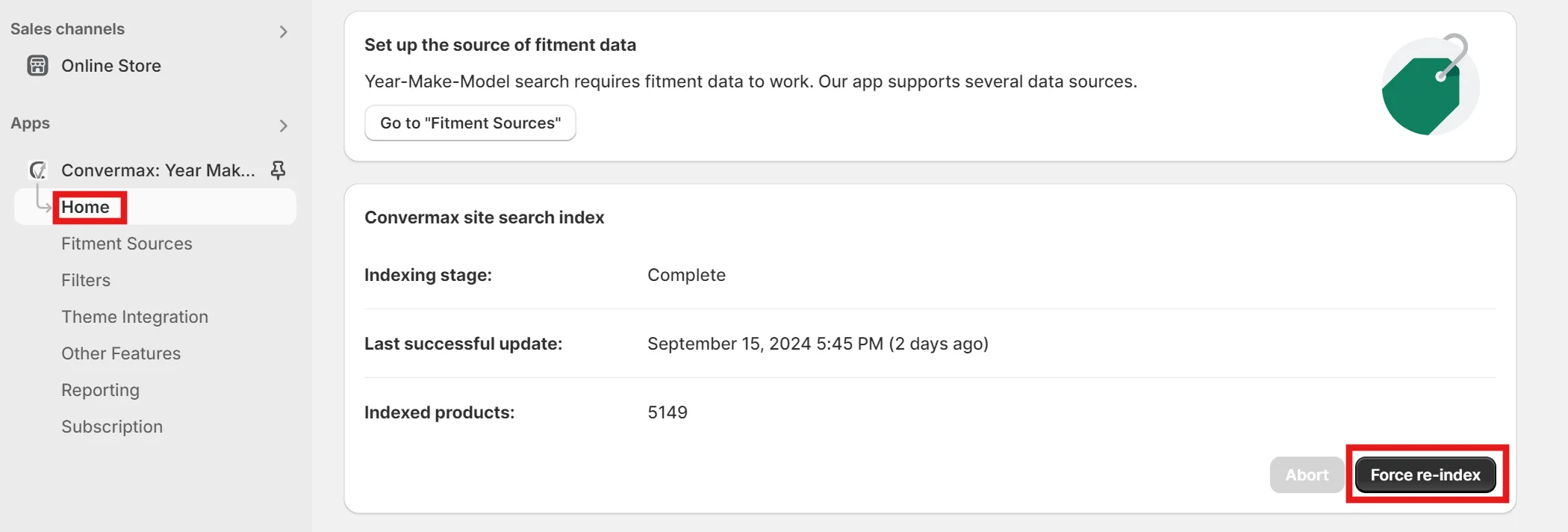
Fitment coverage
After you have forced re-index wait till our engine processes new information. Then you’ll be able to see the coverage via the Fitment filter.
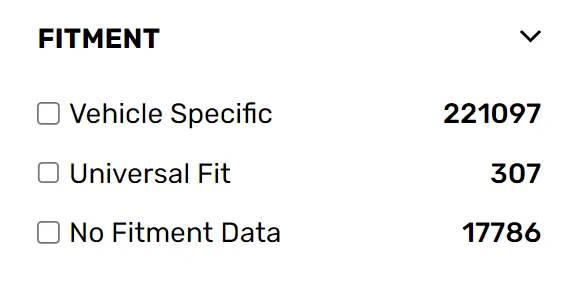
For example, in the picture above we see:
- 221k Vehicle Specific products - these are the products that were found to be compatible with specific vehicles.
- 307 Universal Fit products - they are marked Universal, meaning they can be used with any vehicle.
- 18k No fitment Data products - no compatibility information was found for them. Usually, this is normal to have because not all manufacturers provide compatibility data.
If there are too many “No fitment data” products, it might be a good idea to get a fitment coverage report to see which brands do not get the fitment data and check with fitment data sources if they provide data on them. The majority of not-finding fitment cases are connected to some kind of mismatch between the store data and the fitment provider. The most common mismatch is the SKU format, second is brand spelling.
View products’ fitments
In case you want to check fitments for a specific product, we offer a Fitment chart action on the product page at the Shopify Admin
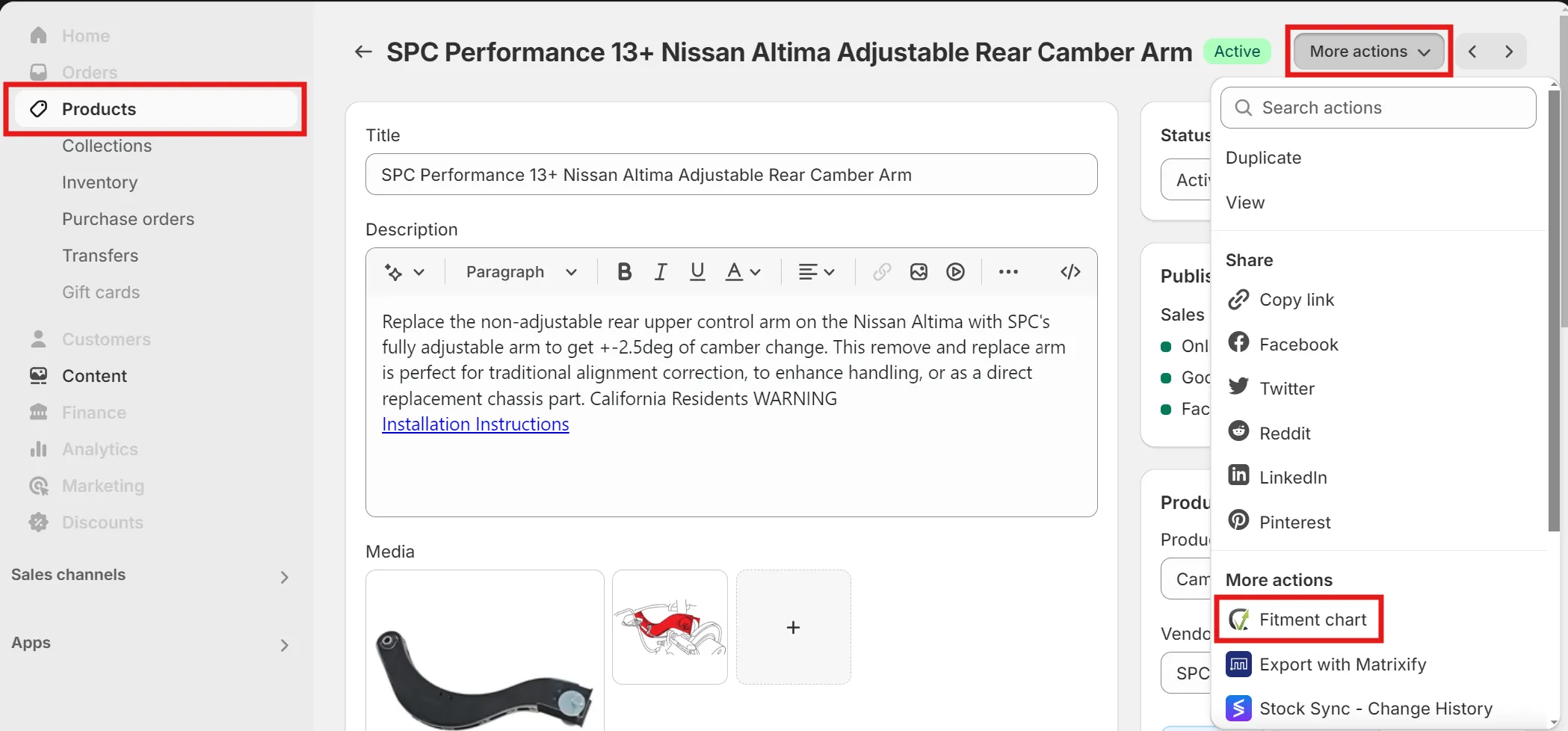
It shows a generic fitment table but with a Fitment source field included, which can help understand where the fitments are coming from.