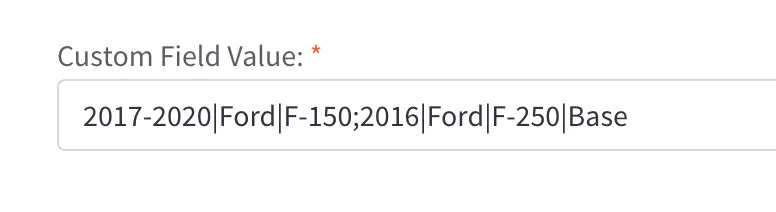Fitment Data into Custom Fields
- Open the needed product page in your BigCommerce Admin
- Scroll to the “Custom Field”
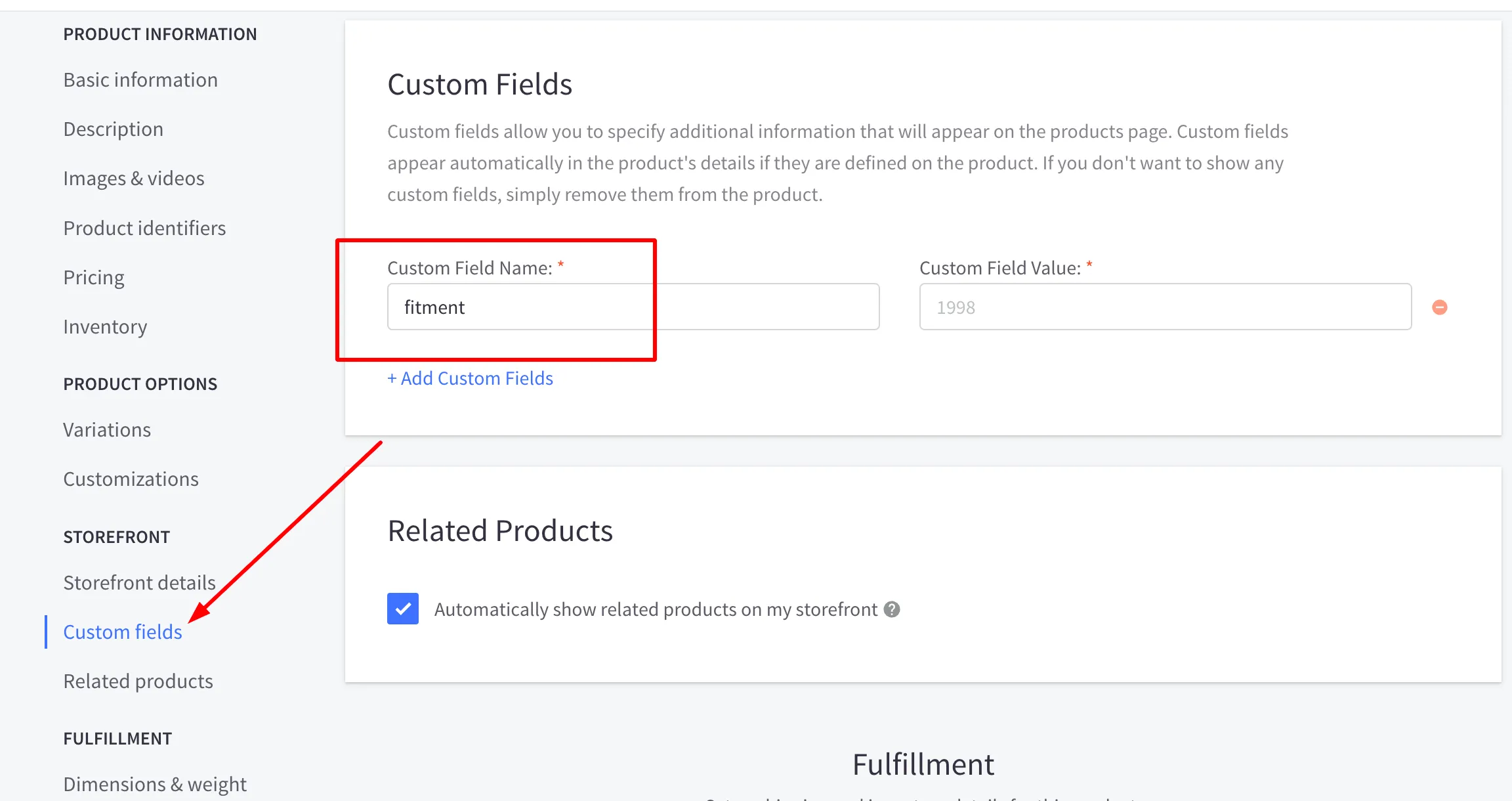
Add the fitment data to the “Custom Field Value”
Please, use the following format: Years|Make|Model|Submodel or Years|Make|Model
The submodel value is optional. You can leave it out if the part fits all submodels.
Example:
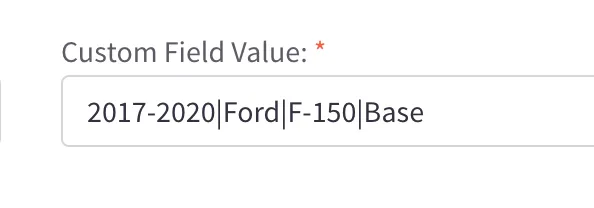 You can add multiple fitments for a single product. Just use a semicolon to separate fitment data
You can add multiple fitments for a single product. Just use a semicolon to separate fitment data