Landing Pages via the "Search Keywords" field
Landing Page features:
- It opens instead of the default product listing when the right vehicle is selected.
- It’s automatically populated with the products that have fitment data for the vehicle.
- The dropdowns are preselected with the values you’ve added to the custom field.
- Create the “Vehicle” category in your BigCommerce admin.
- Create the category for the needed vehicle under it:
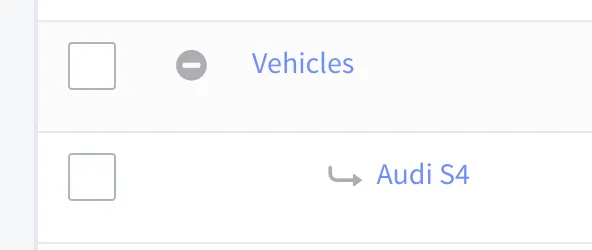
- Open the category and scroll all the way down to the “Search Keywords” field.
Add the needed vehicle using the following format:
Vehicle: Year | Make | Model | SubmodelorVehicle: Year | Make | ModelorVehicle: Make | ModelorVehicle: Make
For example:
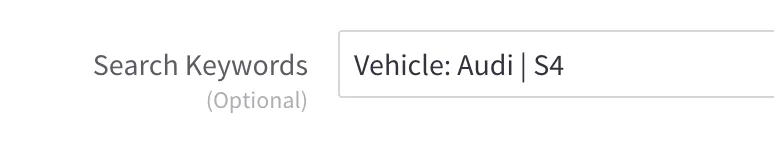
You can add multiple vehicles using a semicolon to separate them.
Vehicle: 2010-2013|Chevrolet|Camaro|LS;2010-2013|Chevrolet|Camaro|LT
- Please, send us a link to the created collection. It’s required only for the first created collection.
Please note that there’s no need to add products to the created category, as we do it automatically for the specified vehicle.

