Managing filters visibility in categories using the "Search Keywords" fields
Hide filters
To hide specific filters on the category page open the category and scroll all the way down to the “Search Keywords” field. Add the necessary filters using the following format: Hide Filters: stock; Fitment; etc.
For example:
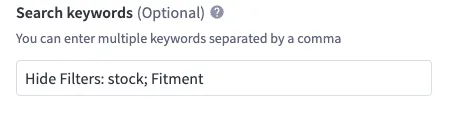 You can add multiple filters by using a semicolon (;) to separate them.
You can add multiple filters by using a semicolon (;) to separate them.
Show filters
To show specific filters on the category page that are hidden by default(this means that these filters are not shown anywhere) add the necessary filters using the following format: Show Filters: weight; color; etc.
For example:
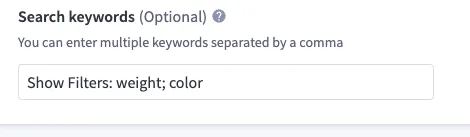
You can add multiple filters by using a semicolon (;) to separate them.

