Styling Convermax components
Create a Style File
Section titled “Create a Style File”You need to create a style file. To do this, go to the Edit Code of the theme where you want to modify the styles.
- Go to Themes in the Online Store Sales Channel
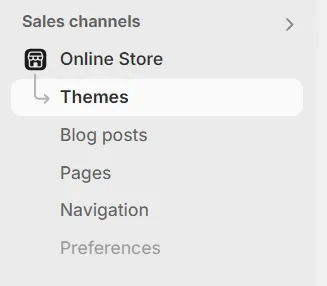
- Select the theme where you want to change the styles of our components and click Edit Code.
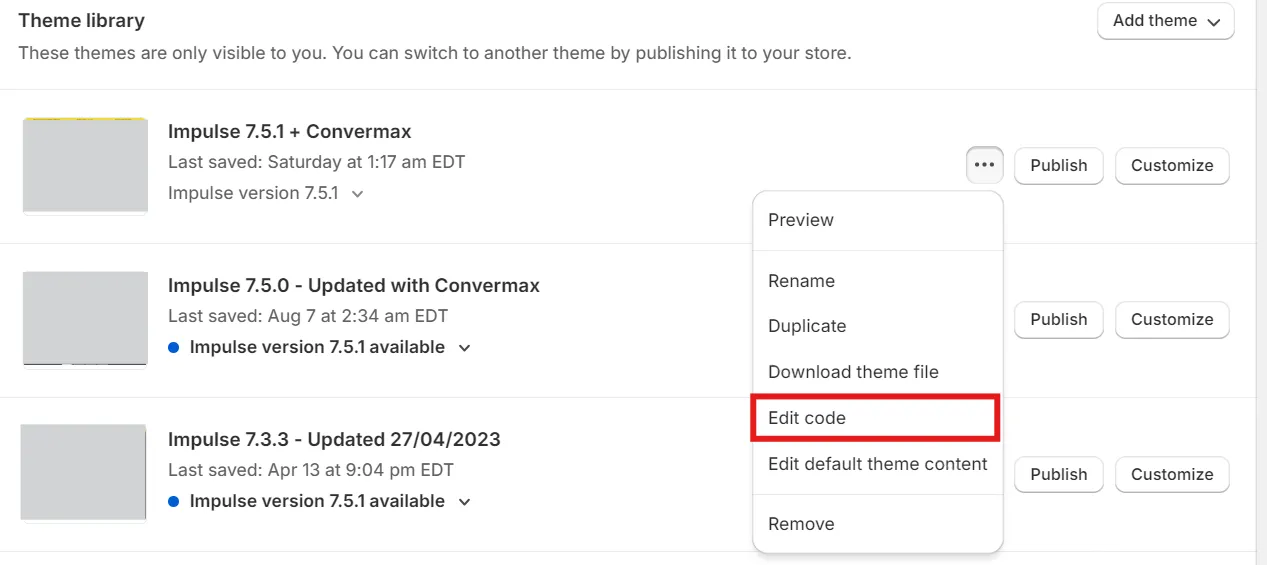
- Click Add a new asset on the Assets folder
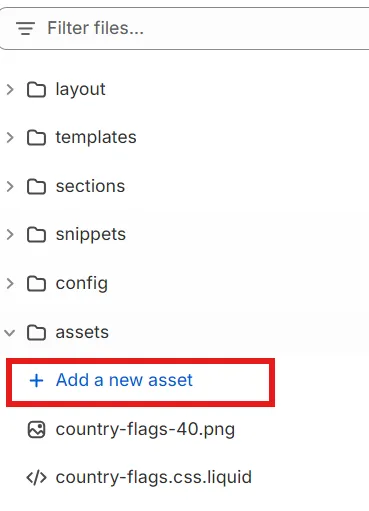
- Choose the Create a blank file option and name it “convermax-custom”
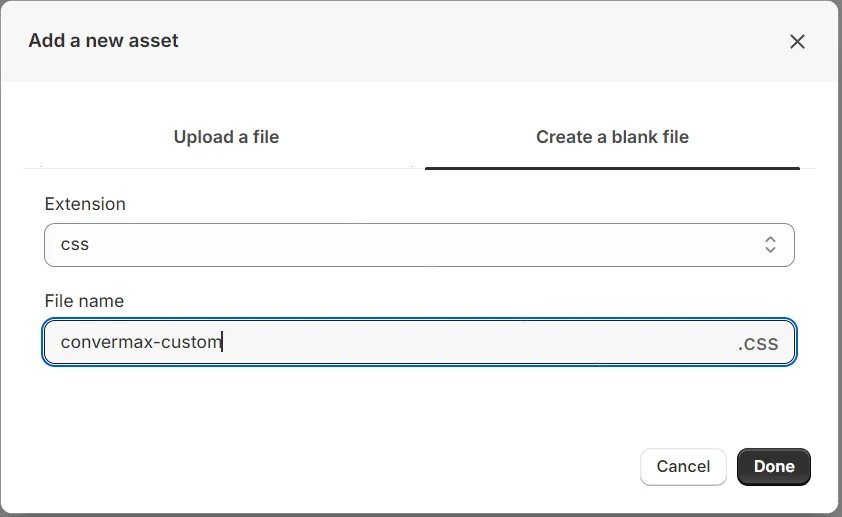
Alternatively, you can choose the Upload a file option. Make sure the file you upload is named “convermax-custom.css”
- Go to the theme.liquid file
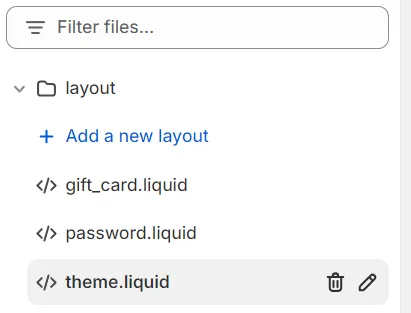
- Insert this code before tag
<!-- Stylesheet Convermax --> {{ 'convermax-custom.css' | asset_url | stylesheet_tag }}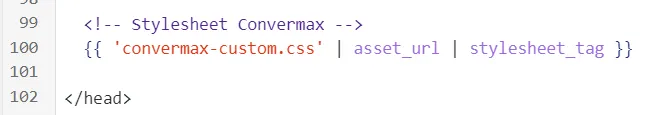
- Click the Save button

