Import product with fitment data
It is possible to add fitment data to products before importing them to Shopify.
Enable fitment metafields
Section titled “Enable fitment metafields”- Open Convermax App in the Shopify Admin panel
- Click Metafields in the menu
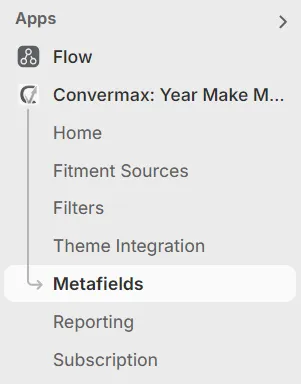
- Click the Create definitions button
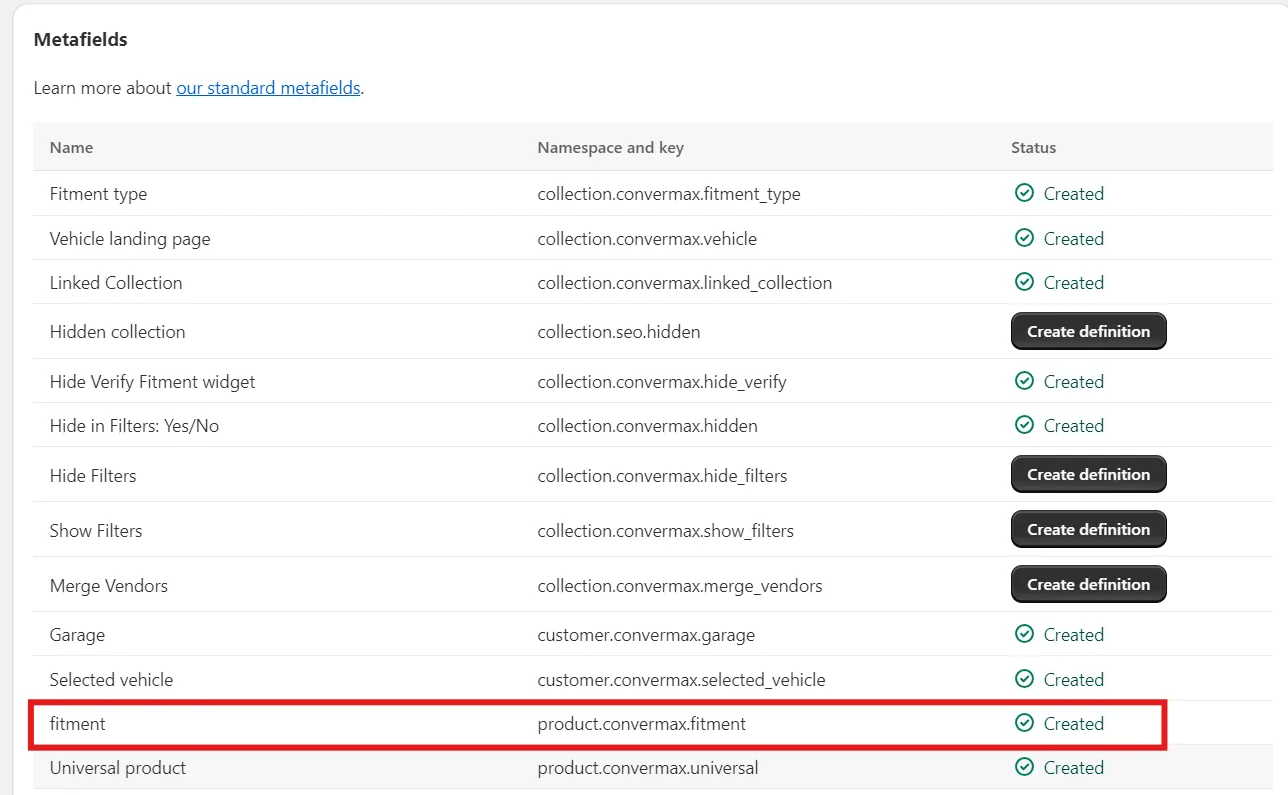
Prepare .csv file
Section titled “Prepare .csv file”-
Add two columns:
product.metafields.convermax.universalandproduct.metafields.convermax.fitmentto your .csv file -
Enter fitment data using this format:
Years|Make|Model|Submodel(Submodel is optional).Formats for Years:
- Single year:
2017. - Range:
2017-2020. - Multiple years:
2017,2019,2020. - Up to the next year:
2017+(equivalent to2017-2025).
- Single year:
- You can make a product universal by adding TRUE to the
product.metafields.convermax.universalfield
The result should be like this:
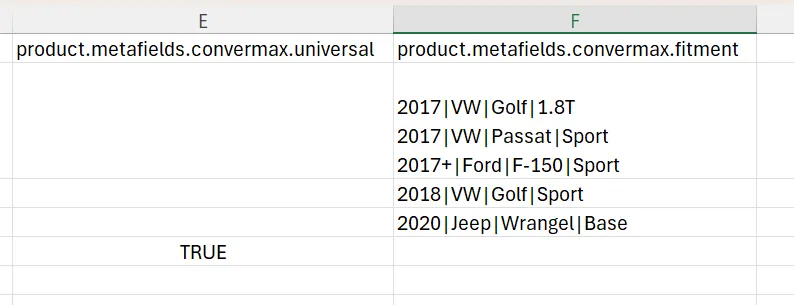
Import products to your store
Section titled “Import products to your store”- Go to the Products page in the Shopify Admin panel
- Click the Import button in the top right corner:
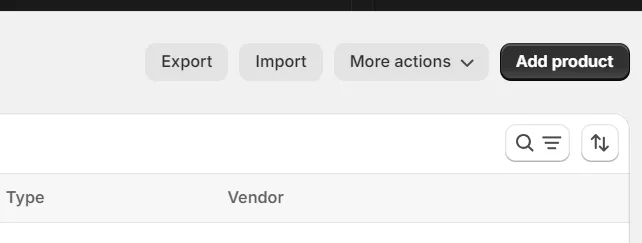
-
Choose needed options
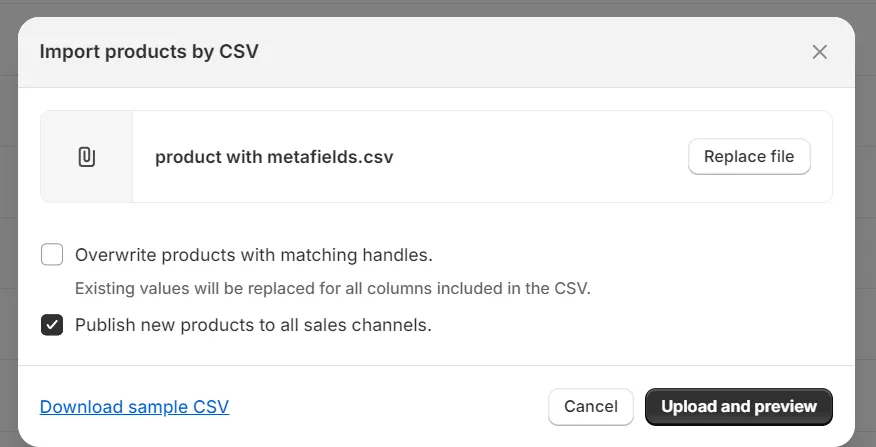
-
After uploading the .csv file in the product card you will see your fitments:
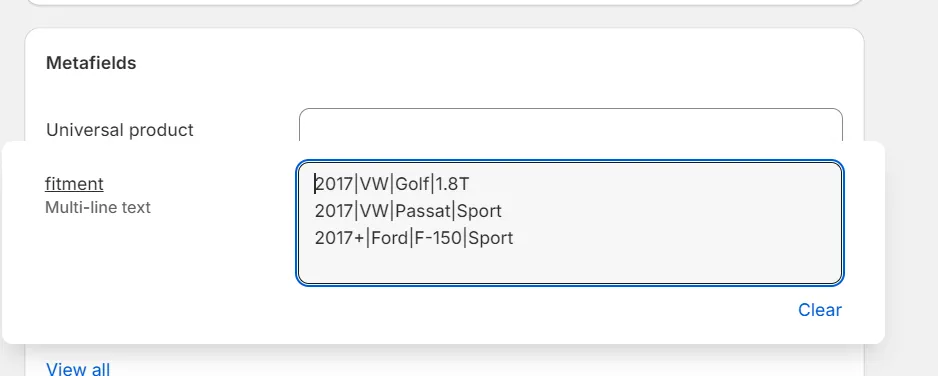
- Click Force re-index in the Convermax App page
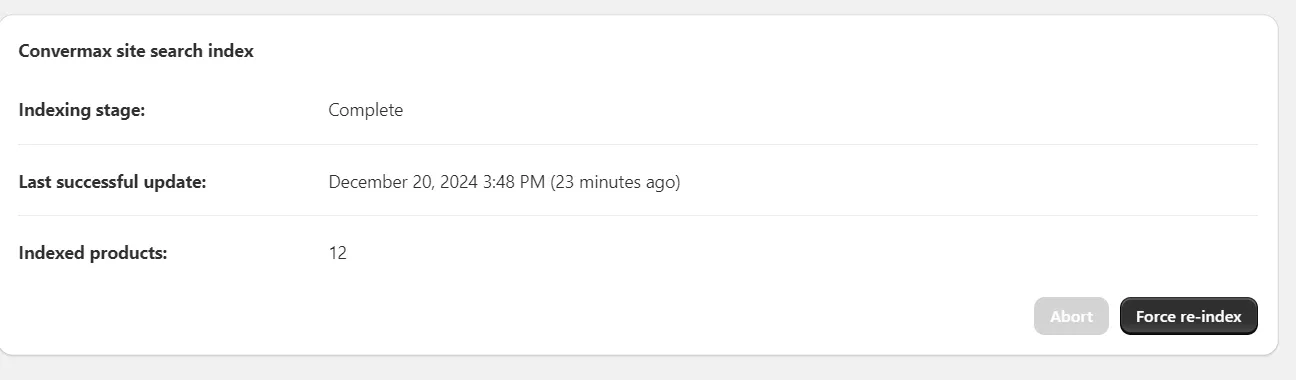
- After reindexing, fitment data will work correctly:
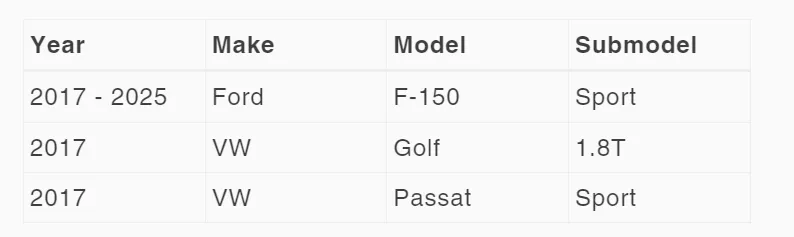
Adding and Changing fitment data for existing products
Section titled “Adding and Changing fitment data for existing products”You can add and change fitment data for existing products using the CSV Import Shopify feature
- Select products you want to add/change fitment data to
- Export these products using the CSV export feature
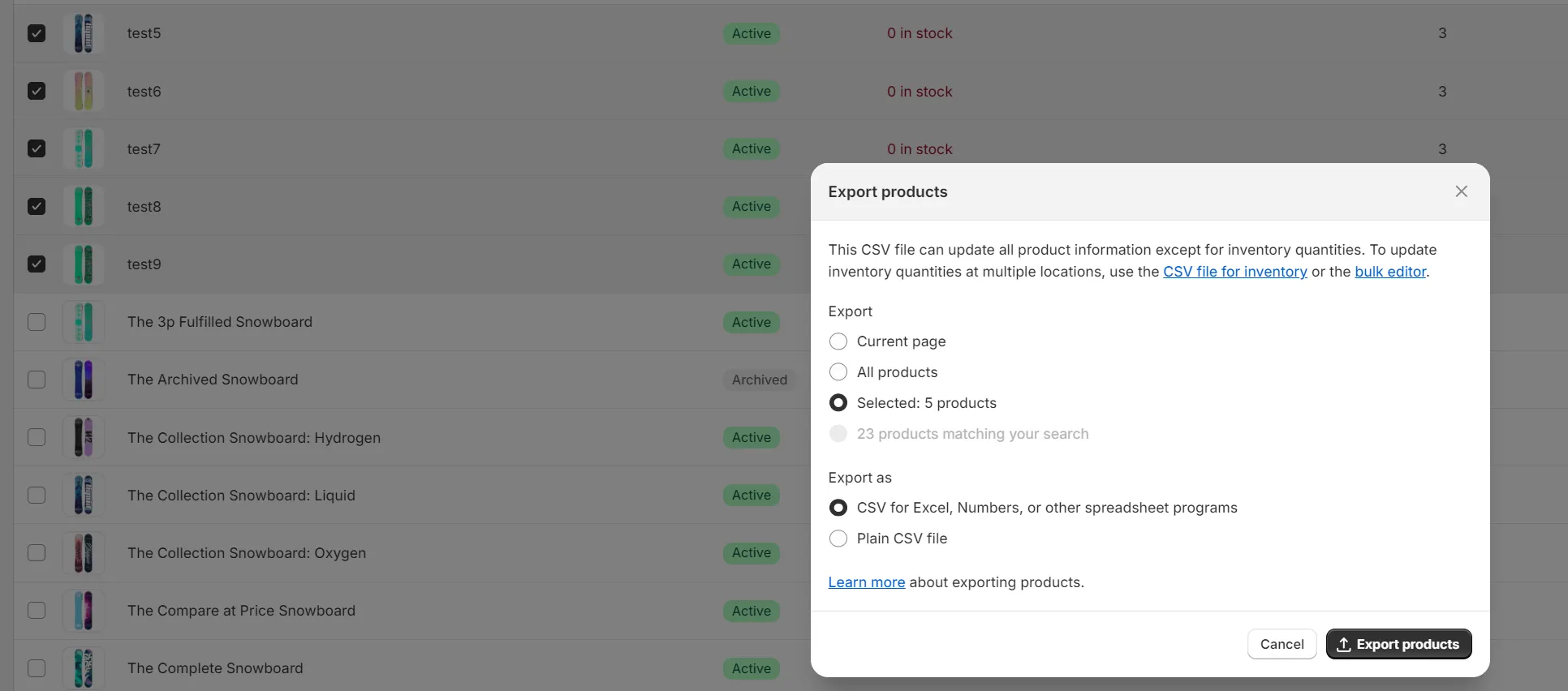
- You will download a spreadsheet with all data for the selected product. You are going to need just several columns:
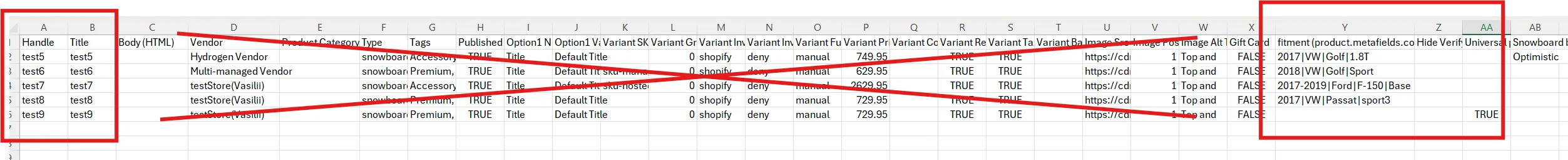
-
Handle
-
Title
-
SKU
-
fitment (product.metafields.convermax.fitment)
-
Universal (product.metafields.convermax.universal)
You can delete all the rest of the columns
In the example below we add Universal TRUE to one product and change the submodel for another
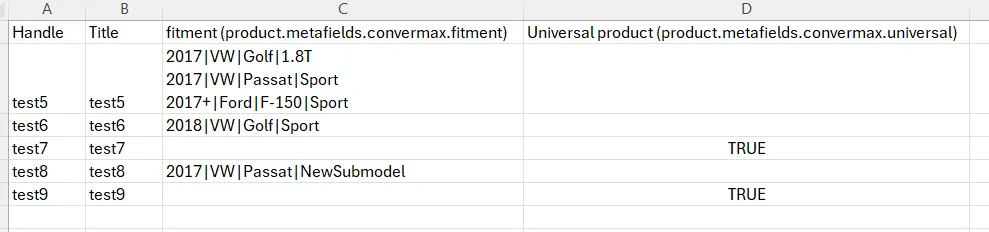
- Save the spreadsheet and click Import in the Shopify admin panel
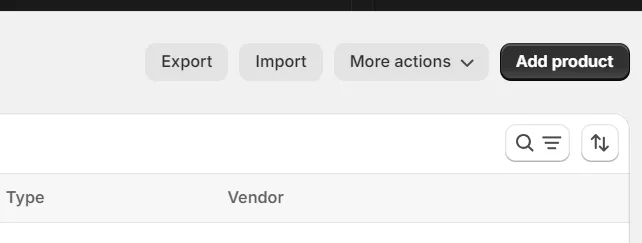
-
Choose “Overwrite products with matching handles”
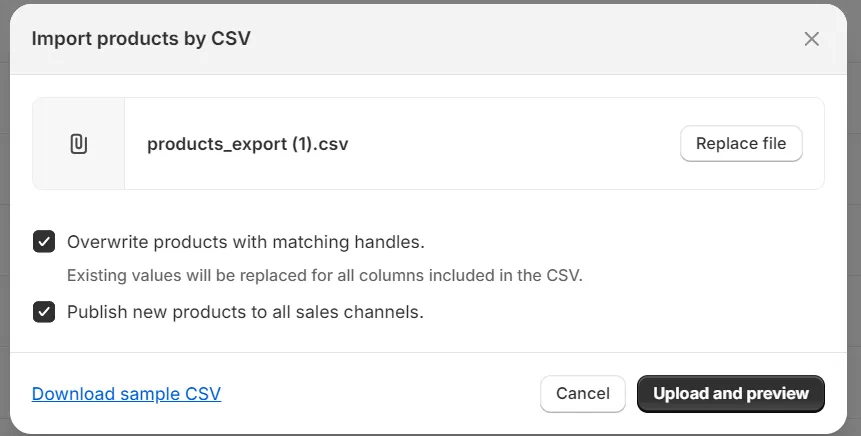
-
After uploading the file you will see new fitment data in the product metafield
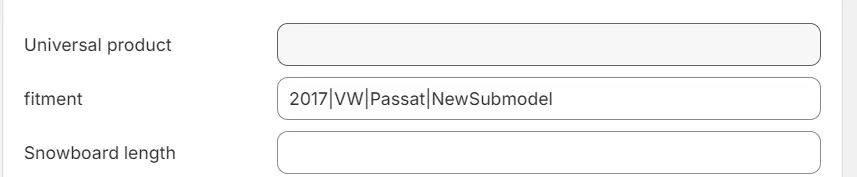
We have attached an example file. There are sample Shopify products with fitment data

