How to add Convermax Site Search app into your WooCommerce store
- Open your WooCommerce admin dashboard. Go to WooCommerce > Settings > Advanced > REST API and click “Add key” button.
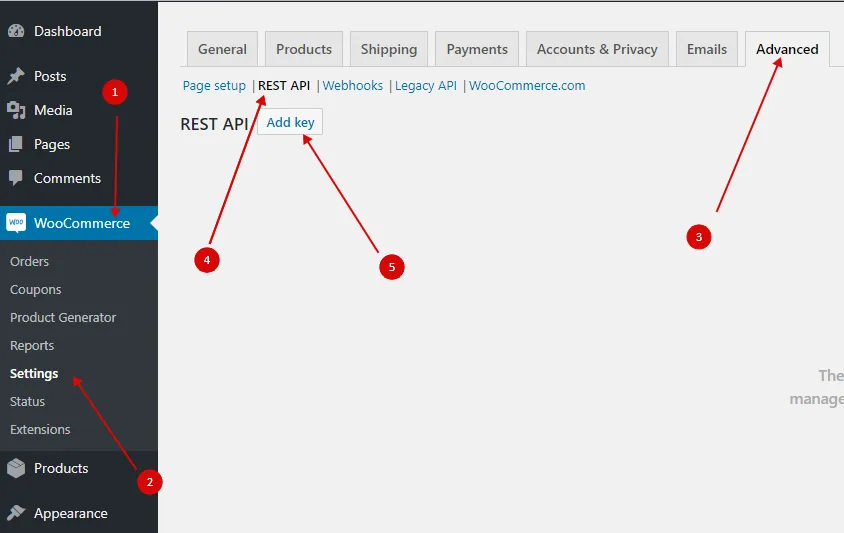
2. Enter key description, e.g. “Convermax search”, select user who will own this key, set permissions to “Read” and click “Generate API key” button.
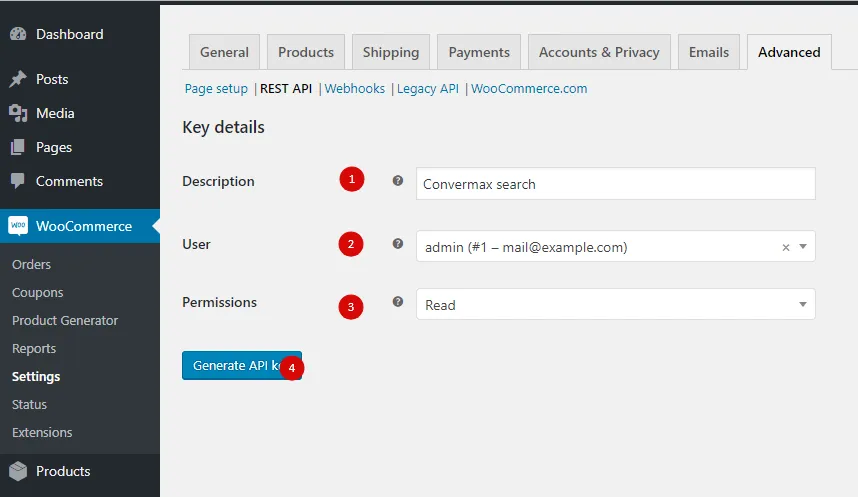
3. Copy “Consumer key” and “Consumer secret” and send it back to us ([email protected]).
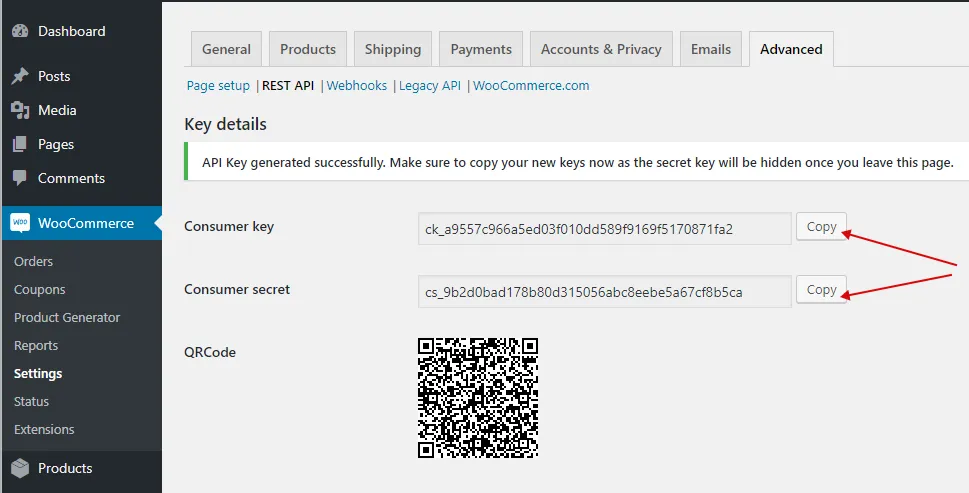
Also, please create an admin account for our dev team.
Section titled “Also, please create an admin account for our dev team.”- username: convermax
- email: [email protected]
- password:

