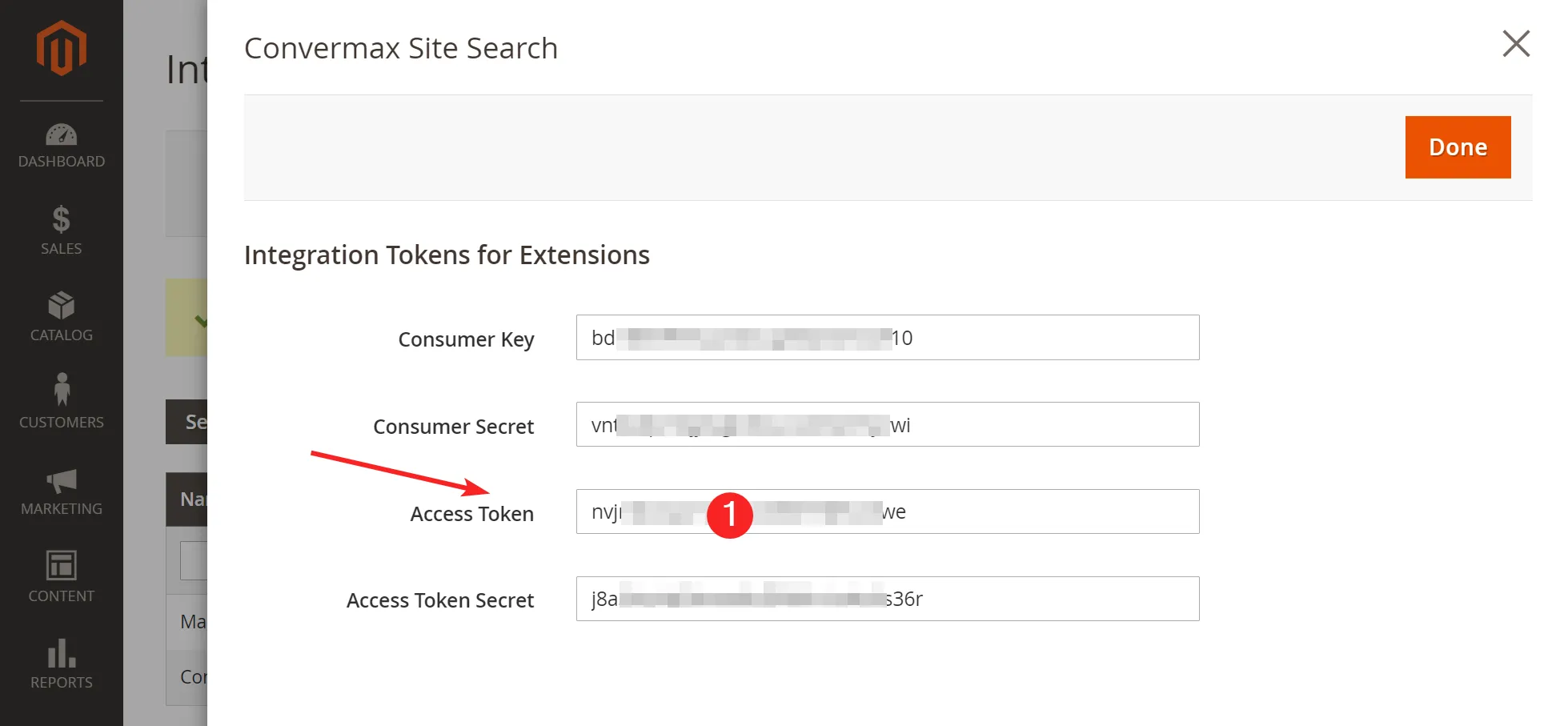How to add Convermax Site Search app into your AdobeCommerce (Magento 2) store
1. Create Web Service API token
Section titled “1. Create Web Service API token”- Open your store Dashboard. Go to System > Extensions > Integrations and click the “Add New Integration” button
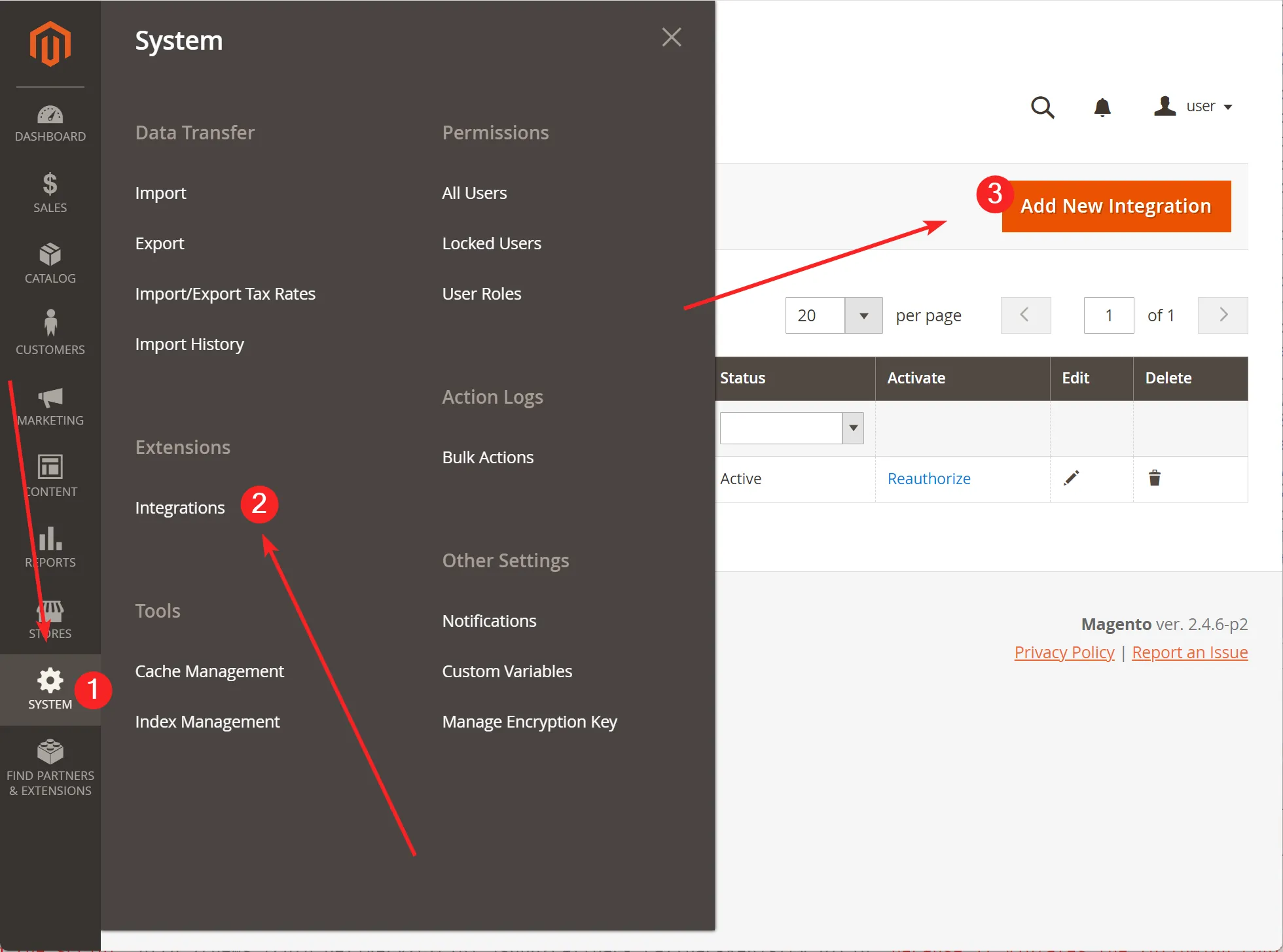
- Enter the name of the integration and your password to confirm the creation
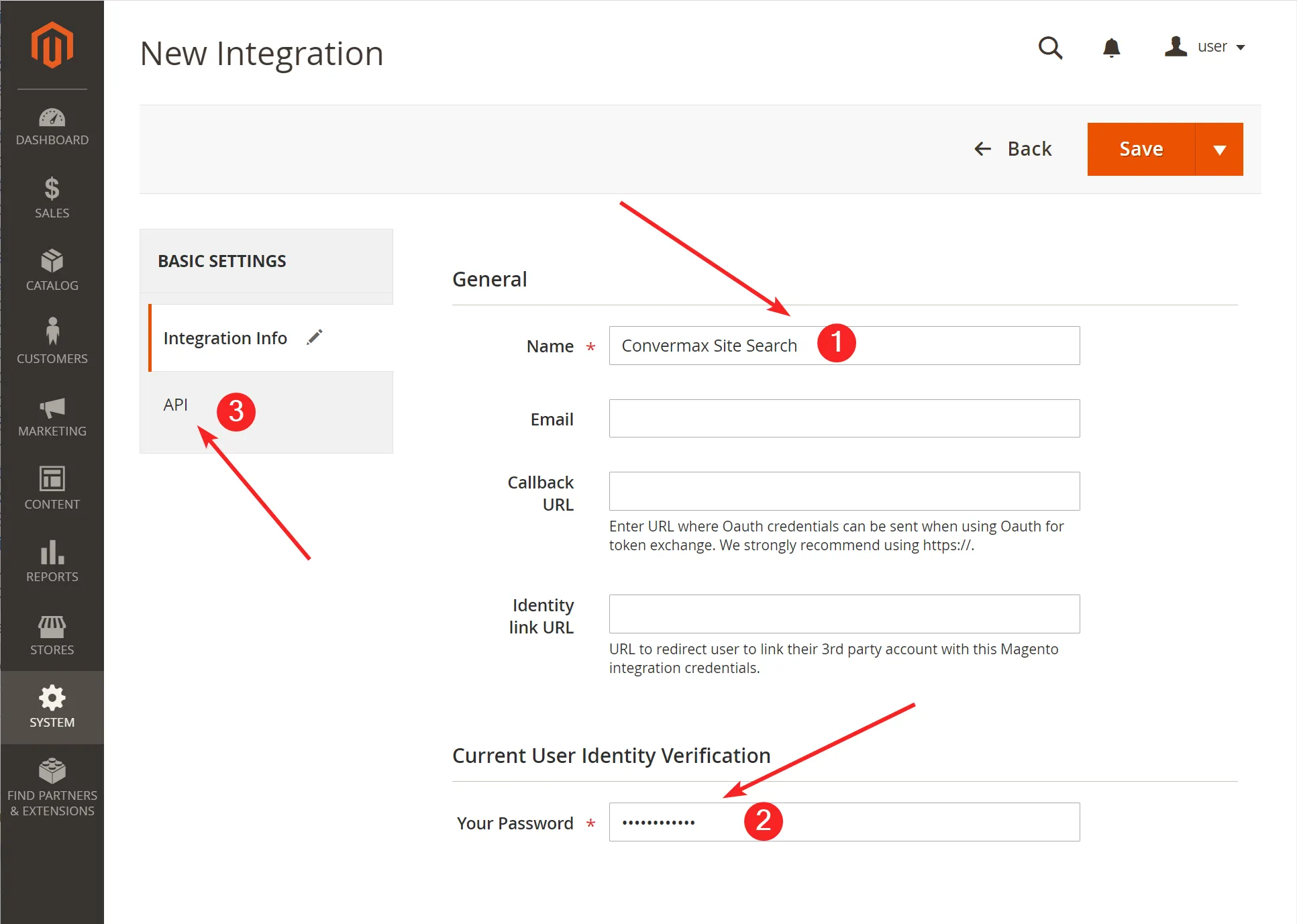
-
In the API section, select APIs listed below and click the “Save” button:
- Catalog > Inventory > Products
- Catalog > Inventory > Categories
- Stores > Attributes > Product
- Stores > Attributes > Attribute Set
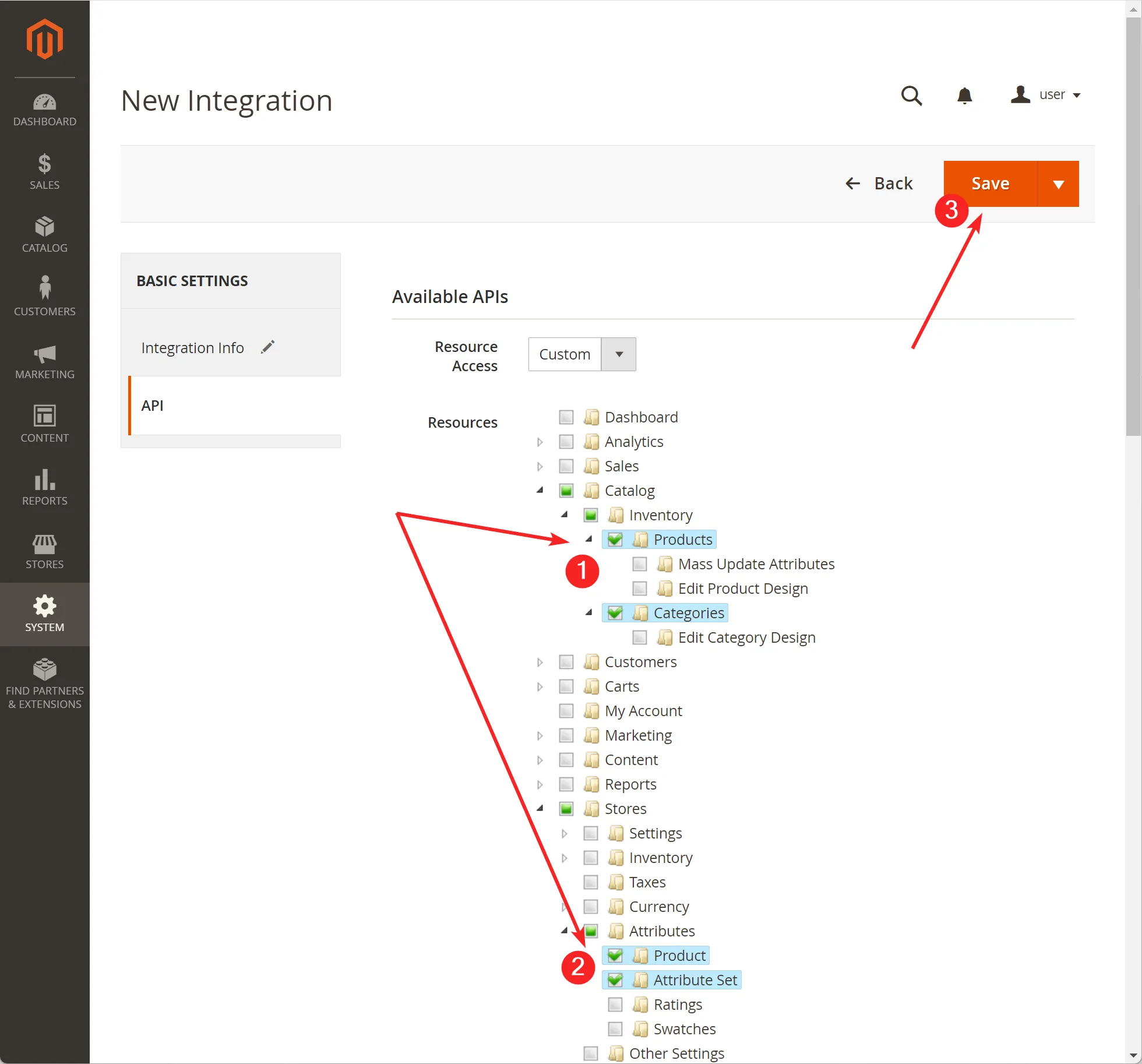
- In the list of integrations, click the “Activate” link nearby the newly created integration, then click the “Allow” button
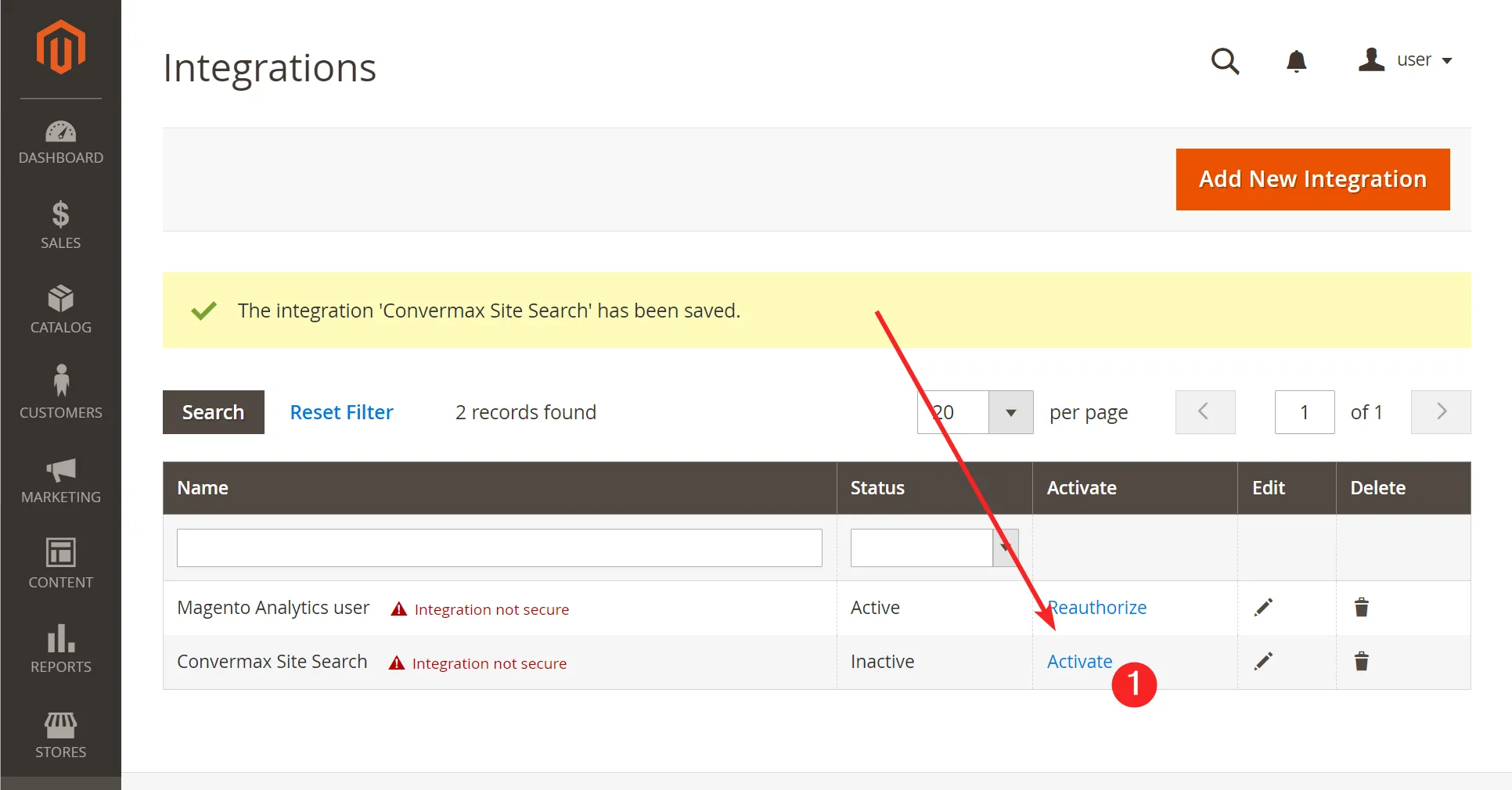
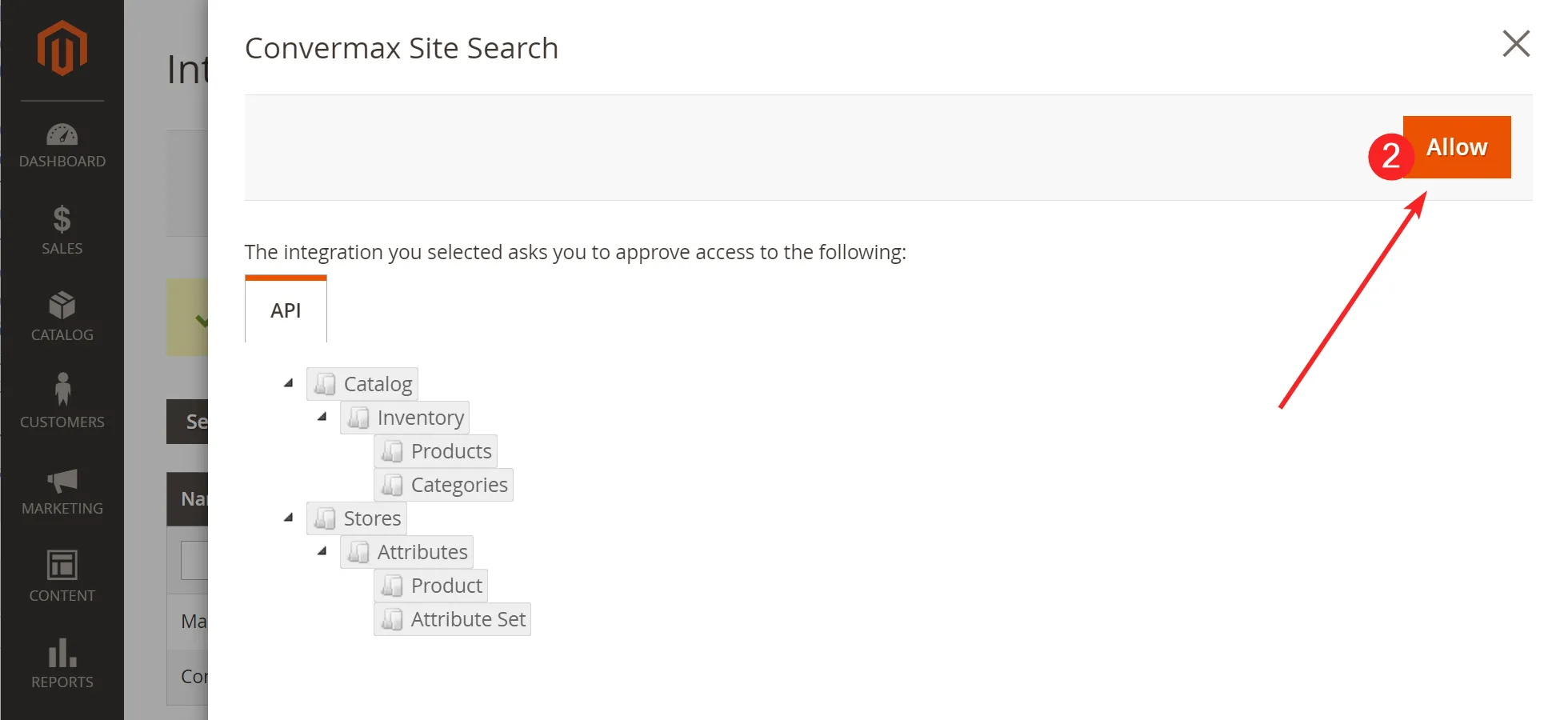
- Copy the value of the “Access Token” field and send it back to us at [email protected]