Adding YMM Widget
There are two ways to do it.
a) Via the theme customizer:
- Go to your theme customizer: Storefront → Customize
- Select the “Homepage” template in the dropdown at the top of the left panel
- In the left sidebar, scroll to the custom widgets section and select the Year|Make|Model widget.
- Drag it to a convenient spot on the page in the area where widgets can be added.
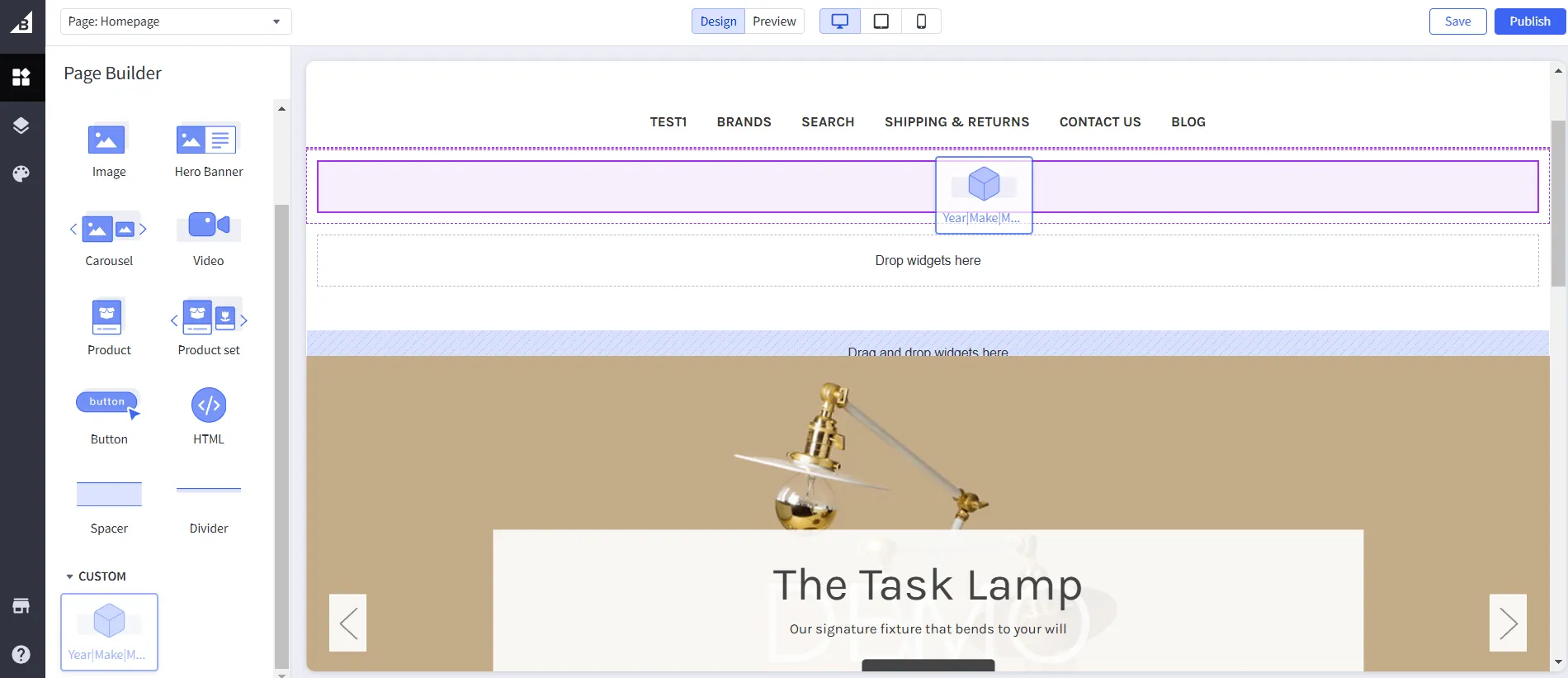
b) Manually
-
Go to your theme code editor
-
Select the desired product template file
-
Choose the desired location for the YMM Widget and paste the following code:
<div id="cm-ymm"></div>

