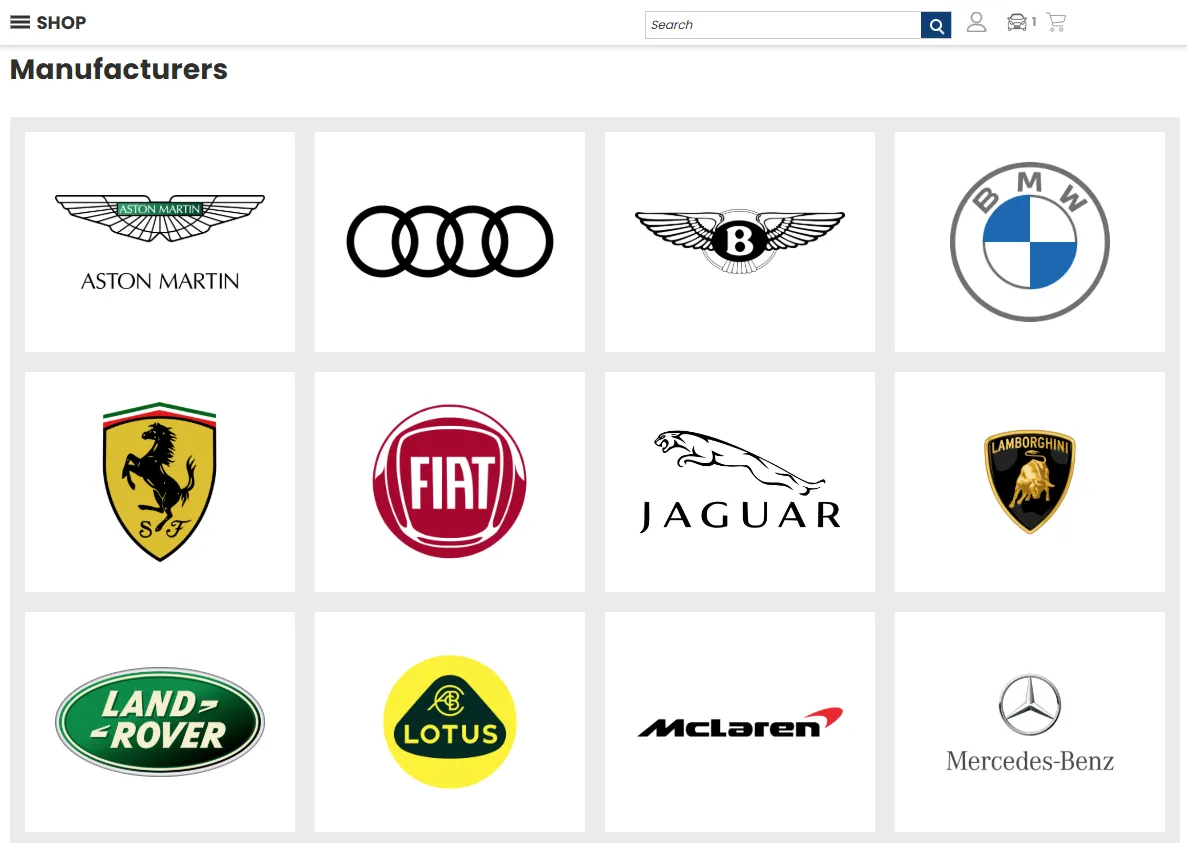How to configure Manufacturers page
Follow this instruction to create Manufacturers page using our JS widget
Section titled “Follow this instruction to create Manufacturers page using our JS widget”For Shopify stores, it is preferable to use this instruction How to configure generated Landing Pages to create a static page rather than a page with our JS widget.
- Add
ConfigureManufacturersPage: trueto Schema.Extra and reindex the store. This will create extra for Make field with manufacturer images and links to the search page. The link will look like this https://your-domain.com/search?Make/Audi/Fitment/Vehicle-Specific. You can change the extra data by specifying the third argument int the MakesHelper.GetExtra() method call. The platform converters have a virtual methodMakeExtraSelectorthat you can override. - Create a widget:
{ name: 'FacetManufacturersTiles', type: 'FacetTiles', location: '#cm_manufacturers', template: 'facetTiles/manufacturersContainer', facetField: 'Make',}- Add this selector to the page.
- Check the page.