How to configure Manufacturers Liquid page
Follow this instruction to enable Landing Pages generation
Section titled “Follow this instruction to enable Landing Pages generation”-
Go to the Convermax: Year Make Model app, select Landing Pages in the navigation menu.
-
Turn on the Landing Pages feature. After turning on, indexation will start automatically.
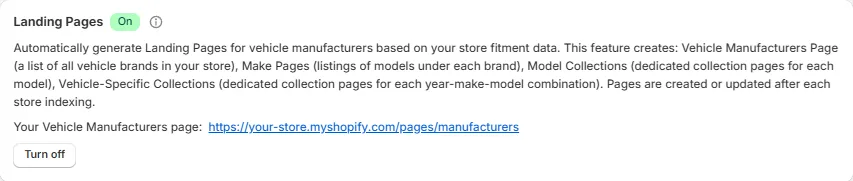
You can configure Titles, Descriptions and Templates for each type of Landing Pages.
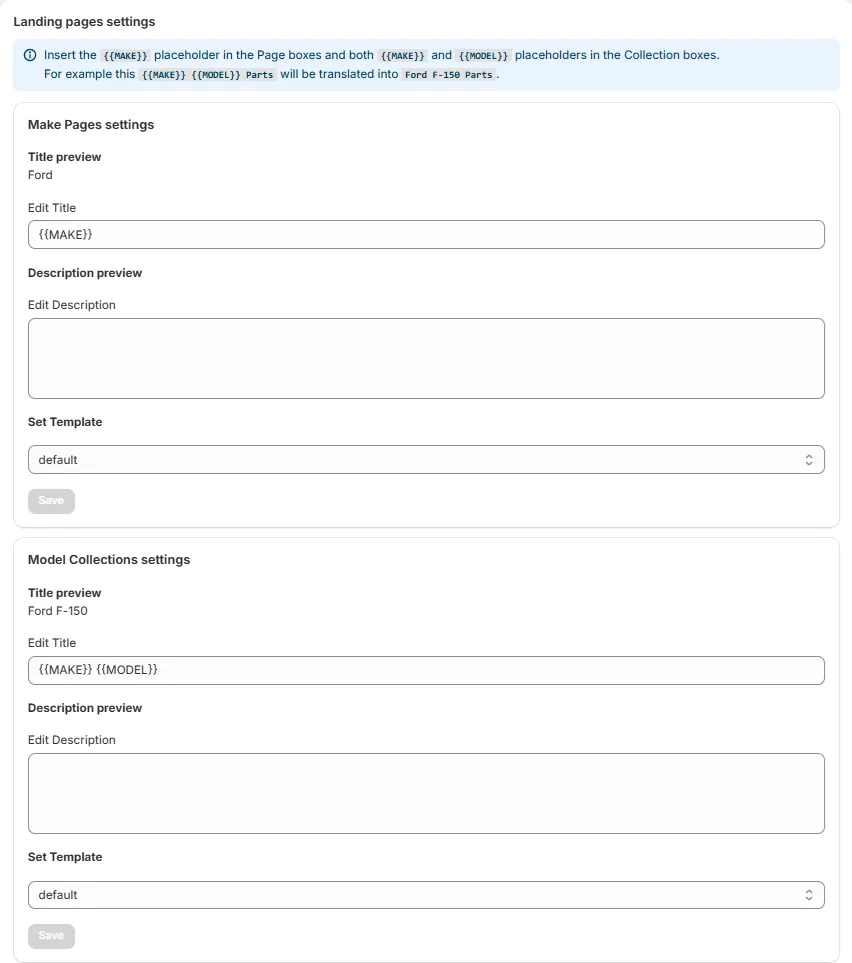
Additionally, you can enable generation of Year Make Model collections customize their parameters.
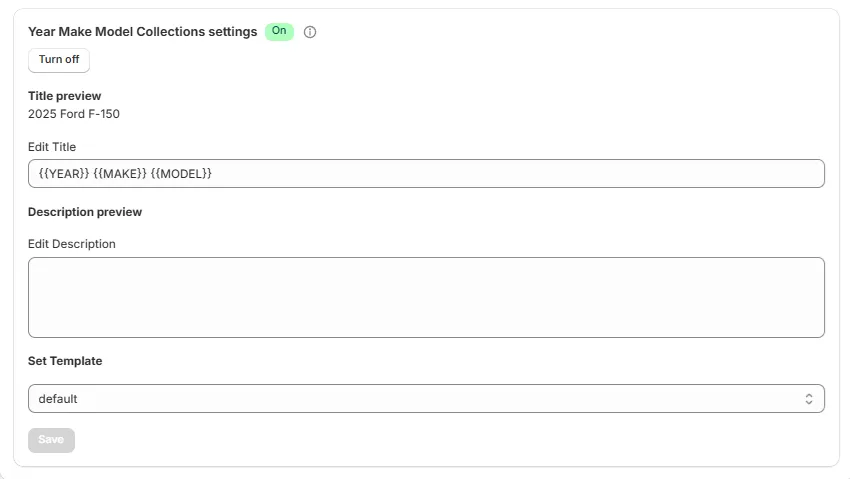
Once you have finished editing the settings, click the Save button and indexation will begin automatically. The created pages and collections will be updated. Please, note that automatically generated pages are updated during each indexing; do not change their content.
-
Check if Landing Pages have been created in the store via the link in the first section of the page. The link will look like this https://your-store.myshopify.com/pages/manufacturers, and the page will look like this:
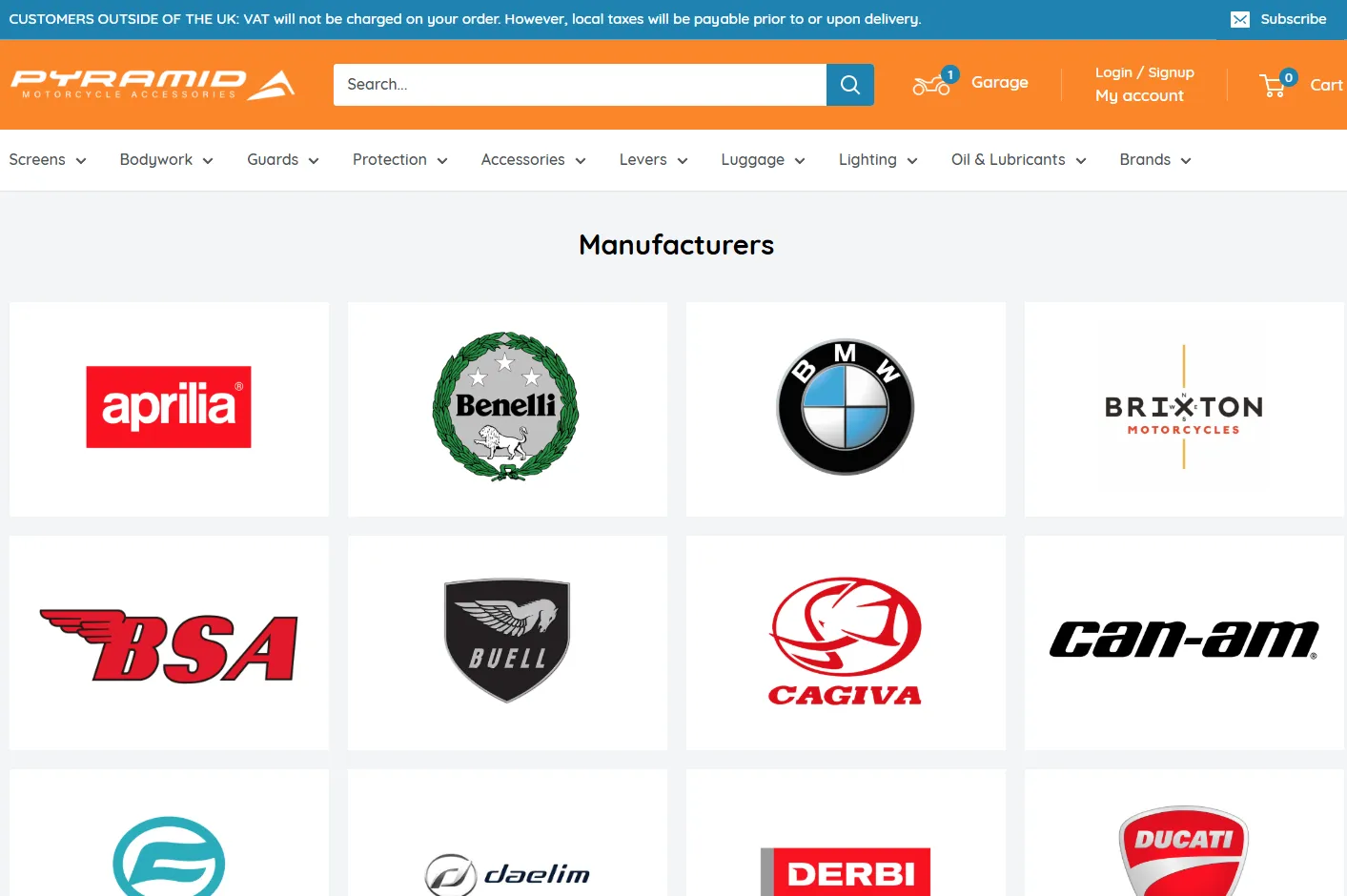
-
Pages with a list of models for each manufacturer are also automatically created. Check them by clicking on the manufacturer’s logo. Links will look like this https://your-store.myshopify.com/collections/bmw-z4, pages will look like this:

You can turn off the feature at any time, the generation process will no long work, but all pages and collections will remain in the store. In addition, you can delete all generated pages and collection by clicking this button


