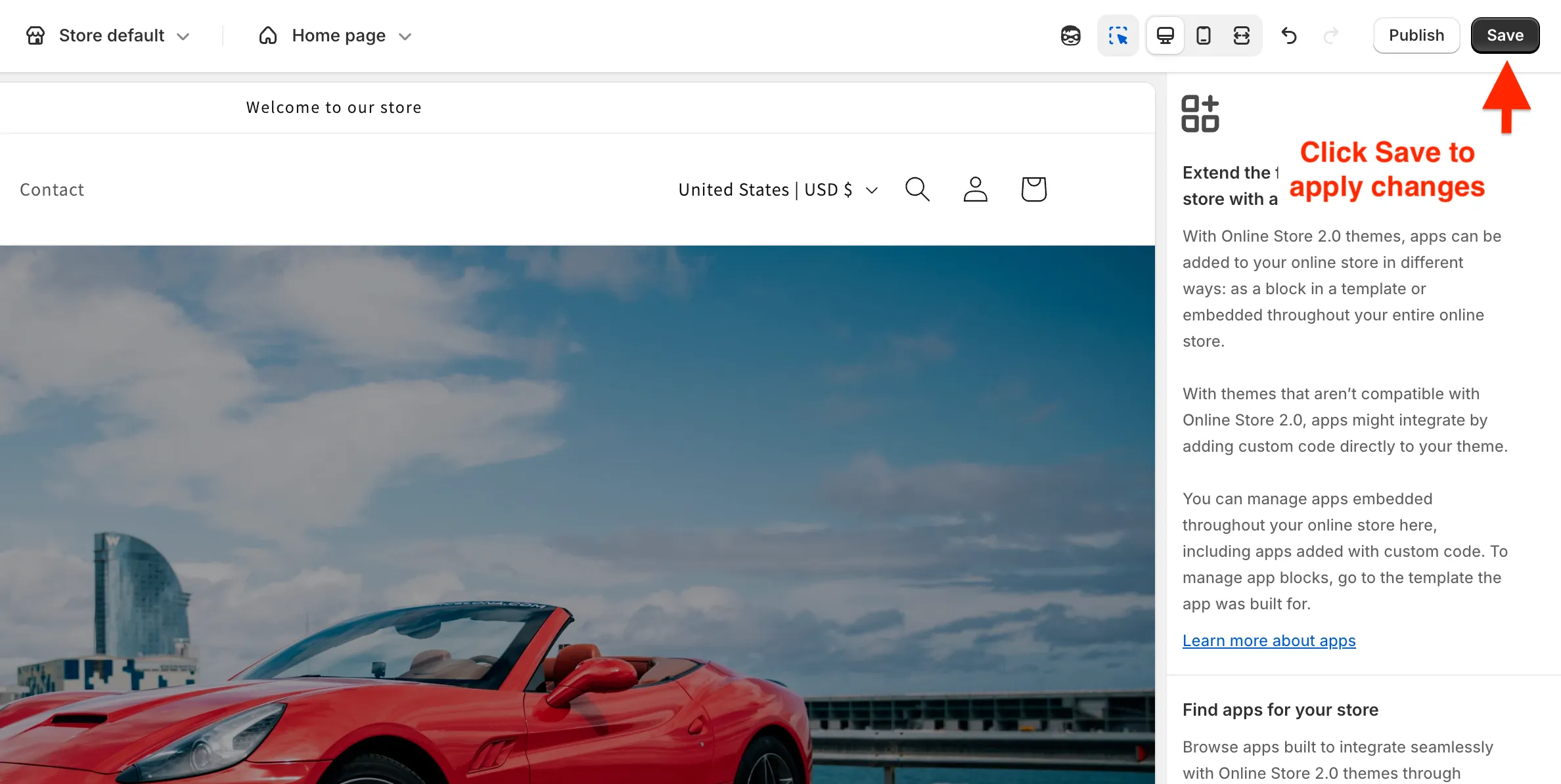Add Fitment Table
- Go to your theme editor: Admin → Sales channels → Online Store → Themes → (on the desired theme) Customize
- Select the Products template in the dropdown at the top and pick the Default product option
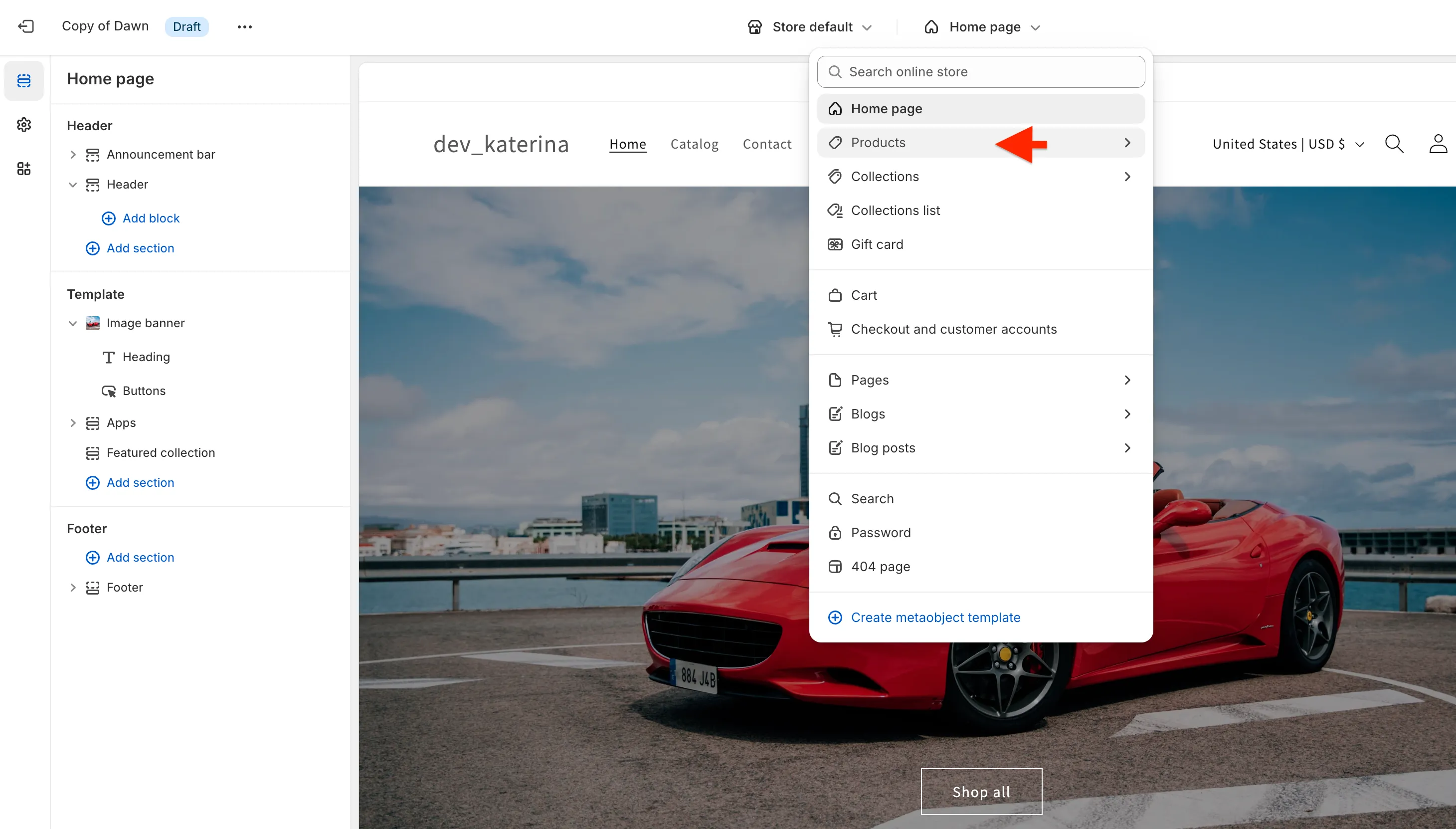
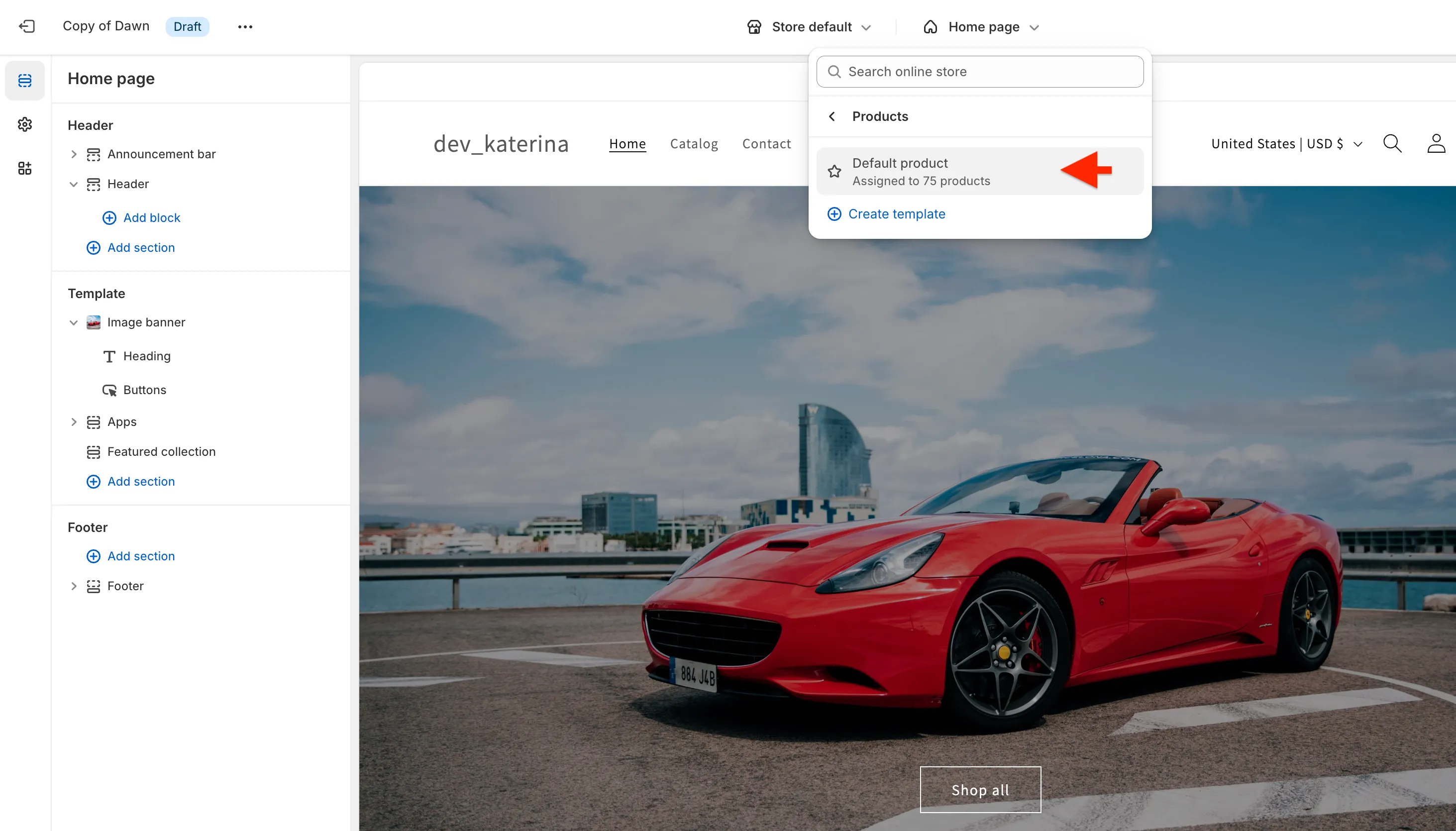
- Click Add section or Add block in the panel on the left
- Select Fitment Table from the list of Apps
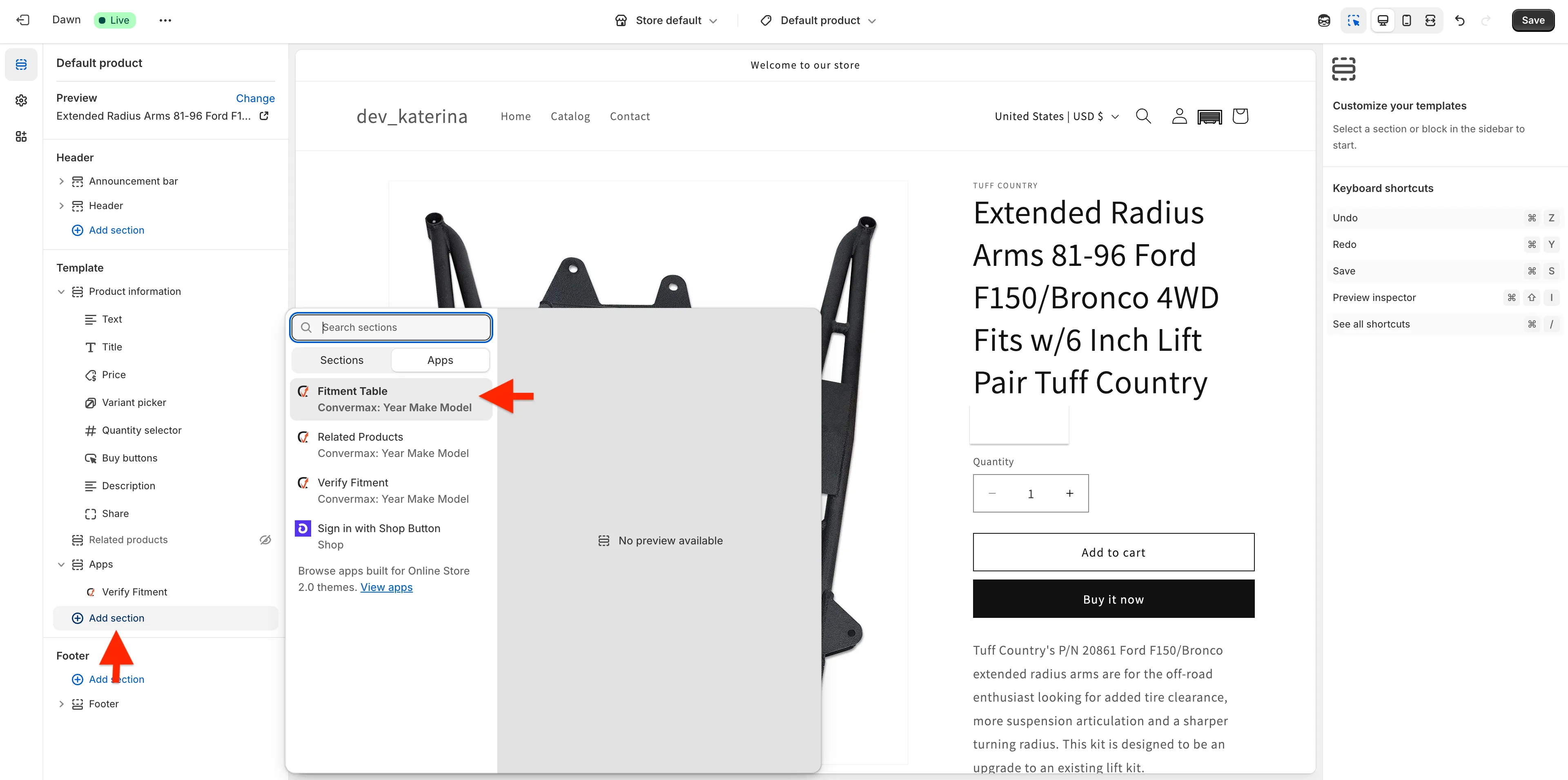
- Save Changes