Update the Collection Template
- Go to your theme editor: Admin → Sales channels → Online Store → Themes → (on the desired theme) Customize
- Select the Collections template in the dropdown at the top and pick the Default collection option
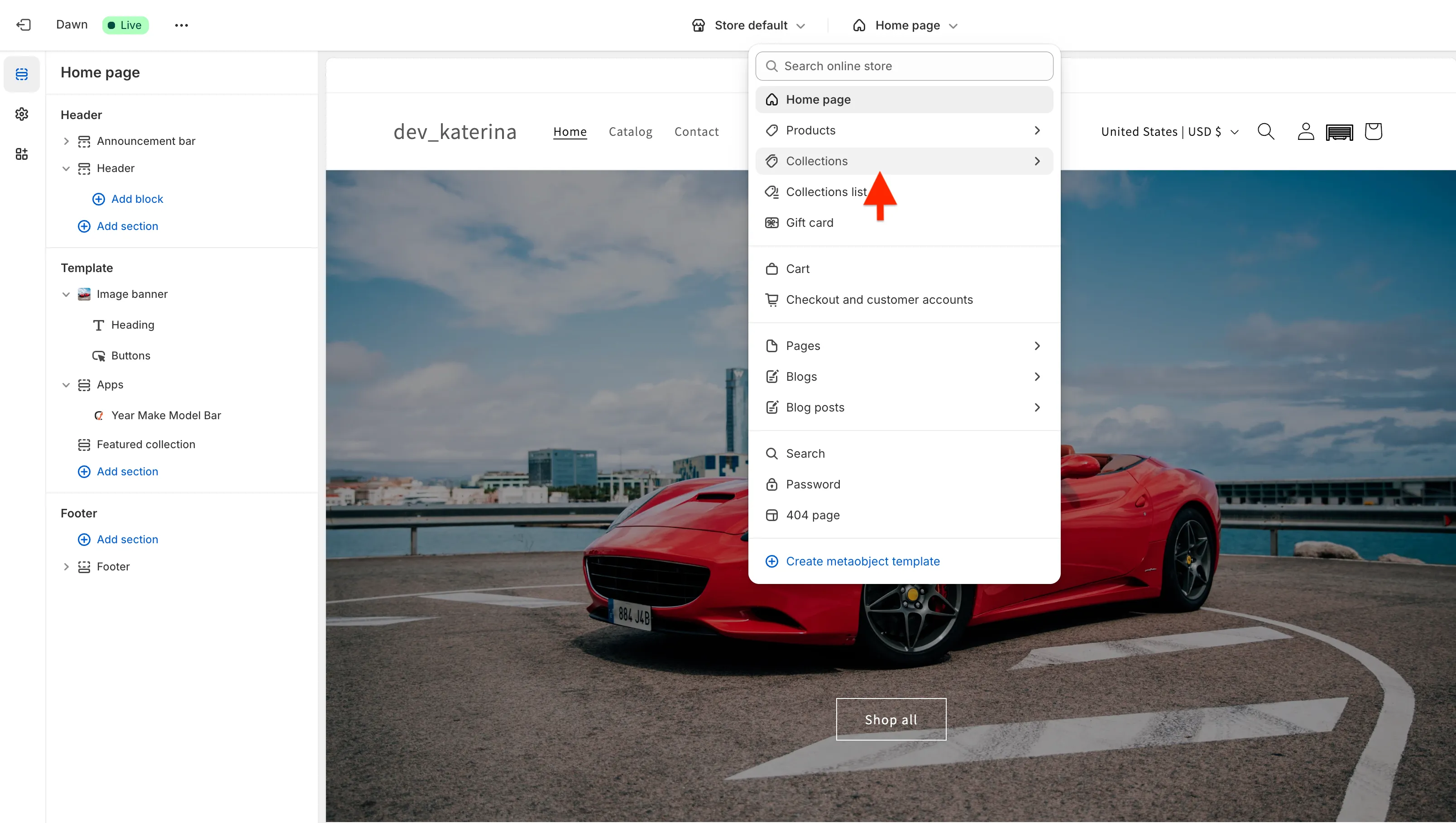
- Find the default product grid section in the panel on the left and hide it by clicking the eye icon next to the section
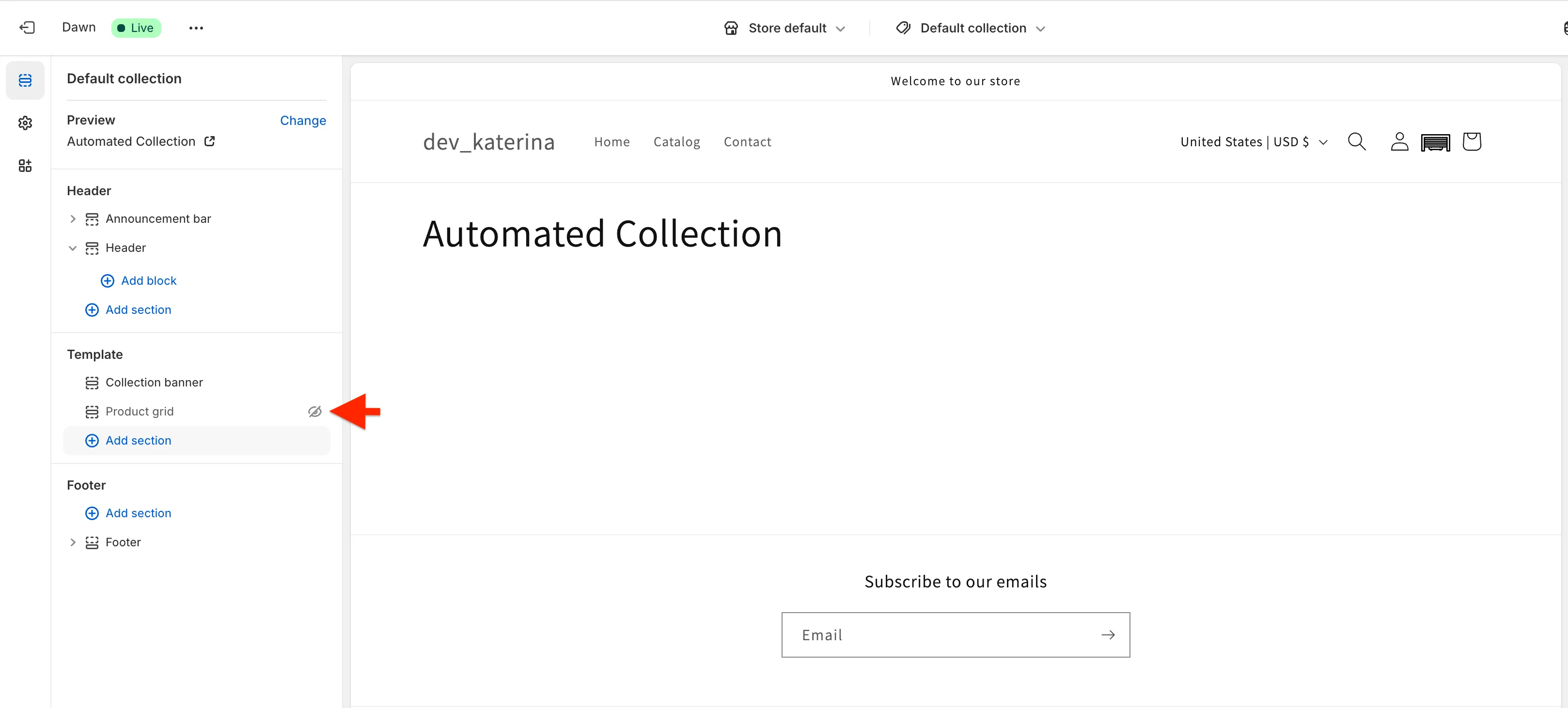
- Click Add section in the panel on the left
- Select Product Grid with Filters from the list of Apps
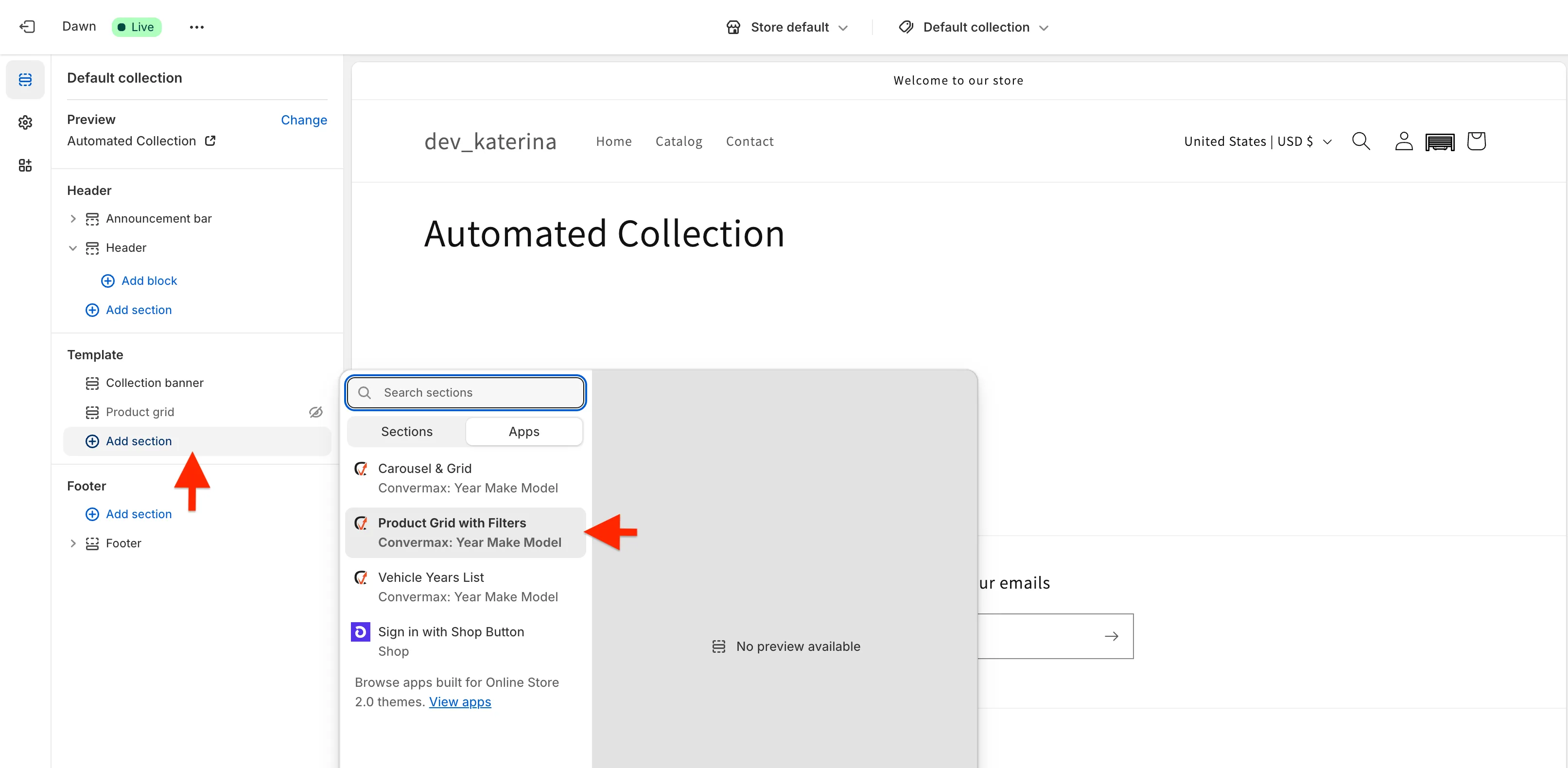
- Click the Save button in the top-right corner to apply the changes

