Create Landing Pages via Metafields
Landing Pages Features:
- Opens instead of the default product listing when the right vehicle is selected.
- Automatically populated with products that have fitment data for the vehicle.
- Dropdowns are preselected with the values you’ve added to the metafield.
Create Landing Pages
Section titled “Create Landing Pages”You can create customized landing pages for specific vehicles using the Vehicle Landing Page admin block.
- In your Shopify admin panel, go to Collections.
- Create a new collection.
- Add the desired vehicle to the title, e.g.,
2014-2016 Ford F-150. - Select the Collection type Manual.
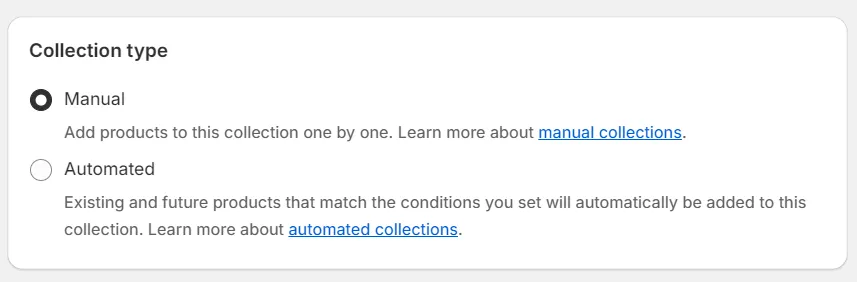
- Scroll down to the Blocks section and select the Vehicle Landing Page block.
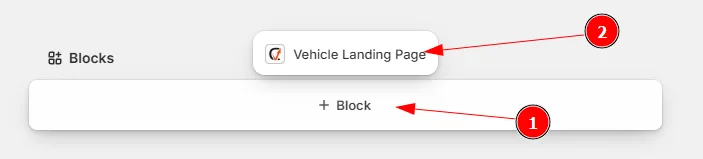
- Add landing page vehicles through the block interface.
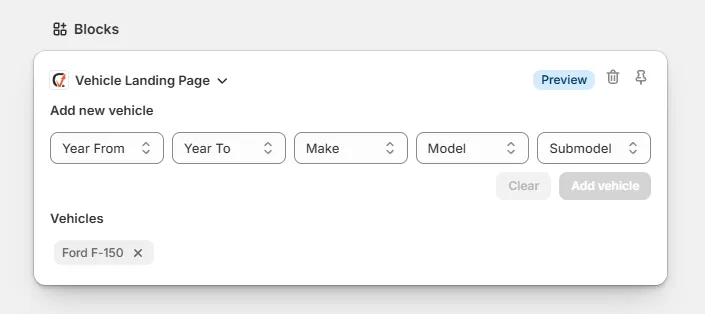
Apply changes
Section titled “Apply changes”An index update is required to apply changes.
The index update starts automatically every 12 hours, but you can also run it manually using the Convermax Shopify app:
- Open the Home tab.
- Click the Force re-index button.
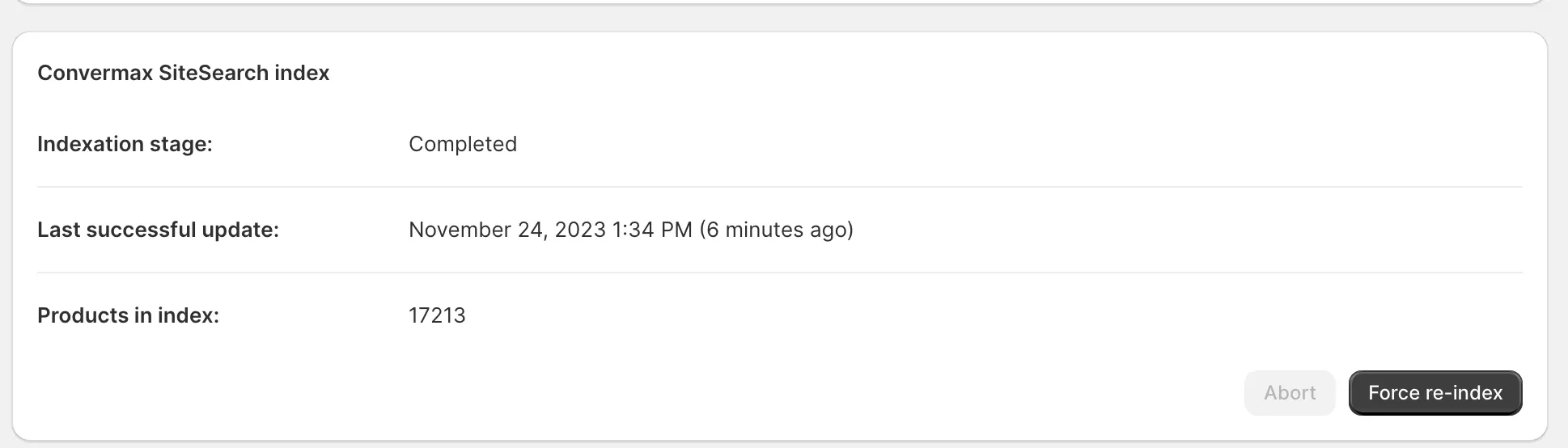
Filter Landing Page
Section titled “Filter Landing Page”You can filter products on a vehicle landing page by existing collection using the Linked collection metafield.
Link a collection to a vehicle landing page.
- In your Shopify admin panel, go to Collections.
- Select the desired collection.
- Scroll down to the Metafields section.
- Click on the Linked Collection metafield.
- Link the collection to the Landing Page to display on the Landing Page only products from this collection.
- Click Save.

