Add Carousel and Grid Block
- Go to your theme editor: Admin → Sales channels → Online Store → Themes → (on the desired theme) Customize
- Select the Collections template in the dropdown at the top and pick the Default collection option (or another required collection)
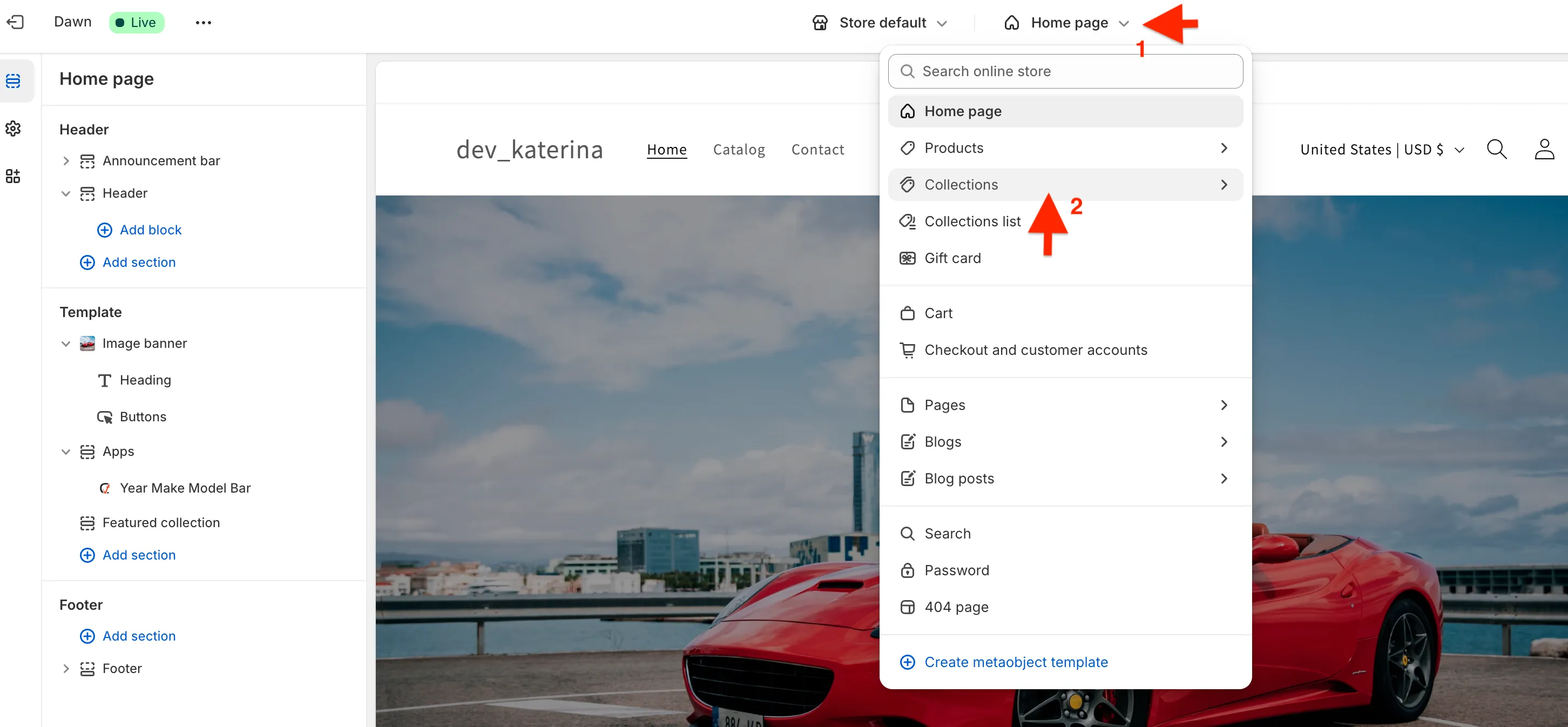
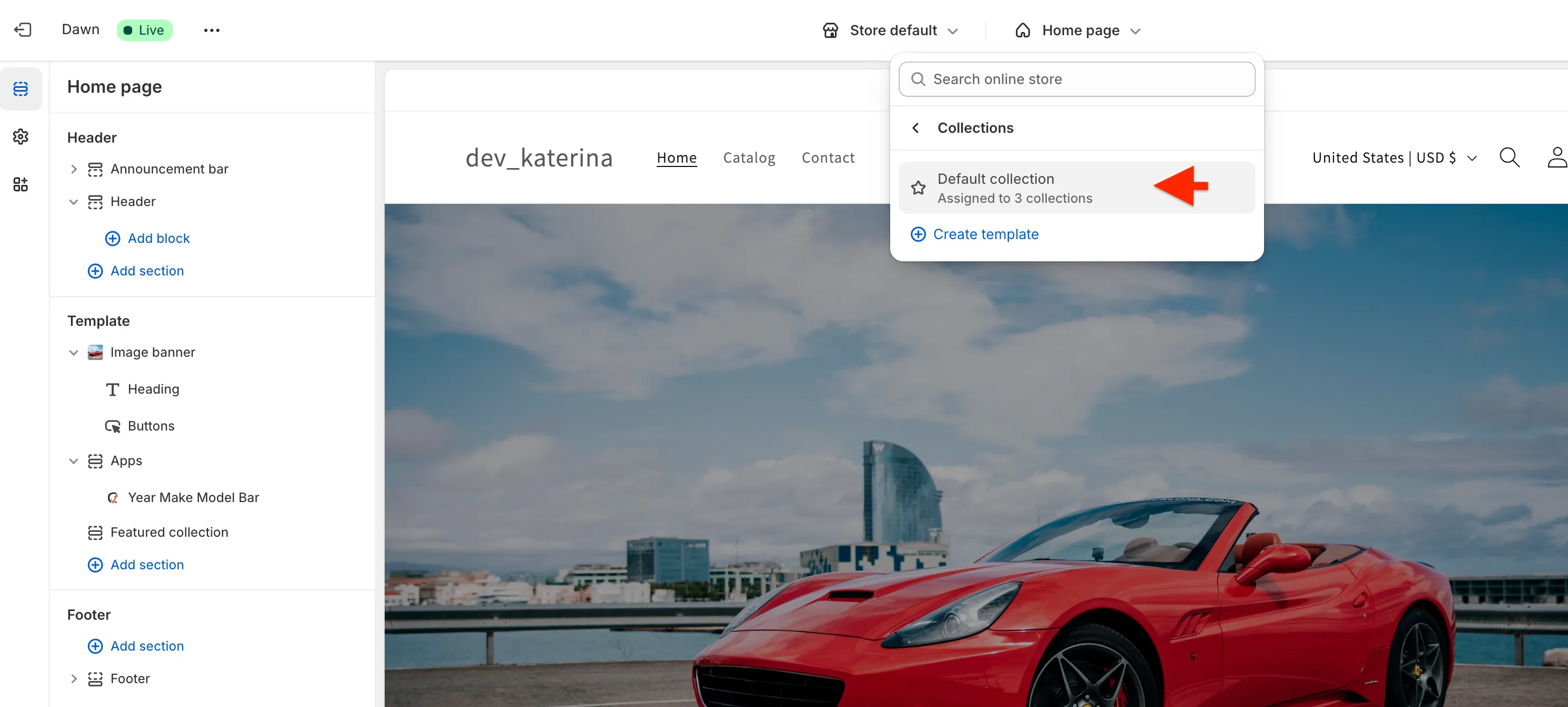
-
Click Add section in the panel on the left
-
Select Carousel & Grid from the list of Apps
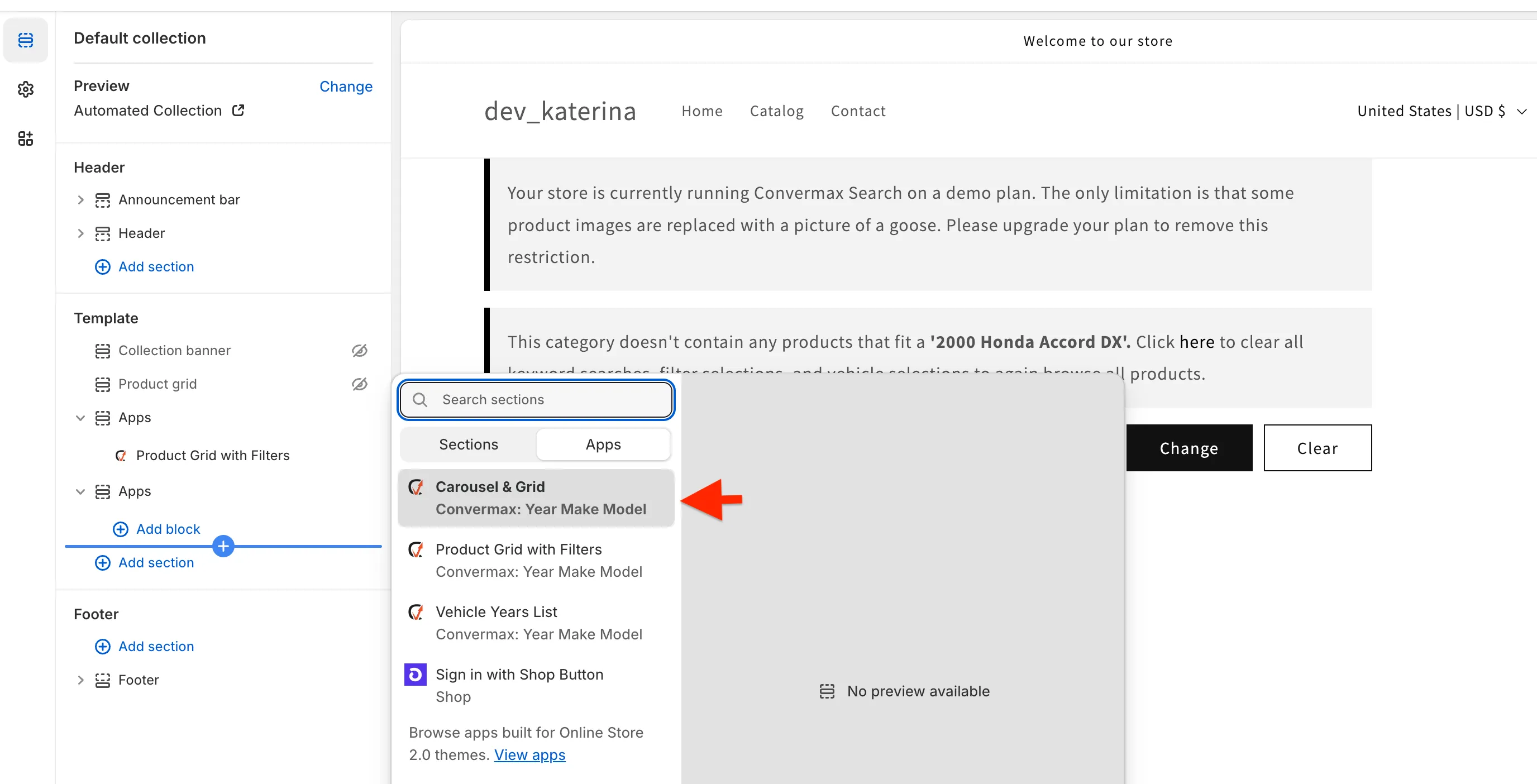
-
Set your preferences in the top-right menu:
-
Display by Categories, Vendors, or Collections (read more about Categories)
-
Carousel or Grid mode
-
Show Top-level categories (only when displaying by Categories in either grid or carousel mode; has no effect on brands or collections)
-
Filter or Links mode tiles in Carousel mode (no effect in grid mode)
- Filter: The customer stays on the same page, and the products are filtered according to the the selected option (Categories, Vendors, or Collections)
- Link: The customer is being redirected to a separate page
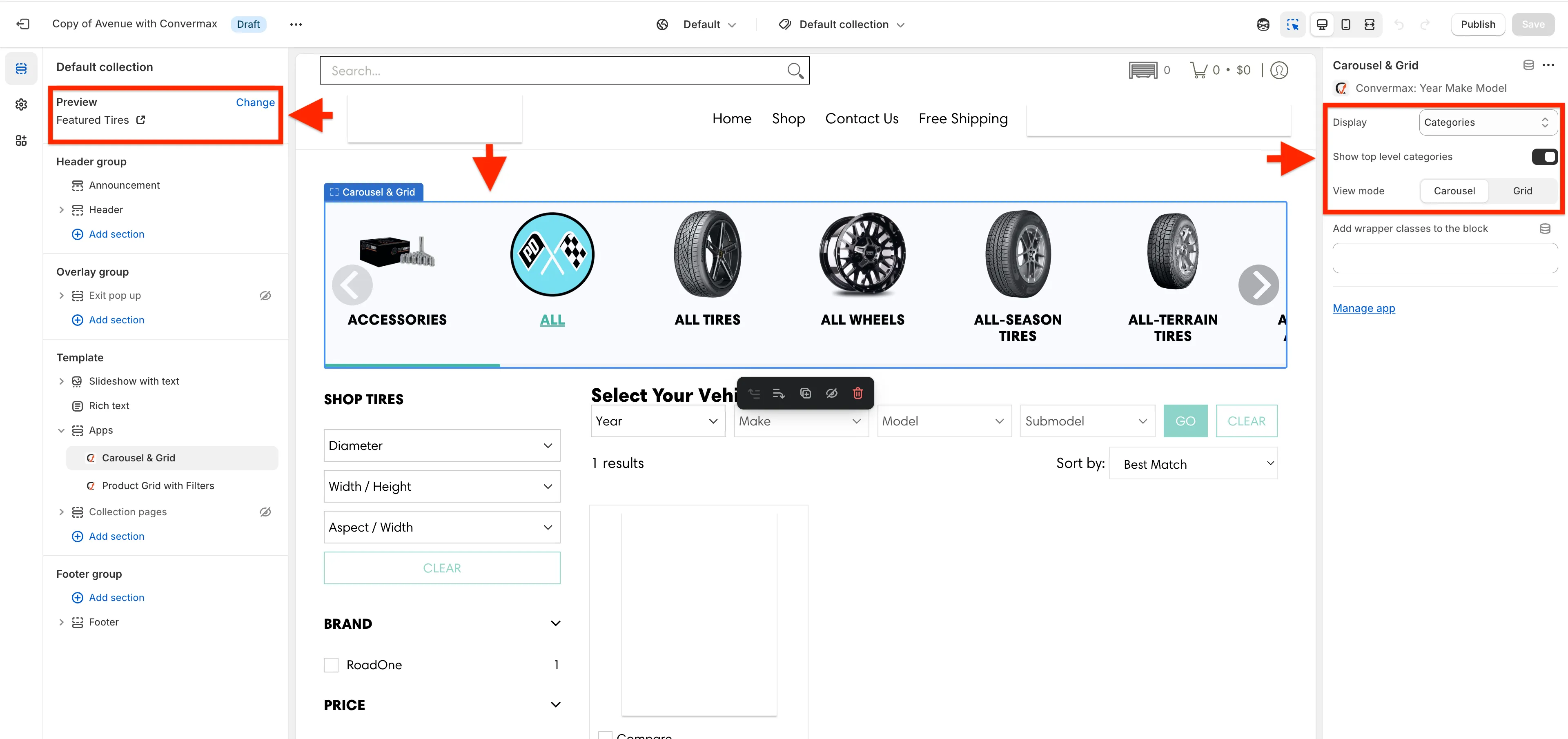
- Click the Save button in the top-right corner to apply the changes

