Shopify setup FAQ
General
Text search tweaks
Q: Our client is searching for a “Tire Pressure Sensor”, but the search doesn’t bring up the related products since we have them as “TPMS”. How can we add word synonyms to the Convermax search engine?
A: You can create a spreadsheet with lines, each listing all the necessary synonyms for one word, and then contact us.
Redirect query exactly matching query to the product
Q: Can you open the product page if the user’s query fully matches its SKU?
A: Yes, we can redirect from search to PDP if the query matches any product’s field. Only one field for all products may be used, to prevent unexpected search behavior.
Reviews
Q: Do you support review system apps?
A: Yes, the list of supported systems can be found on our website. If you need to set up the connection, you can send us info according to the guide.
Service status
Q: Where can I check if your services are working fine?
A: We have the status page and also you can check your store data status at
https://client.convermax.com/{ShopifyStoreId}/healthcheck.jsonB2B catalogs pricing
Q: Does the Convermax YMM app support B2B catalogs for pricing?
A: Our application supports B2B catalogs out of the box.
Convermax JS API
Q: Do you have any method to get the currently selected vehicle to display in the theme’s template?
A: Yes, we have several methods available via Javascript, please see the JS API page.
Theme change
Q: We’re planning to switch from one theme to another, how should we transfer the Convermax widgets? A: There are two options:
-
Request our assistance and we’ll take care of it. We strongly recommend this option if there was done some custom work connected to the UI.
-
Transfer our widgets yourself. To do so, follow the guide:
- Make a copy of the new theme, to leave the original theme as a backup.
- On the copy, go to
Customize > App Embeds, select the theme in theConvermaxblock, and after that enable theConvermaxblock. - At this point, the live (old) theme should still be fully functional.
- Add all Convermax widgets that were used in the old theme to the new one, following the setup guide.
Theme upgrade
Q: We’re planning to upgrade the current theme to the new version, how should we transfer the Convermax widgets? A: There are two options:
- Request our assistance and we’ll take care of it. We recommend this option if there was done some custom work connected to the UI or if the gap between versions is big.
- Transfer our widget yourself. To do so, you can create a copy of the theme, that you’re going to upgrade, then follow the setup guide and compare it side-by-side with the old version of the theme.
Product grid
Recent changes to products
Q: We changed some products including their fitments, but Convermax search doesn’t reflect that change. How to fix that?
A: Our search engine uses its own search index to provide high-quality fast service. It updates data from all sources including Shopify itself periodically, usually every 12 hours. To force the update you can launch “Force re-index” on the Home page of our Shopify app.
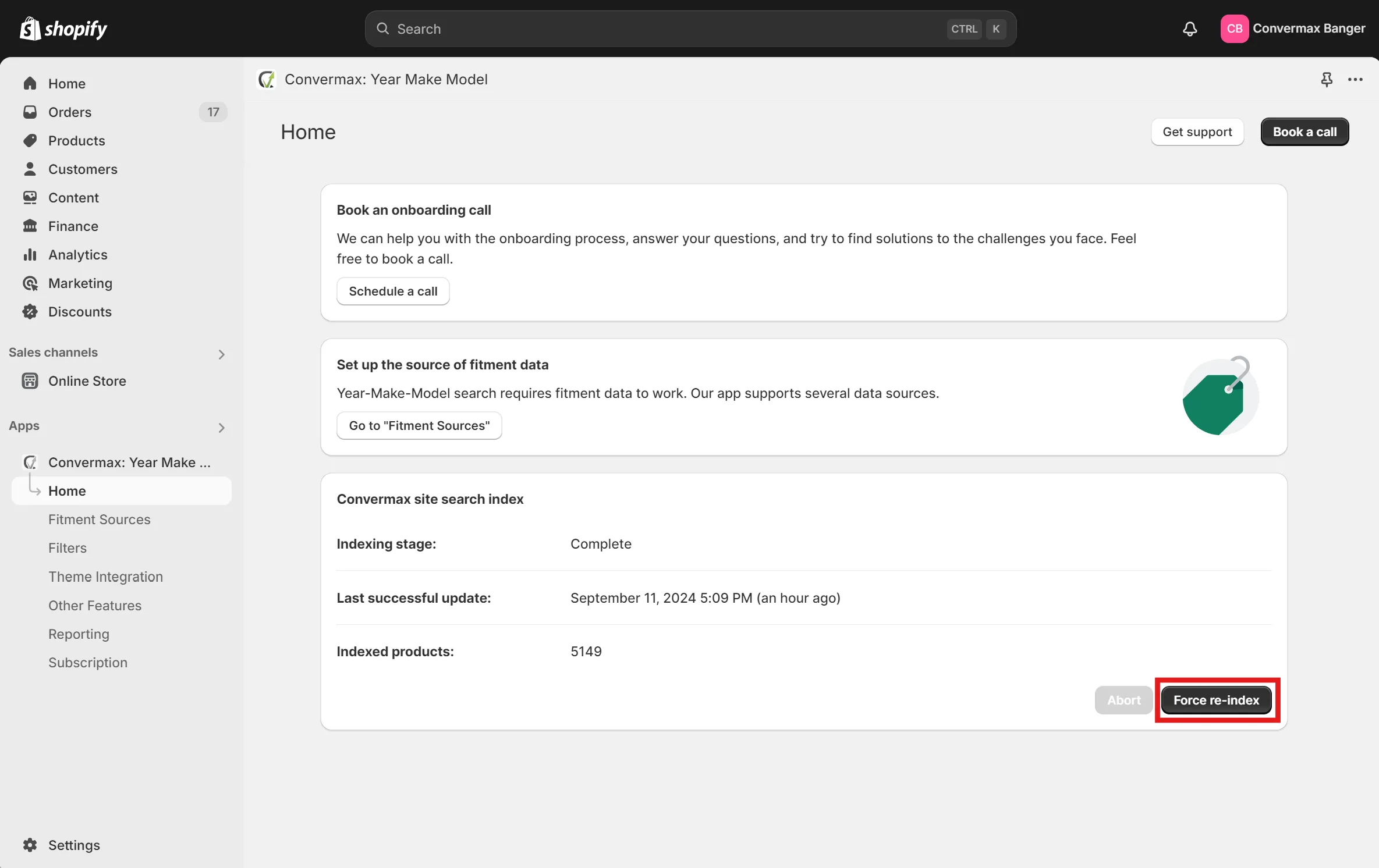
Shop by Category has excess entries and/or omits some
Q: I don’t see on the Shop by Category page the categories I expect there, have you lost them?
A: Shop by Category takes the selected vehicle into account. To see a full list of categories available at the store, just clear the selected vehicle. In case there is still something excess or missing, please see the ways we can generate categories and inform us if you want to change it.
Hide some products from the product grid
Q: There are several products I don’t want to be seen on PLP, how to hide them?
A: You can use tag or metafield for that.
Promotion banners on PLP
Q: I’ve seen some online stores have promotion banner styles as product cards inserted into a grid on PLP, how to add such a banner to the Convermax product grid?
A: See our doc page on Adding Promotion banners to Product Listing.
Master-child products
Q: I want product implementations to be presented as solid products.
A: You may want to use our master-child products feature.
Sorting products by default
Q: How do you order products?
A: We sort products at the grid based on stock, fitment data, collection sort, and image presence. This set of attributes can be changed to suit your needs in boosting some products to the top. To boost some products, we need to know how they’re different from others, e.g. have exact value in some fields or their price is below some amount, etc.
Product grid sorting options
Q: We want our customers to have the option to sort products by some feature, e.g. Horsepower metafield on the vehicle engines store, can it be added?
A: It can be done, you’ll need to supply us with information on where to get it, e.g. metafields or tag.
Design aspects: look and feel
Convermax widgets design changes
Q: I have a team working on the store’s unique look and feel, but Convermax widgets do not fit as well as I see them, can we change that?
A: Of course, you can style Convermax components with your team or contact us to request assistance.
Replace infinite scroll with pagination or tweak it
Q: I have a page selector at the end of the product grid on PLP, but your grid has a “Show more” button and infinite scroll, which doesn’t suit the theme I use at my store, can it be changed back to pagination with a page size selector?
A: There are different options here:
- First of all, we can just replace infinite scroll with pagination for you.
- Also, we can tweak the infinite scroll: require pressing Show more to activate it on the first batch of products, or activate it automatically when a user starts scrolling, or require pressing Show more to load each batch of products.
Brand image
Q: How to add an image to a vendor for the /pages/brands page?
A: This can be done via vendor collection.
Filters
Re-order filters
Q: How do I re-order the filters on the Convermax product grid?
A: Feel free to move them as you like on the Filters page of our app.
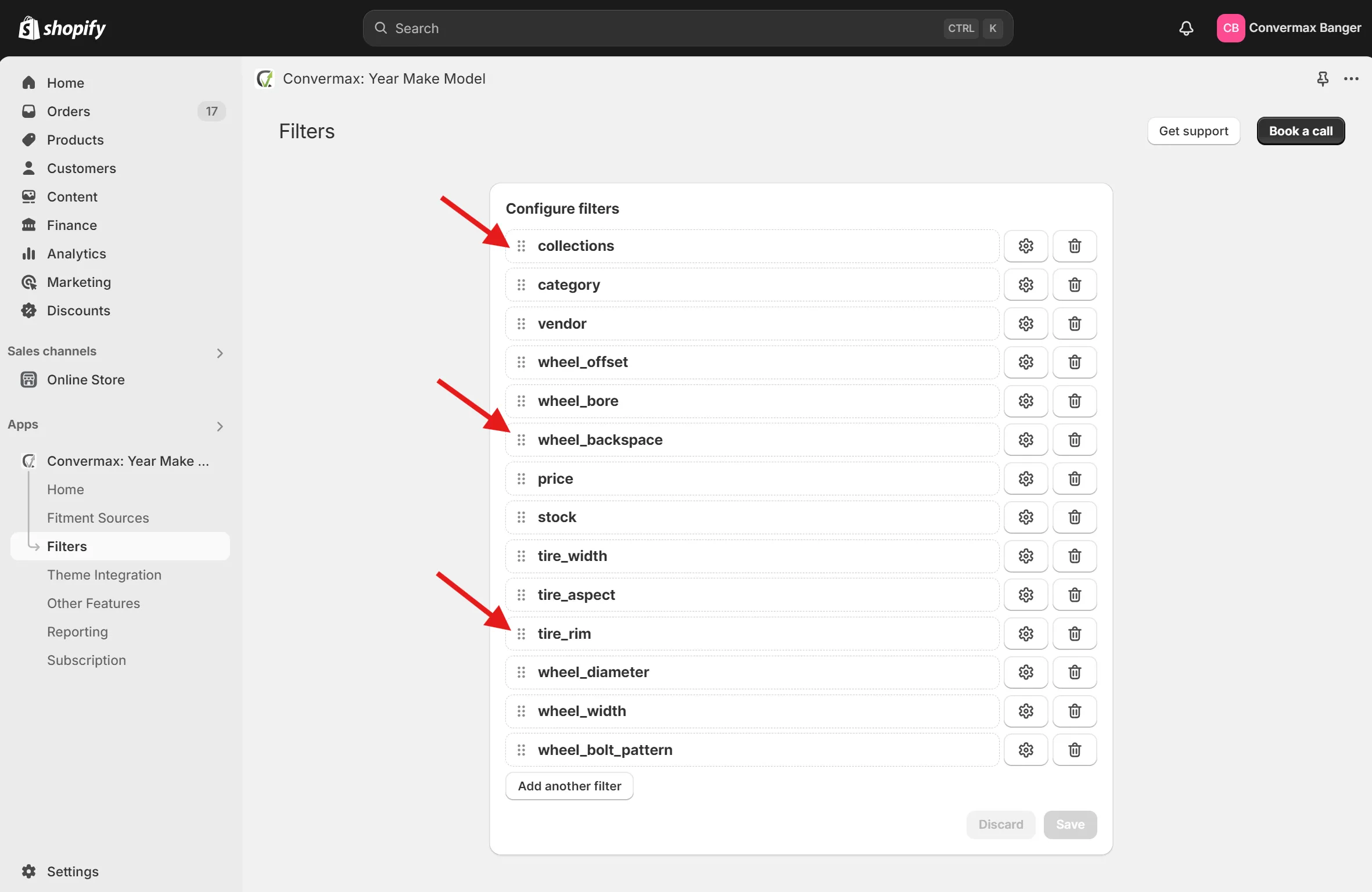
Additional filters on PLP
Q: I had some filters configured in the Shopify Search & Discovery app, can I import them to the Convermax product grid?
A: Unfortunately, there is no way to export settings from the Shopify Search & Discovery app, but you can configure the same filters using our app’s Filters page. Also, our app supports adding tags and metafield values as filters, see the dedicated guide for more information.
Custom filters visibility on PLP
Q: Some filters should be shown only on certain collections, is there a way to configure that?
A: We support Managing Filter Visibility for Collections via Metafields.
Merge multiple vendors into one
Q: We sell products branded as different divisions of the main brand, can we merge them into one? A: You can do that via metafile, see more.
Changes to the filter values
Q: Can you suggest a simple technique to mass change/remove filter values?
A: We cannot change products, but we can provide you with a spreadsheet to change, map, or extract out filter values. Please contact us if you need to do it.
Fitment search / YMM
Landing pages
Q: We need to create landing pages for some vehicles, how to do it?
A: We have a dedicated guide on this matter. We also support the Turn 14 Distribution app’s buckets.
Vehicle filter
Q: We have all products for a few vehicle makes, but the Convermax YMM widget lists excess makes, how to remove them?
A: There is a vehicle filter feature for this, just contact us, and we’ll help you set it up.
Lost vehicles
Q: I’ve added some products that should bring new vehicles to the store but can’t see them at Convermax YMM, did you lose them?
A: If it’s a recent change, then refer to Recent changes to products. If not, then maybe you’re using the Turn 14 Distribution app and have Filters set up there, which are respected by our app. This behavior can be changed, just contact us to let us know.
Too many vehicles
Q: We’re using many fitment sources, and they provide correct data, but we want to unify the vehicle listing style, do you allow such changes?
A: Absolutely, we can set the vehicle mapping feature up if you let us know by contacting us.
Very important Makes
Q: I want to prioritize some makes over others, what do you suggest?
A: You can send us a list of makes you consider important or popular that we move to the top on the YMM widget.
Change fitment fields shown at Convermax widgets
Q: Is it possible to change the list of fitment fields shown and their order?
A: Yes, both aspects are configurable. You need to provide us with the desired list in the correct order. Based on the fitment sources used, it can be Bed, Body, BedType, Engine, DriveType, Trim, etc.
Vehicle in URL
Q: Can you add the selected vehicle to the URL to improve SMM metrics?
A: Yes, but it’s disabled by default, so you’ll need to contact us.
Verify Fitment shows every vehicle
Q: Why does the verify fitment widget suggest all vehicles available at the store?
A: This is done to let customers choose their vehicle and see if the products fit it.
Universal Toggle
Q: We want to show only products with fitments when the vehicle is selected, can you do that?
A: Certainly, we suggest replacing a Fitment filter with a Universal toggle. With it, universal products are shown only when a customer enables them while the vehicle is selected, also it hides non-universal products without fitments unless they’re searched for.
Redirect to the category selection page on vehicle select
Q: Is there an option to redirect the user to the category selection page when the vehicle is selected? A: Yes, but it’s disabled by default, so you’ll need to contact us.
Auto redirect on vehicle selection
Q: I want a customer to be able to correct the vehicle fields after selection and click “Go” when ready, can you turn auto redirect off?
A: Yes, of course.
YMM Reporting
Q: I want to know what vehicles are popular among my customers, is there any place I can see this information?
A: We save customers’ vehicles to their Shopify profiles, so in case you are contacting the exact customer you may look there. If you want to see the statistics, then we offer checking out the dashboard through the Reporting tab on our app.
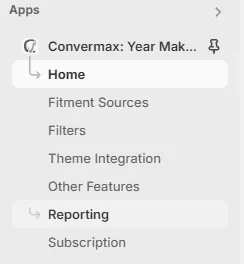
Wheels & Tires
Adding wheel/tire attributes
Q: We’re planning on loading wheel and tire products to the store, how should the attributes be stored to be imported to the Convermax product grid wheel/tire filters?
A: We suggest storing them at metafields, see more.
Search by wheel/tire on the home page
Q: I have wheels and tires at my store, I want my customers to be able to search them from the home page, can I add another panel in addition to the YMM bar?
A: We suggest adding a home tabs widget instead of a home YMM. It contains YMM, wheel, and tire tabs.
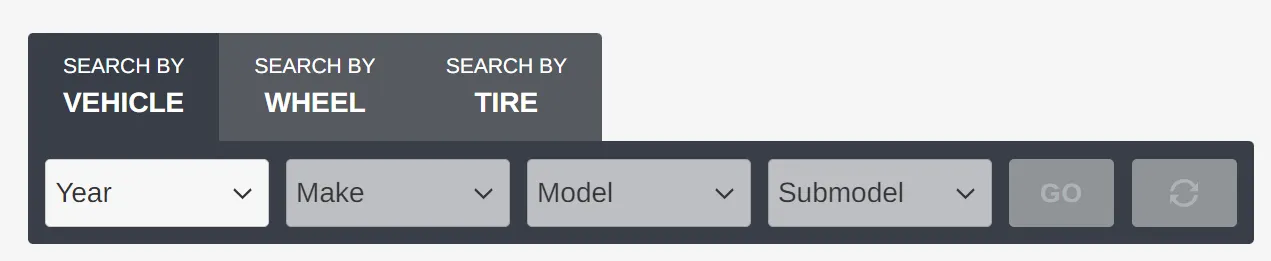
Haven’t found an answer to your question?
See our list of standard tags and metafields or contact us for assistance.

