Creating Brand Collections
To create a vendor collection or to add an image to a vendor for the /pages/brands page, you’re going to need to:
- Create a smart collection named the needed brand.
- Set up the collection’s condition “vendor=NAME”.
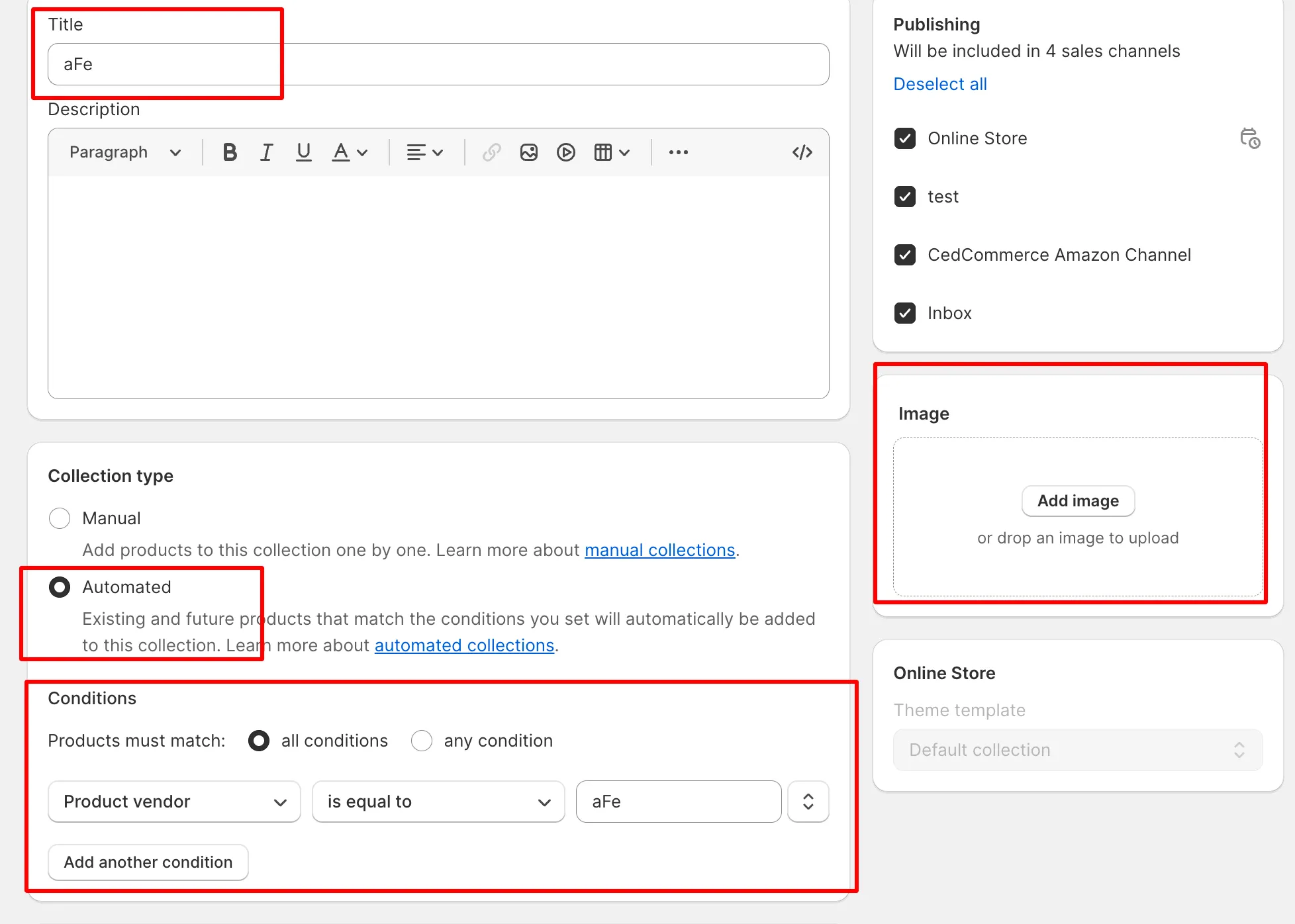
- Upload the needed image as the collection’s image.
- Click “Save” and wait for the index update (or run it manually on the App page)

