Adding Script and Search Page
- Open Script Manager by clicking on Storefront → Script Manager on the left-hand panel:
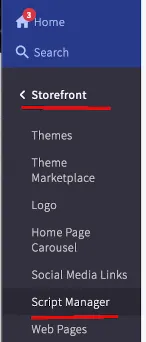
- Click on the “Create a Script” button and fill the form similar to the screenshot below. You can name it “Convermax Site Search”. The Script URL link should be in the following format:
https://YOUR_STORE_ID.myconvermax.com/static/search.min.jsPlease use your actual store ID instead of YOUR_STORE_ID. Contact [email protected] if you don’t know what it is.
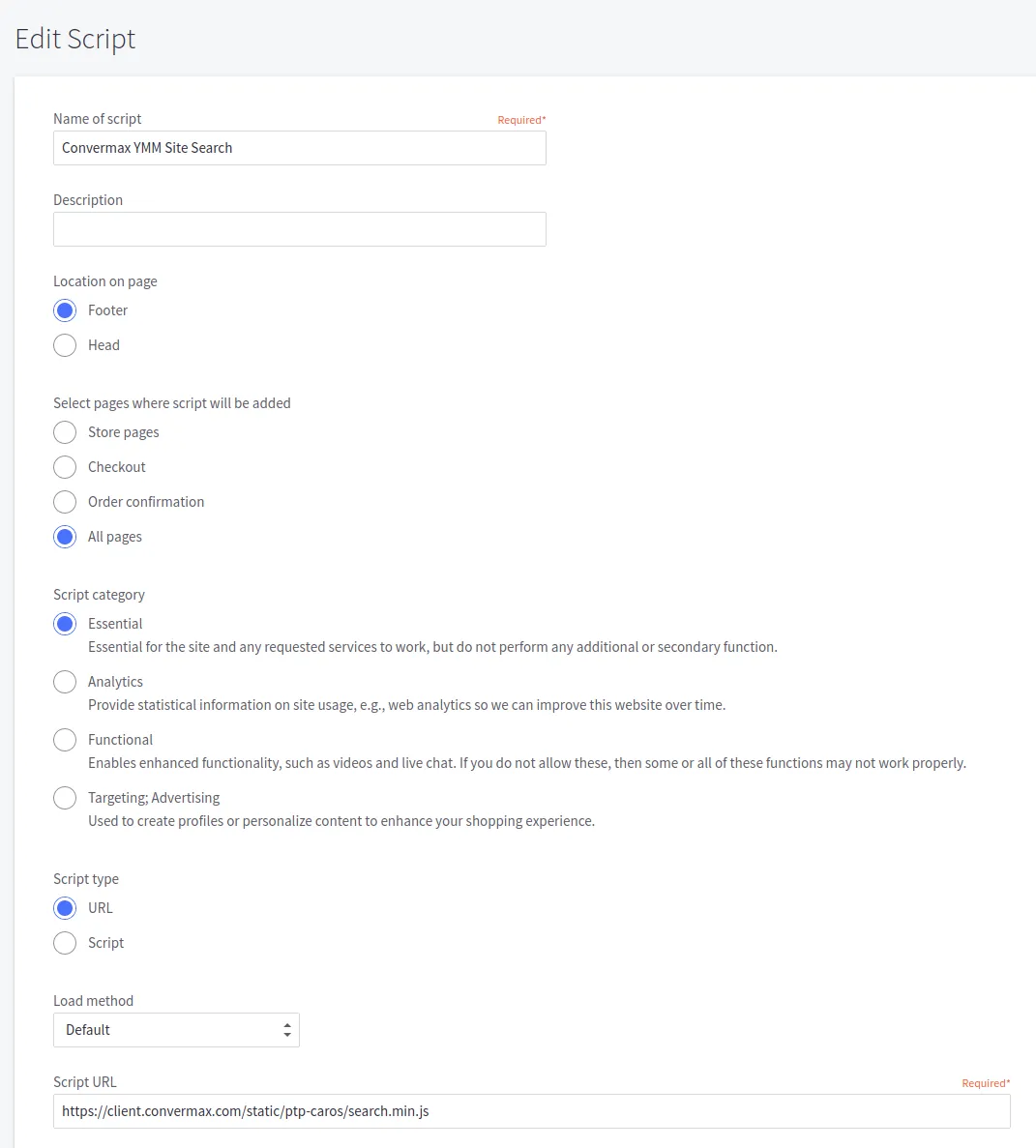
- Create a new search page:
https://store-xxxx.mybigcommerce.com/manage/content/pagesPage Name: Search
Page URL: /search/
Page Content:
<!-- Convermax Site Search -->
<div id="cm_results"></div>
