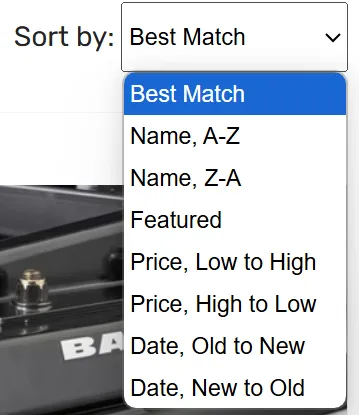How does the query search work
What is the query search?
Section titled “What is the query search?”A query search is the process of entering a specific set of words or phrases (a query) into a search engine to retrieve relevant information from an index. The search engine then analyzes the query and returns results based on relevance, keywords, and ranking algorithms.
How does the Convermax search work in general?
Section titled “How does the Convermax search work in general?”Our app uses a set of data sources to configure accurate search results inside your store.
- First, we use data that comes from the platform. We pull all product data with their fields from it.
- Secondly, our engine processes all products with the store’s custom logic (if present) to get additional filters working and analyzes fields like Type, Collections, and Categories to determine where to obtain external data.
- In the third step, fitment information is loaded from external resources (e.g., SEMA Data Co-op, PDM, etc.) and internal sources (tags, metafields, custom fields, etc.). We call the vehicle with the product identifier a fitment. The list of vehicles available on the YMM panel consists of all fitments used by any product.
- The fourth step is loading additional attributes from external resources. It can be the wheel and tire information from a data provider (e.g., DriveRightData, FitmentGroup, etc.) or custom data. Custom data may come in different forms:
- product attributes defined in metafields,
- a spreadsheet provided by the store listing information on the compatibility of wheel-tire attributes with vehicles.
When all the preparation work is done, this combined data is saved to a search index, that will be used to process the search requests. The index automatically updates on a schedule, every 12 hours by default.
How does the search decide on what products will be at the query search results and order them?
Section titled “How does the search decide on what products will be at the query search results and order them?”Firstly, the search engine retrieves all products that match the selected filters and vehicle. Then, it evaluates the ranking score for every product from the previous step. There are two major components of the score:
- The dynamic one, based on the result of matching the query with the indexed product text fields.
- The static one, based on the stores’ product ranking formula When the query search is performed, products with no query matches are excluded from the results.
What does the dynamic component consist of?
Section titled “What does the dynamic component consist of?”The dynamic component represents the number and accuracy of the query matches with the indexed product text fields, weighted by the boost values of those fields. By default, it is also influenced by how often the given query appears in all indexed text fields across all products, in order to rank the most exact matches higher.
There are several approaches to the field’s indexing
Section titled “There are several approaches to the field’s indexing”Let’s take a look at all of them using the example - a product with a title field filled with “Suspension Lift Kits”
- No – The field is not indexed. This is the default value for the fields, it’s used when the field contains anything other than text, or we don’t want the product to be found by that text, e.g. if it’s some kind of internal data not meant for the customers. The product won’t be found using the “Suspension Lift Kits” query or similar.
- Exact – Matches only exact search terms. Useful for sizes fields, when it’s important to strictly follow the original request. You will find the product with “Suspension Lift Kits” query, but not with any other.
- Tokenized – Enables keyword-based search, breaking text into searchable terms. This is the standard way to index text fields, since it allows handling the most diverse set of error kinds. The product would be searchable with “Suspension Lift Kits”, “suspension kit”, “Lift Kit”, “Kit for lift”, but not “Suspension List Kits” or “pension Lift”.
- Fuzzy – Allows search results to include slight misspellings or typos. It can be useful for SKUs or MPNs, when precision is important, but we still need to handle human factors. The product would be searchable with “Suspension Lift Kits”, “suspension kit”, and “Suspension List Kits”, but not “Lift Kits”, “pension Lift”, “Lift Kit” or “Kit for lift”.
- Like – Matches substring within product data. The like indexing is good when you have a bunch of products with some field values that have a common part, but marking the difference at some part, for example, SKUs starting/ending the same, but listing the color at the end/beginning. The product would be searchable with “Suspension Lift Kits”, “Suspension Lift”, “pension Lift”, “Lift Kit”, but not “Lift Kits”, “suspension kit”, “Suspension List Kits”, or “Kit for lift”.
- Prefix – Supports searches based on the beginning of a word or phrase. The use case for prefix index is quite the same as for Like index, but when we’re certain that the difference is at the end. The product would be searchable with “Suspension Lift Kits”, and “Suspension Lift”, but not “Lift Kits”, “suspension kit”, “pension Lift”, “Lift Kit”, “Suspension List Kits”, or “Kit for lift”.
Fields indexed by default
Section titled “Fields indexed by default”- ID
- SKU
- barcode/MPN
- description
- title
- brand
- type
- stock
- Shopify tags
- Shopify’s standard Search product boosts metafield and BigCommerce search keywords
What is the boost value?
Section titled “What is the boost value?”Field boost values add the weight to the query that matches with the field’s content. Default value is 1.0, but for some basic fields, we increase this value, e.g. 4.0 for SKU, 2.0 for product title, and decrease for some others. e.g. 0.3 for product description due to its larger average length, which results in more matches. On Shopify and BigCommerce, we offer configuring these on the Search Fields tab of our app.
What does the static component consist of?
Section titled “What does the static component consist of?”We have a boost formula for every store we’re working with. By default, we use a platform preset, which we think works the best on average. The purpose of the formula is to define the default scoring on collections and help with ordering the search results based on the product field values. The resulting values should lean between 0 and 5. Let’s take a look at what’s included there:
- Number of clicks on the product card on PLPs powered by our search, you can see analytics data on these at our Dashboard
- Order count (only Shopify, for last 60 days)
- Fitments, more for Vehicle Specific, less for Universal Fit, and none for No Fitment data
- Stock, more for In-stock, less for Available, none for Out of stock
- Image, so to push products w/o images lower
- Review score
- Average position in collections
Convermax Boost field
Section titled “Convermax Boost field”Our boost formula preset features the Convermax Boost field. It is a way you can influence the product ranking by just setting a field’s value at the platform admin panel, e.g. boost the specific product or all products in the specific collection. Please follow the guide on how to do that for Shopify or BigCommerce. In case you need more complex custom logic behind the product ranking, you can contact us.
What if the user has made a mistake or typo in the search query?
Section titled “What if the user has made a mistake or typo in the search query?”We have an algorithm that tries to fix zero results on search, it applies a number of different approaches including unselecting some filters, e.g. setting stock to available or all, cutting long queries and so on. In case you know there are some words in your product names that people often make errors in or want to help users find substantial products, we offer synonyms/aliases feature. It allows setting up a number of substitutions for a word that will work as equal on the search. You can create a spreadsheet with lines, each listing all the necessary synonyms for one word, and then contact us. Please use the template with the following structure:
| synonym1 | synonym2 | synonym3 | synonym4 | synonym5 | … |
|---|---|---|---|---|---|
| crew cab | crewcab | supercrew | supercrew cab | ||
| … |
Will you find compatible products for the vehicle if a user has skipped the selection of the vehicle fields and tries to put it into a query?
Section titled “Will you find compatible products for the vehicle if a user has skipped the selection of the vehicle fields and tries to put it into a query?”Yes, our text search is able to look up in the fitment data, but the result might be not as relevant as with proper vehicle search, because this way the spelling might influence, and the user won’t get a suggestion to narrow down the results by all vehicle fields that we’re aware of. Also, this feature works vice versa - it allows vehicle-specific products that could have fitment, but lack them to be found by text matches with the selected vehicle fields.
Where can I find what the customers were searching for using Convermax?
Section titled “Where can I find what the customers were searching for using Convermax?”We suggest looking at our dashboard, precisely the Queries section.
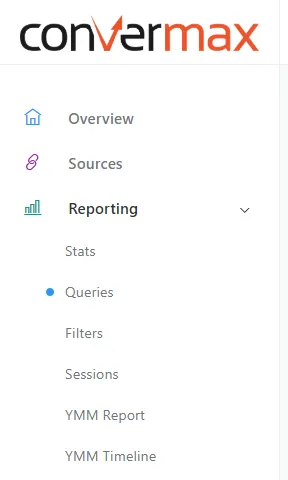
How do I boost certain brand products?
Section titled “How do I boost certain brand products?”The easiest way to accomplish this is to set the convermax boost for the brand BigCommerce category/Shopify collection. If that is not an option, then you can contact us so we’d add the boost directly to your store config.
What about boosting products by some other attribute?
Section titled “What about boosting products by some other attribute?”You can create a Shopify smart collection or a BigCommerce category for those products and use the same method as the one described for brands above.
Is there a way to sort products by alphabet order or price?
Section titled “Is there a way to sort products by alphabet order or price?”On all PLP pages by default, we offer the sort by menu, which allows users to reorder the products by the desired attribute: