Create PDM-FTP global export
- Go to Distribution → Channels: https://app.pdmautomotive.com/distribution/channels
- Click “Add Channel”.
- Name it “Convermax ACES Export” (or whatever you like more).
- Select “ACES” for the needed brands:
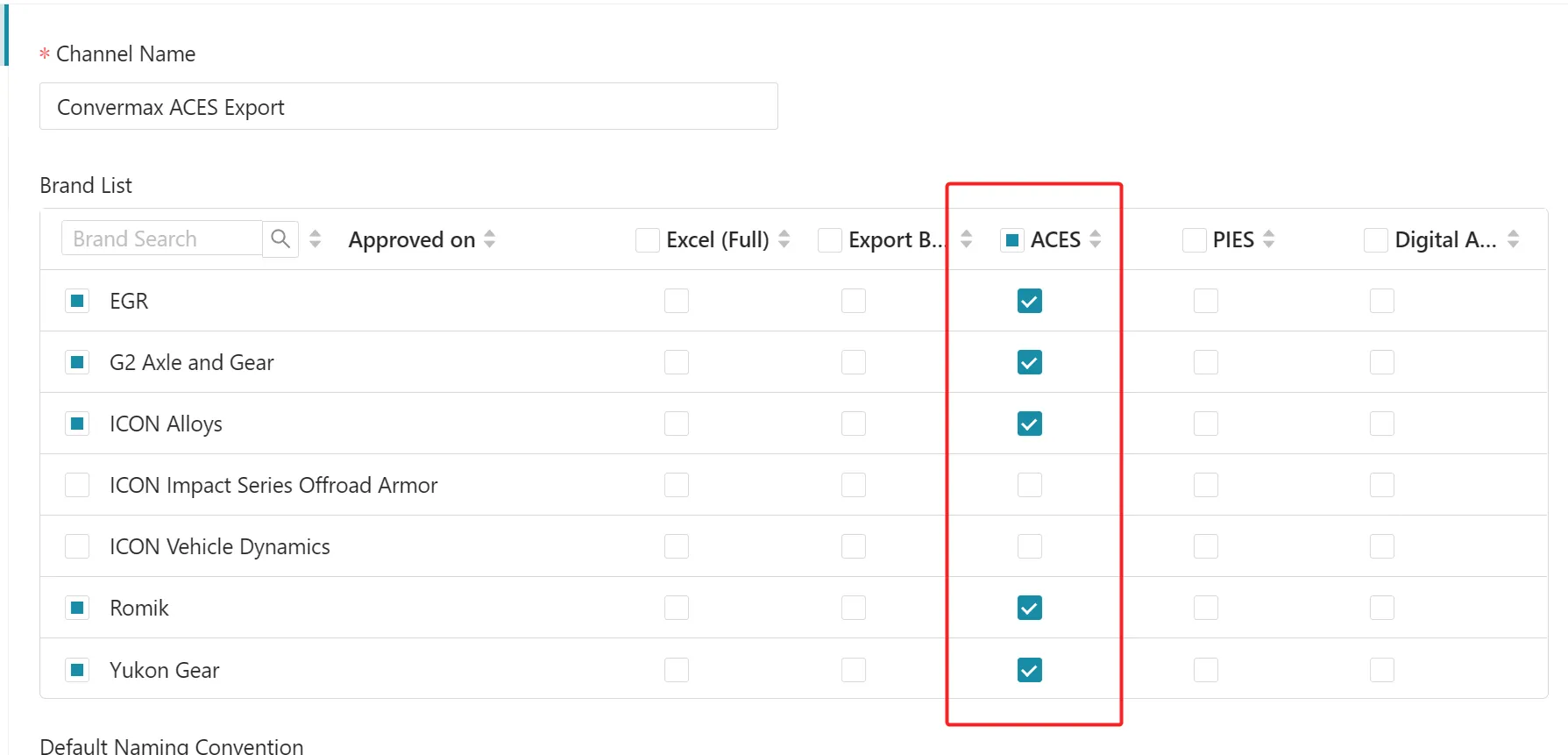
-
Scroll down to the Default File-Settings. Select “ACES”. Setup everything according to the screenshot below:
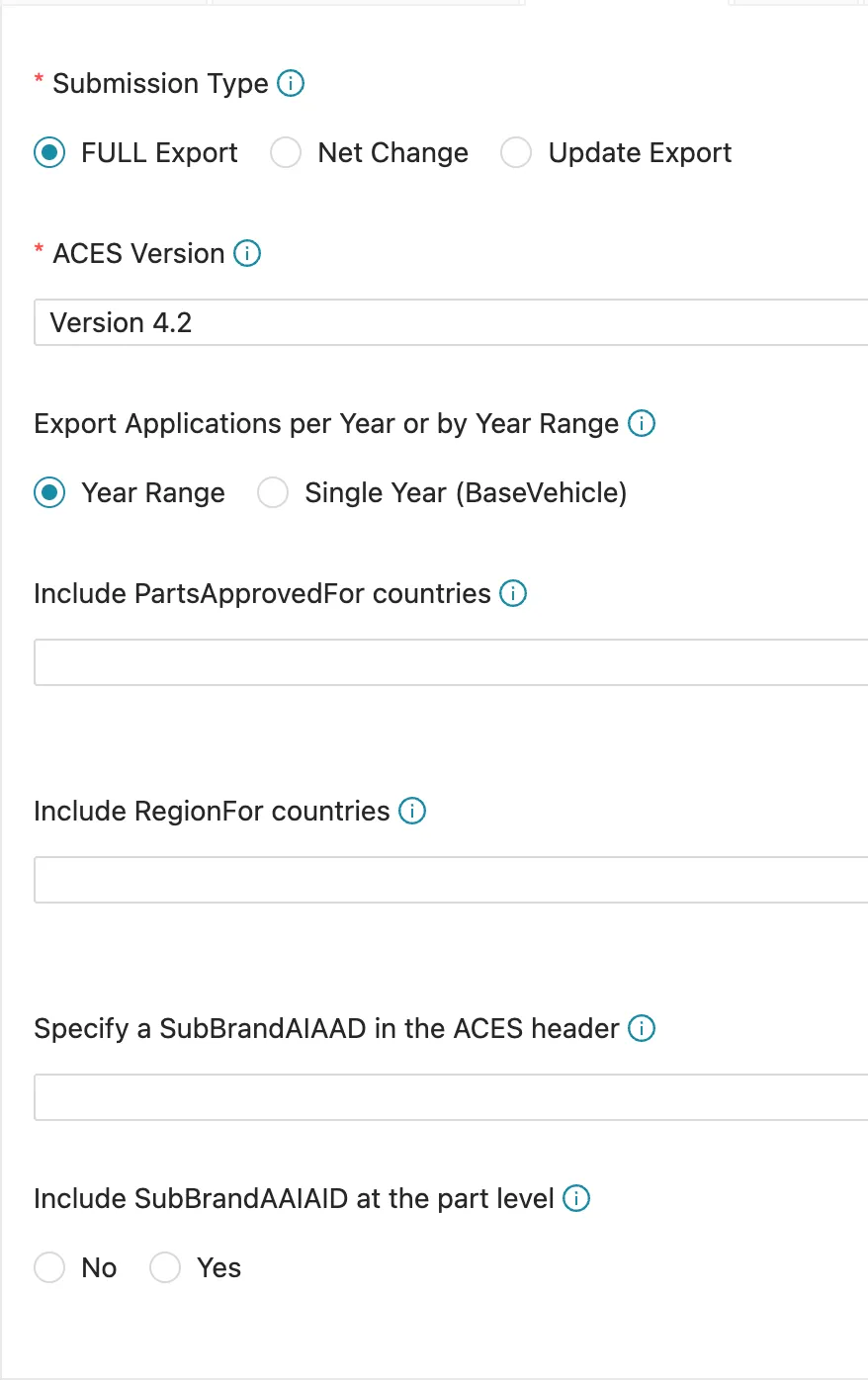
-
Scroll down to the Default Delivery-Settings.
- Delivery Method: FTP
- Server: ftp.convermax.com
- Port: 2121
- Username, Password, Folder: Contact us at [email protected] to get your username, password, and folder.
- Protocol: FTP
-
Click Save.

