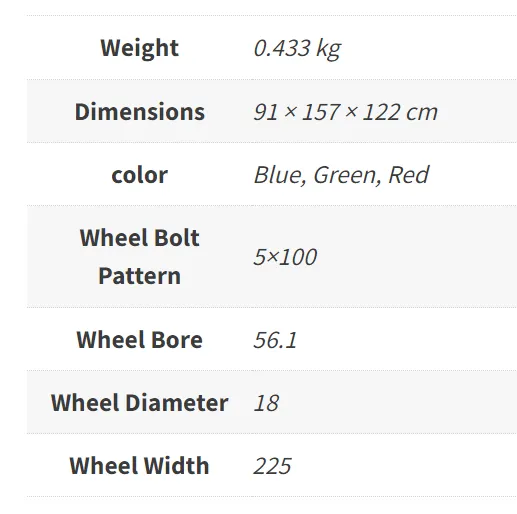Creating Product Attributes for wheel/tire specs
- Go to Product → Attributes
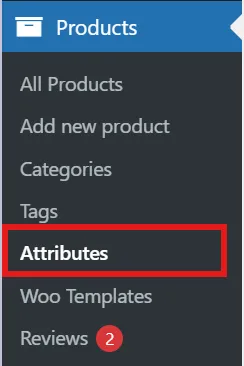
- Insert Attribute name and click Add Attribute button:
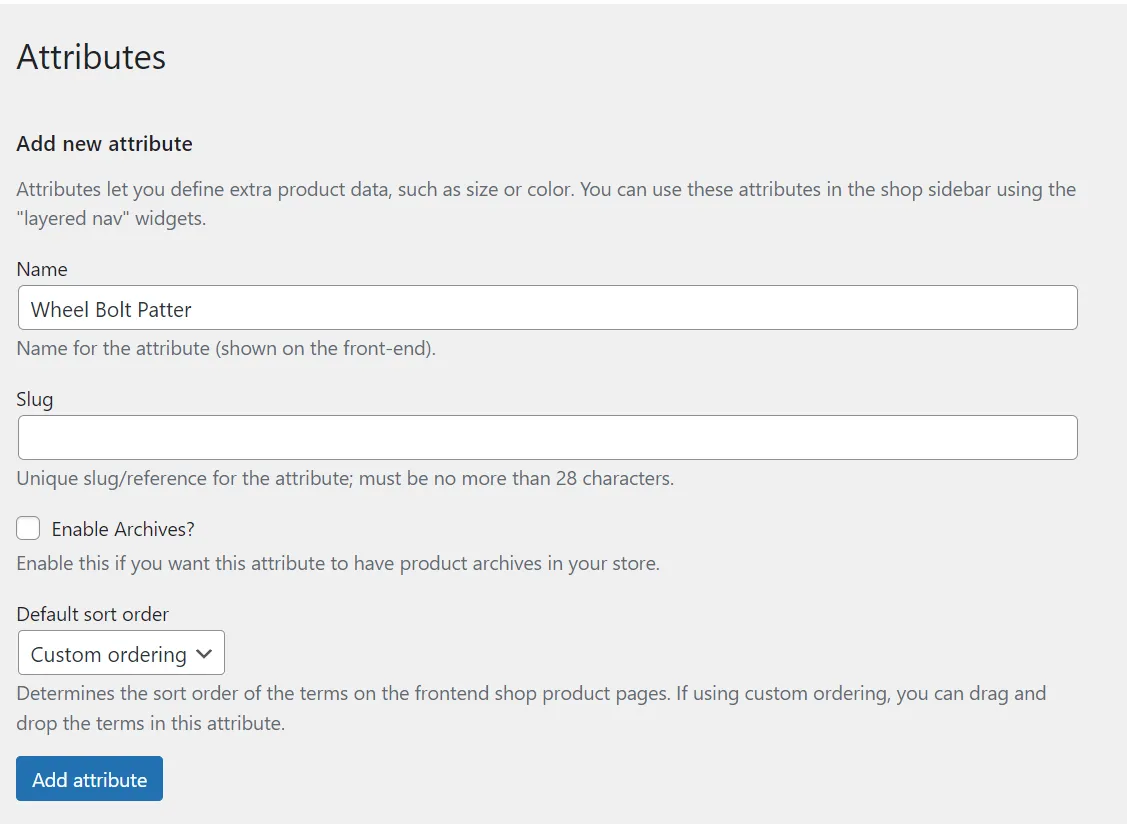
Here are attributes you are going to need:
| ### Wheel fields: | ### Tire fields: |
|---|---|
| Wheel Diameter | Tire Width |
| Wheel Width | Tire Aspect Ratio |
| Wheel Bolt Pattern | Tire Rim Diameter |
| Wheel Offset | Tire Size |
| Wheel Bore | Tire Load Index |
| Wheel Max Load | Tire Speed Rating |
- Go to a product you want to set attributes for.
- Click Attribute in the Product data panel:
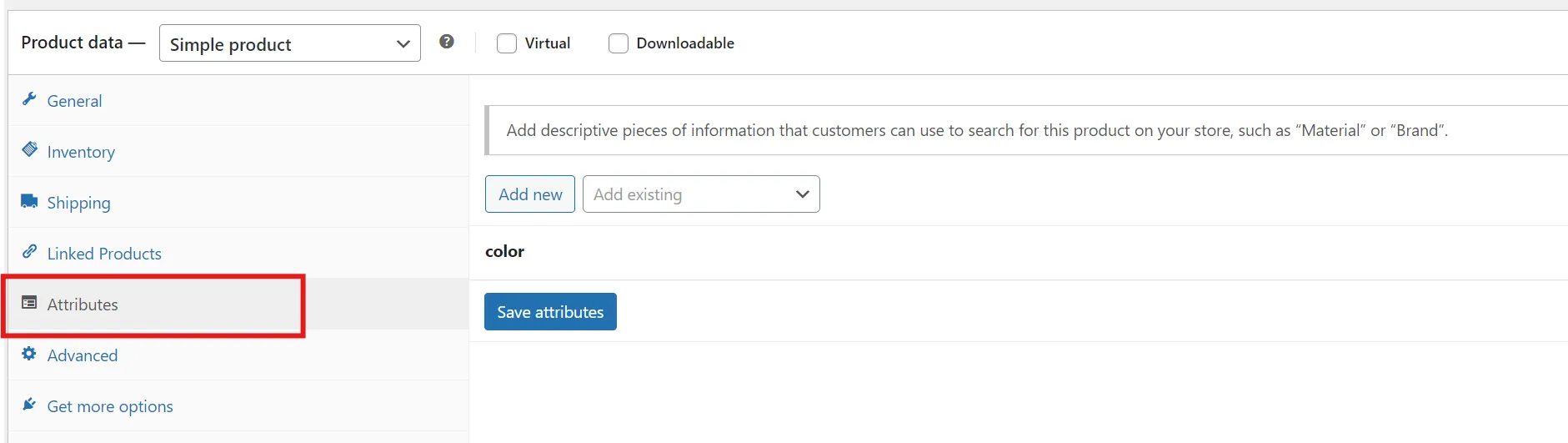
- Click Add New and choose needed atribute:
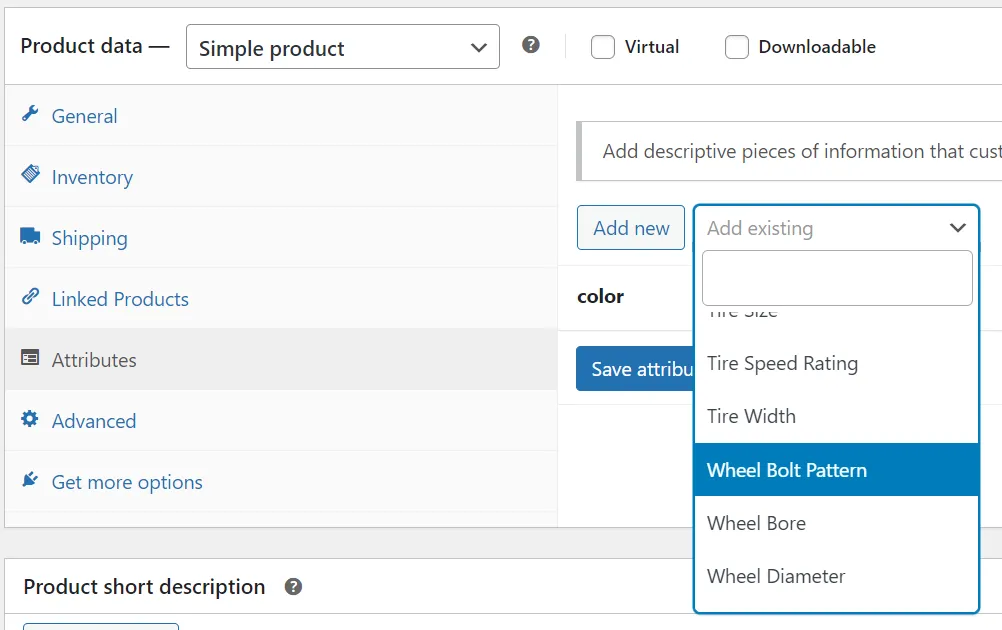
- Assign a value to the attribute (or create a new value if needed)
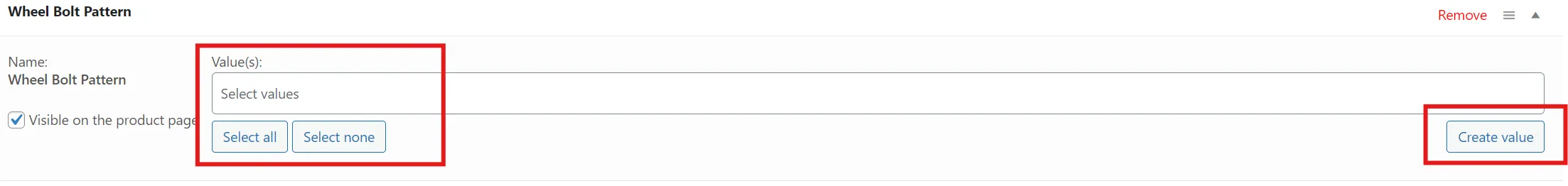
- The result should look like this:
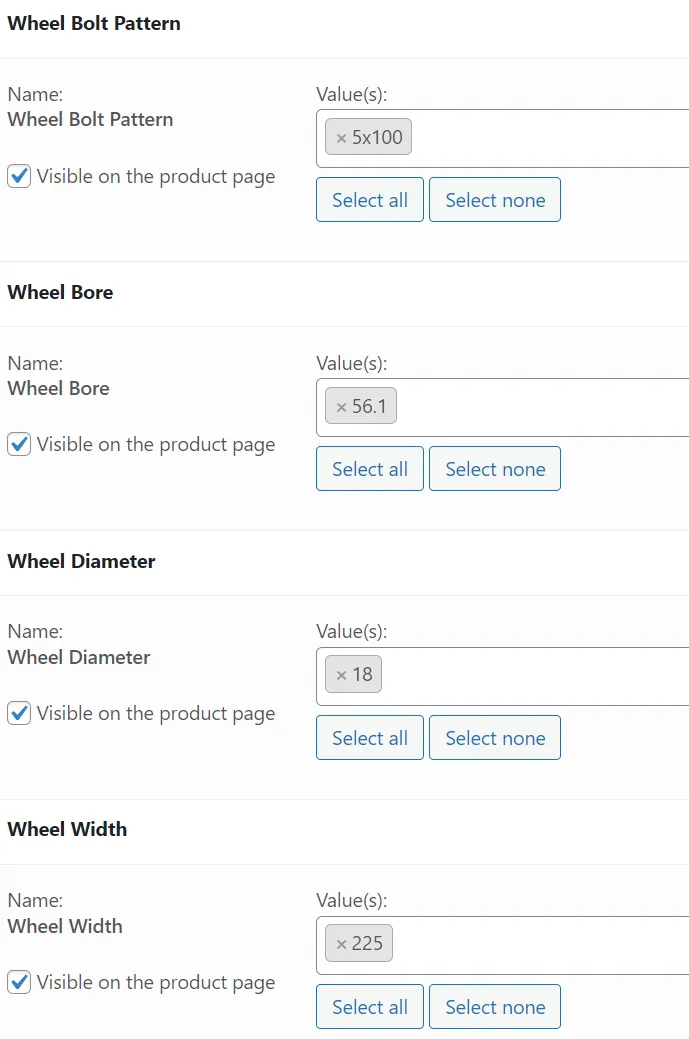
On the product page: