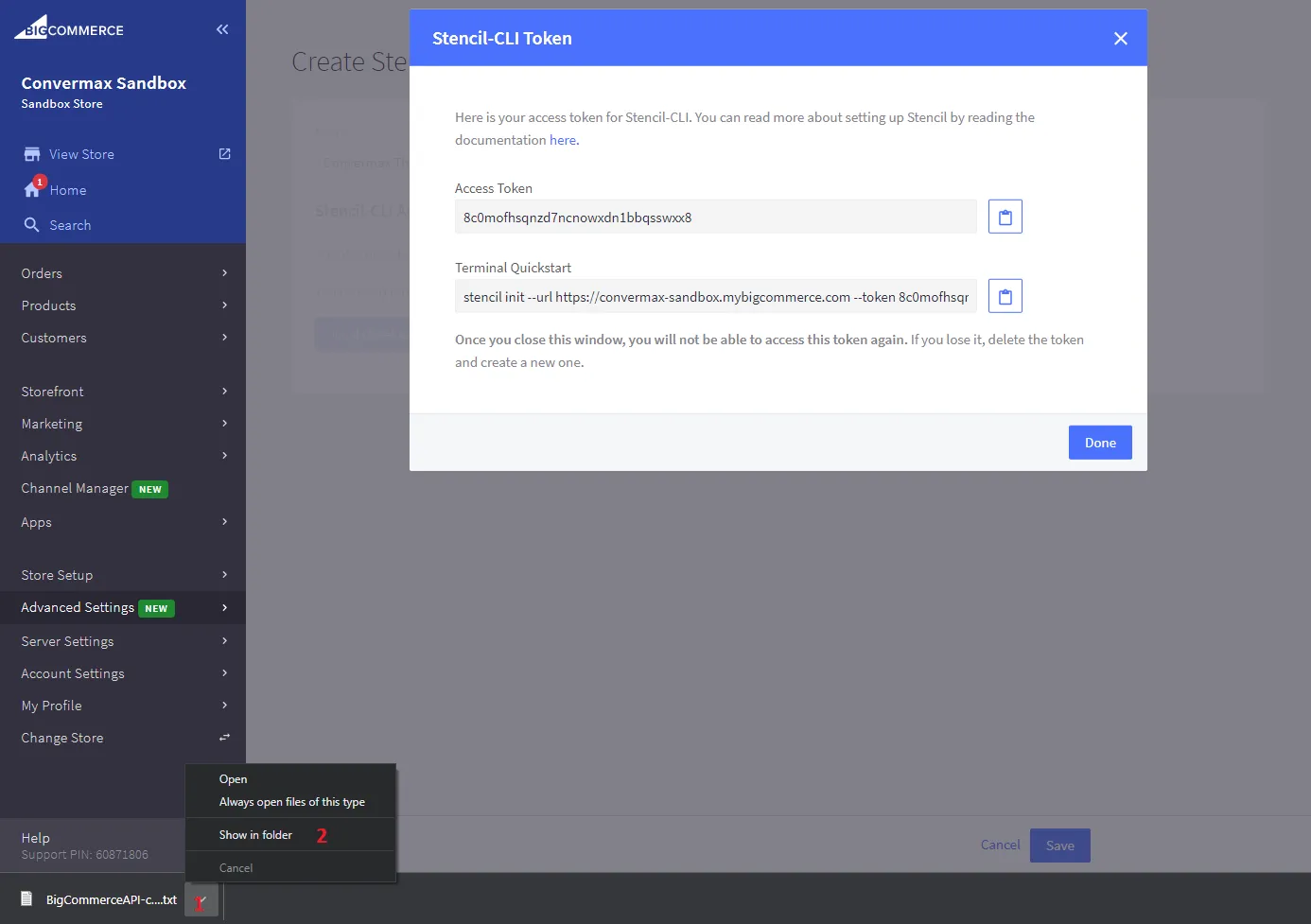Creating a Stencil-CLI Token
Here is how to create a Stencil-CLI Token.
Open your BigCommerce admin dashboard.
Section titled “Open your BigCommerce admin dashboard.”1. Go to Advanced Settings > API Accounts and click on Create API Account > Create Stencil-CLI Token
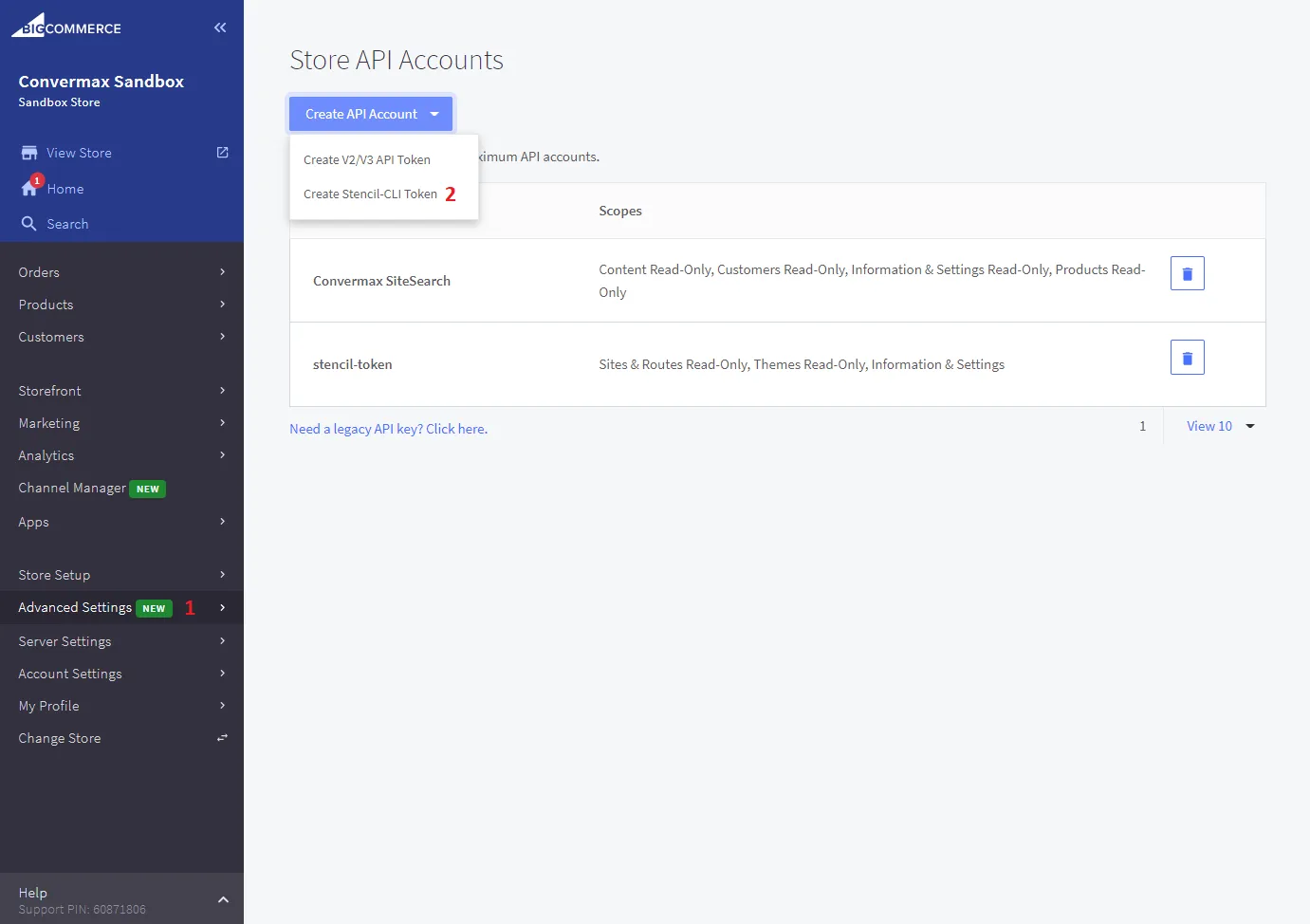
2. Enter an account name e.g. “Convermax Themes.” Select “local development only” access level and press save.
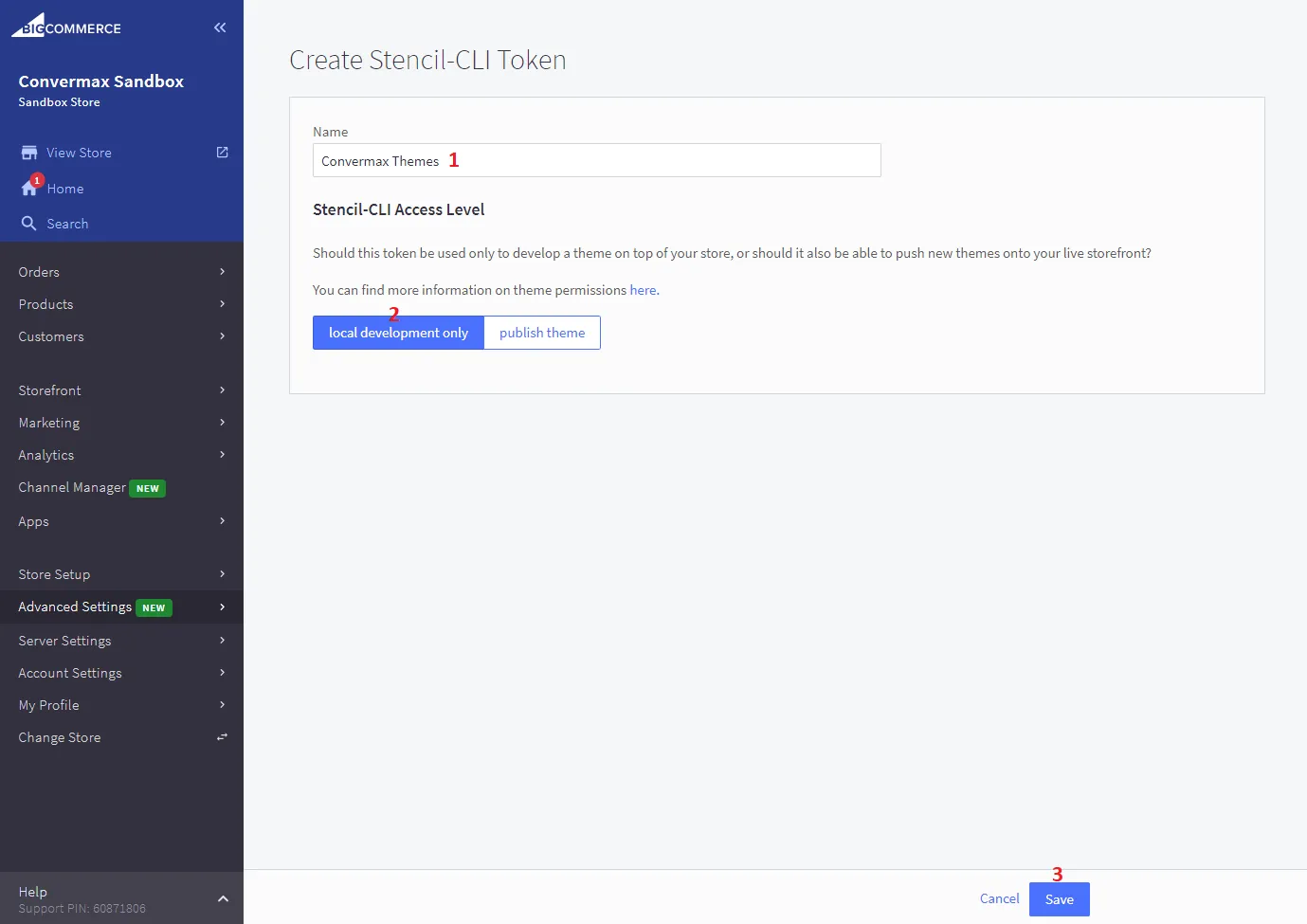
3. The browser will prompt you to save the file with new credentials. Save it on disk and send it back to us ([email protected])